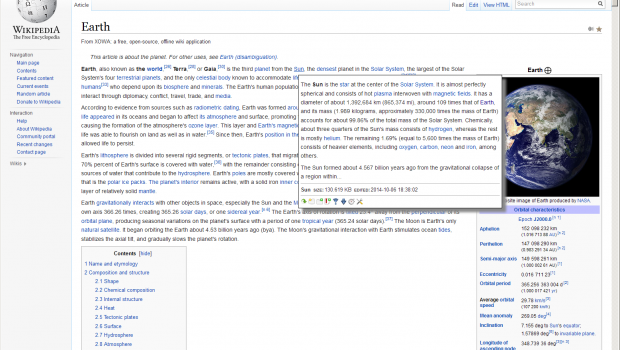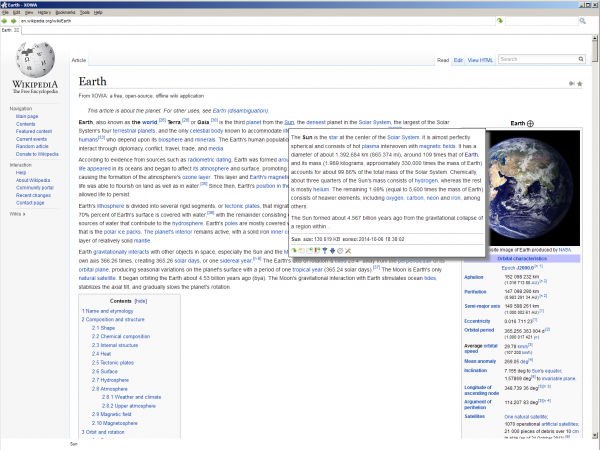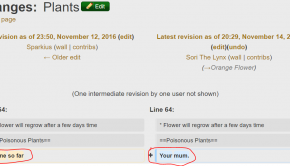8 Extremely Simple ways to get more people to read your Wiki content
Writing is not an easy task as it seems to be or as it is believed to be. It involves enormous various steps to write good content. But what is the gaining point when you write amazing content but you have no reader or no comments. It will be depressing for any new writer, even the old writer. So, now what should we do? Create a Wikipedia page with attractive content with less writing and more styling the content text, so it will be easier to attract readers and hold their attention.
Impatient researchers
When you start searching, you scan websites and the top headlines, if it’s related to your need then only you click the site and read it carefully. According to a study, 79 percent of web users generally scan the websites rather than read the content written inside. What can you do to make researchers click and read your text? You can write your content in a style that a reader is forced to read the complete article you have written. Engage the reader in your text and writing style that the reader visits your page frequently to find new and unique topics for the article.
Make it Snappy!
When you write for the web, you need to follow some rules. But it is also important to notice that you need to improvise your writing style and make it more creative for readers to focus on what you are trying to convey in a particular article. It is advisable to make a series of the topic when you are writing on complex topics. By doing this you will be able to gain more readers and people will come back often to continue reading the article. On the other hand, it will be easier for your reader to digest the information you are sharing through your article.
You can always try a new style of writing an article such as, you can use the inverted-pyramid style. Where you start with the conclusion and then carry on with the explanation of statements you made in the conclusion. It gives the reader a curious point to continue and remain focused on the article.
Within a few minutes, you will be able to know techniques to design your article a friendly-text for readers. The following are a few techniques to make your article attractive for the readers.
1. Use the split line
Initially, when you start writing your introductory paragraph, it shall have three to four short sentences. To make it easier for a reader to digest one concept at a time and do not mix up the information given to them by the author. Try writing one idea per paragraph, and with short sentences.
2. Information split with convincing subheadings
I usually start with the strong heading to give an idea about what I am going to write in the following heading. Try splitting your content into short subheadings. So, your reader gets an idea of what you are trying to convey. They keep you moving and create more content that can be helpful for readers. After the subheadings have been posted, look at them, what readers/scanners are going to understand because they read this part of the article only.
3. Create Bulleted lists
To get your readers focused and you want them to read your article in one go, and memorize some of the important points you need to jot down the points in bullet formation of numeric formation. It will be easier for the reader to read and memorized some tips and tools that are explained in the article.
4. Use Deep Captions
Articles have shown much better responses when paired up with the images with a deep caption. Pictures must be related to the text and can convey some indirect messages regarding the content. The content must not be of more than two to three lines. It shall also intrigue the reader to read more of your article to know more about the images.
5. Add relevant and Helpful Links
Wikipedia never allows a content which doesn’t have any citations or reference from where the information is taken. Citations help to make your information relevant and accurate in the eyes of the reader. It also helps the reader to further search on the related topics. With good content and evident reference, you can attract readers to read your article and search further on it. References will create the credibility of your content and trust level when it is published in Wikipedia.
6. Effectively highlighting the content
We already talked about how various searches ended up being scanned by the readers. When you are writing anything important and have special value then you need to either bold the words or make it different in italic font, so it will be easier for the reader to scan the desired word in less time. It is humbly requested that do not highlight the whole sentence, try to highlight the keywords that are necessary and have a complete story or new research behind them.
7. Take advantage of the number
A writer should always take advantage of the reader’s attention. When you feel that these following points must-have the reader’s concentration, you should use the number listing posts. This will help the readers to remain concentrate on the points. It will be useful for readers to note them in mind as well in the long run or memorize them. These numbers list will capture more of the scanners of your post.
8. Test for your layout to render reader scanners
Once you are done with your article you need to revise it thoroughly. You need to check if the bullet points, Citations, subheadings, another numbering list, and highlights are successful in gaining your reader’s attention. You also need to see are these all elements creating curiousness for the scanner to open this article and read it thoroughly. Re-read the article and improvise where necessary.
These above well-explained points will help you in creating an attention gaining article, so that you don’t get depressed over what you have written. Writers always are in search of getting encouragement so that they continue writing their thought over paper and let others know what they think of. Only writing according to these points is not necessary one should always use easy but new vocabulary so that the reader must learn something new every time he/she is reading the article. These articles are also for their enhancement of vocabulary.