Top 5 Tools To Keep Your Kid Safe From The Bad Influence Online
The Internet has come a long way. From the days of dial-up modems and web pages that took ages to load, we are now living in a highly advanced information age. Information is, quite literally, at your fingertips.
But, with this ubiquity of information has come with certain setbacks. Before the Internet, it was possible to protect children from negative influences and dangerous people. A parent could easily control what their child read and whom they interacted with. Today, protecting children is a nightmare for parents. In the online alleys, there are all sorts of kooks who have no qualms luring a child to satisfy their perversion or fetish. Stories abound of how minors have been deceived by criminals to reveal their personal information or meet physically, often with disastrous consequences. Add to this the fact that there is so much material online that can negatively affect a child’s development and/or mental health, such as porn and violent content.
Thankfully, there are a number of tools and methods that are available to help you keep your kid(s) safe from bad influence online. Let’s examine some of them below.
Interland

Let’s face it. The best way to keep kids safe from bad influences online is to educate them. Most kids have found themselves in trouble simply because they weren’t able to discern the warning signs. Interland is an online educational tool developed by Google in conjunction with the Family Online Safety Institute, the Internet Keep Safe Coalition and other online experts. The program, dubbed Be Internet Awesome, is a browser-based game designed to teach kids, in a fun way, how to stay safe online. The program has five key elements, namely;
- Be Internet Smart (Share With Care)
- Be Internet Alert (Don’t Fall for Fake)
- Be Internet Strong (Secure Your Secrets)
- Be Internet Kind (It’s Cool to Be Kind)
- Be Internet Brave (When In Doubt, Talk It Out)
Google SafeSearch
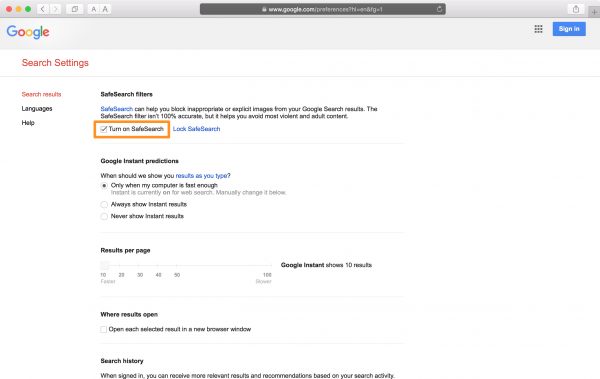
You probably already know that Google has a SafeSearch feature on its website. The feature blocks inappropriate or explicit images from Google Search results. According to Google, The SafeSearch filter isn’t 100% accurate, but it helps you avoid the most violent and adult content. You can turn it on by scrolling to the bottom of the Google page and click on Settings then click Turn on SafeSearch. To prevent your kids from turning this off, it is recommended that you click Lock SafeSearch. This takes you to the Google Account page. You will be prompted to enter the account password to lock this feature. Once locked, your kids can’t change the settings unless they have the password to the Google Account. Of course, older kids can log out of the account to circumvent this feature or use a different browser. So, this tool is only good if older kids agree to abide by the rules. You should have a harsh sanction if kids break this rule such as taking away the computer, tablet or phone as punishment.
YouTube’s Safety Mode
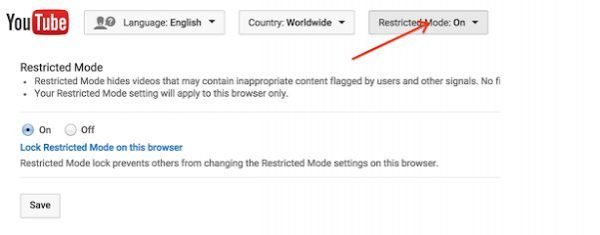
YouTube is the most popular online video application. It cuts across all age groups. Even toddlers today learn their first words by watching sing-a-longs on the site. YouTube has a safety mode that can be toggled on or off to hide potentially mature videos. There are three options to do so depending on the device the child is using:
- On a desktop computer, click the profile picture, then click Restricted Mode. In the dialog box that appears, toggle Restricted Mode to on or off.
- On an Android phone or tablet while using the YouTube app, sign in to an account. On the top right corner, tap the profile picture. Select Settings and then General. Turn Restricted mode on or off.
- And on an iPhone or iPhone while using the YouTube iOS app, tap your profile picture. Then, Tap Settings then Tap Restricted Mode Filtering and Turn Restricted Mode on or off.
YouTube also has a Family Link app. With this app, you can enable Restricted Mode for your child’s account. Your child will not be able to change the setting using any of their signed-in devices.
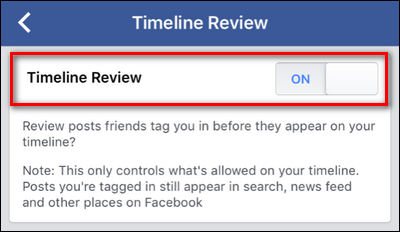
Keeping your child safe on Facebook is a little more complicated. This is because Facebook is yet to create a tool that uses Artificial Intelligence to recognize patterns of nefarious online activity and warn targets. However, there are a number of helpful Facebook protocols; this combined with a proactive approach will help keep your kid safe online:
- Ensure your child is at least 13 years before allowing them to open a Facebook account.
- Ensure that their profile is set to private. They should only be posting to their friends and not the public in general.
- Check their friend list and insist that their friends be people they know in real life.
- Ensure they set their profile not to be available to search engines like Google and Bing.
- Ensure they set their privacy settings to Review Posts That Friends Tag You In Before They Appear On Your Timeline. This puts them in control of what appears on their timeline.
- Ensure your kids’ block and immediately report unwanted and unsolicited messages from strangers.
- Teach your kids to use a good strong password for their Facebook account.
Nuwber
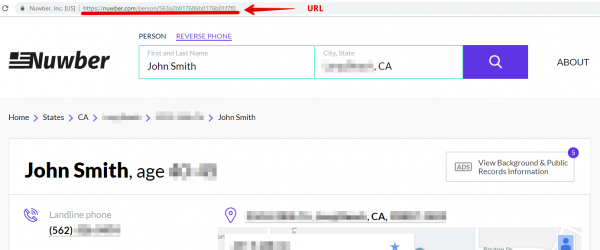
The above tools and methods are good to keep your kid safe from bad influence online. But, what happens if some evil nutcase manages to start a conversation with your kid online? What do you do about it? Well, the first thing to do is to review the communication. Once you do so, you should file a report with your local law enforcement if you think there are grounds to do so. But, in addition to that, you should make use of Nuwber to find the identity and other details of the person communicating with your child online. Nuwber is an online people search service that quickly delivers accurate and reliable data. Nuwber will reveal all publicly-available information about the person interacting with your child.
The Take-Away
If you have kids, you always be worried about what they are doing online and whom they are interacting with. While the methods described above are not foolproof, they form a good basis for keeping your kids safe online. At the end of the day, the best way to keep kids safe is to arm with the necessary knowledge to help them navigate the perilous waters of the Internet.

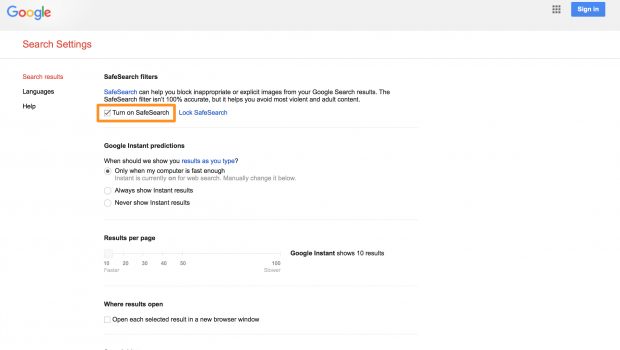





![The Impact Of Social Media On Sports [Infographic]](https://technofaq.org/wp-content/uploads/2018/06/Infographic-increasing-sport-socialmedia-150x150.png)



![Tablet Point-of-Sale (POS) solutions [Infographic]](https://technofaq.org/wp-content/uploads/2016/07/benefits-tablet-pos-150x150.jpg)




