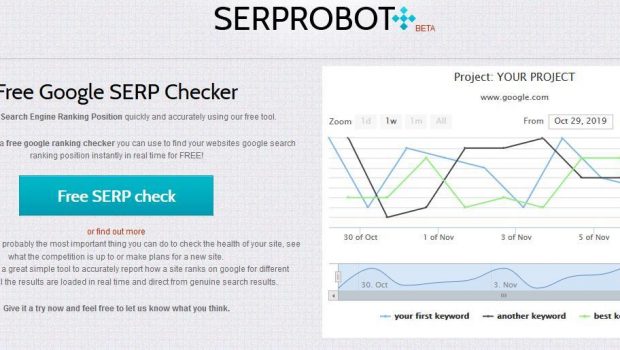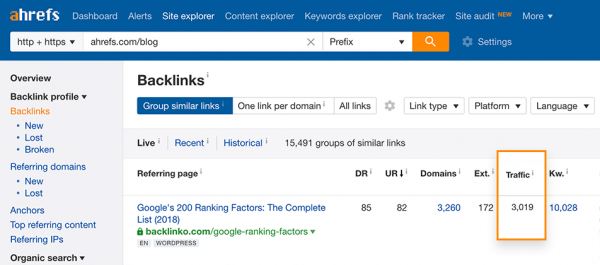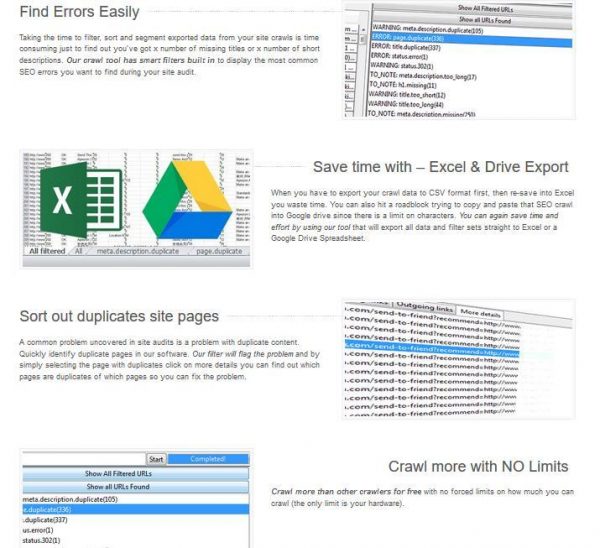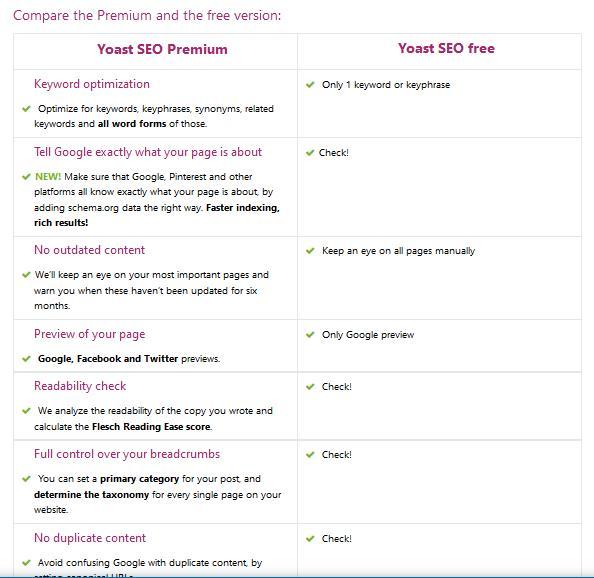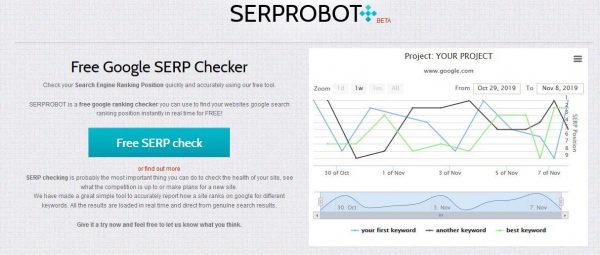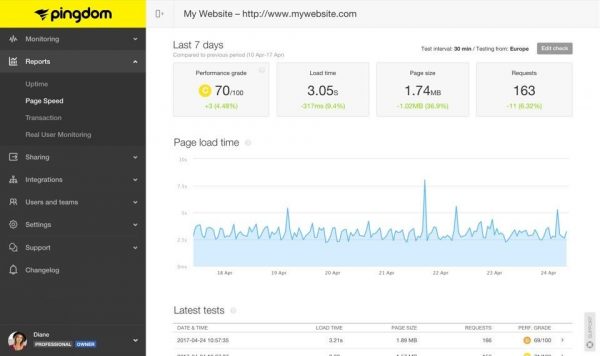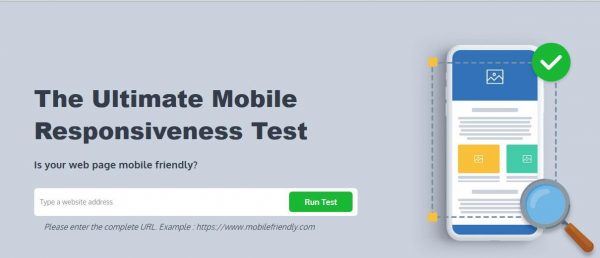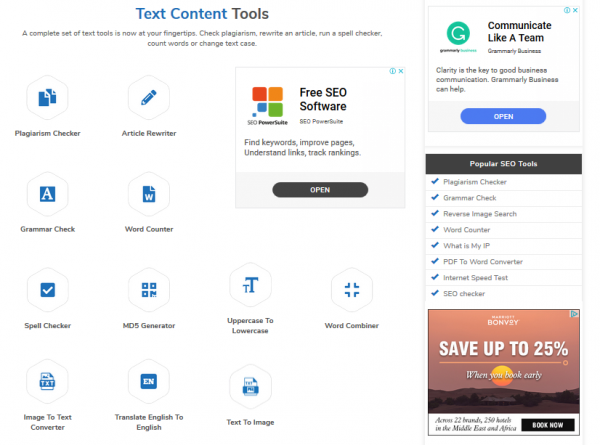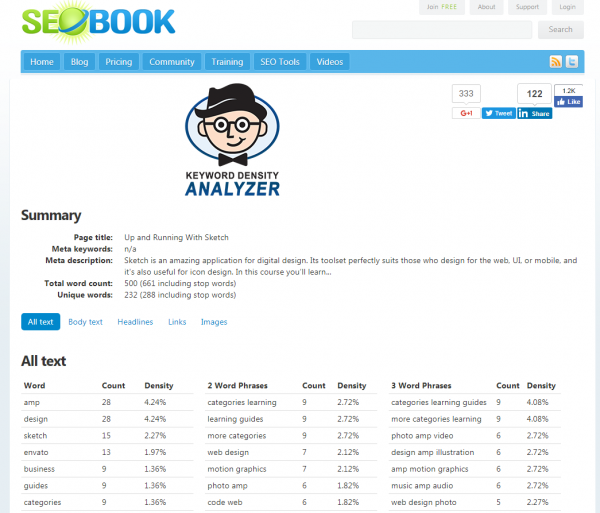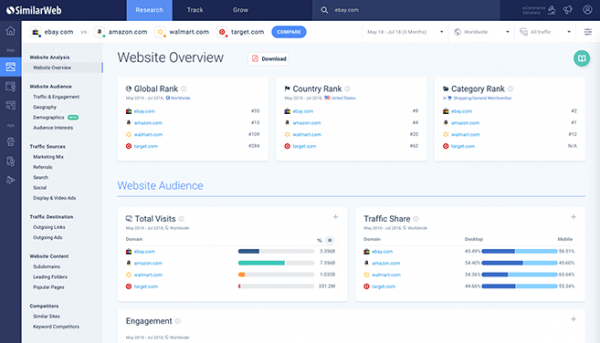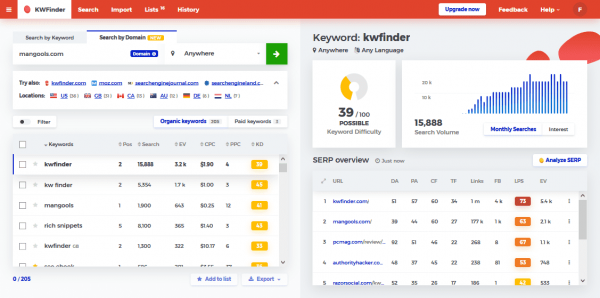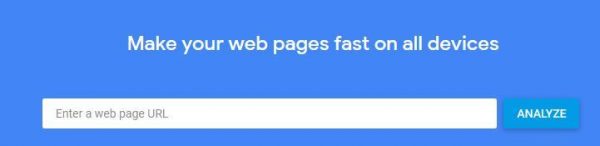20+ Free SEO Tools For 2020 And Beyond
Search engine optimization tricks keep changing. After every few years, often, after a few months, Google changes its search algorithms. As a webmaster, you have to keep up with Google’s search technology to stay on the first pages of search engine results. One way to do that is to have the right technological tools to analyze, audit, and monitor the performance of your website.
Below are 20 free SEO tools to help you keep your website on the first page of Google search results.
1. Ahrefs Backlink Checker
- Checks websites or pages of a website for insightful SEO metrics
- Monitors backlinks and estimates organic traffic to the referring domain and linking page
While Ahrefs backlink checker is not an all-in-one SEO tool, it allows you to keep track of your backlinks to help you build more connections. Using the tool, you will see not only a breakdown of all outbound links and most-linked-to pages, but also an in-depth analysis of links.
2. BeamUsUp
- Find errors on your website and correct them to rank higher
- Save time importing files from Google Drive
This simple tool lets you audit the SEO health of your website by identifying and rectifying errors such as duplicate titles, broken links, missing titles, and much more. It also makes it easier for you to export files.
3. Yoast SEO
Yoast SEO is popular among WordPress users. It is monitors your pages, your links, technical stuff such as sitemaps and permalink URLs, updates you when Google updates their search algorithms and gives you insights to improve your website.
4. Bing Webmaster Tools
To get your site ready for Bing, use Bing Webmaster tools which lets you verify Bing Bots. This is a great tool when you need the best of Google and the best of Bing. It offers you insights just as Google Analytics to help you optimize content for search engines.
5. Google Analytics
With Google Analytics, you will see where your audience comes from (geographical location), number of visits, bounced traffic, and many other details about your audience. In short, the tool helps you understand your customers so you can give them exactly what they need.
6. SERPROBOT
SERPROBOT is a simple tool that lets you see your search engine ranking in real-time. This will help you evaluate the success of SEO strategies and keep your competitors in check.
7. SERPtimizer
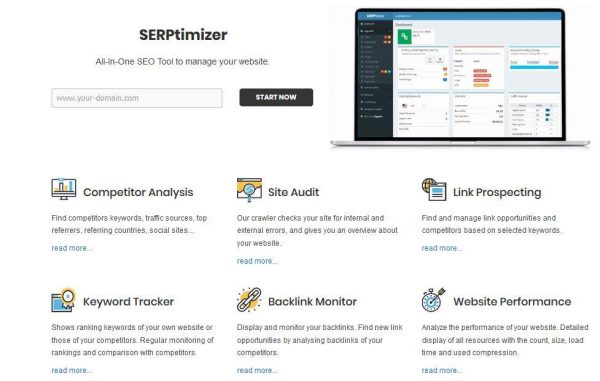
SERPtimizer is a simple tool that lets you keep all aspects of your website’s SEO in check. To get started, you will only need to enter your website URL and hit “START NOW.” There, you will be prompted to start a free account to start your 14 days free trial. The tool detects the SEO health of your site and offers to help you better your ranking.
8. Keywords Everywhere
If you need to monitor the competition in one particular keyword, you can install the Keywords Everywhere add-on and see how your competitors are doing. It also helps you see the most searched keywords enabling you to choose the best to optimize for.
9. Link Assistant Website Auditor
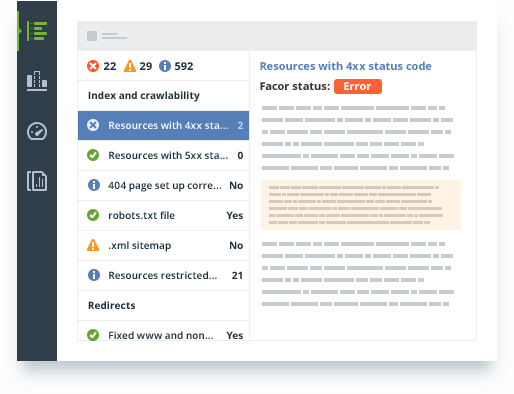
To ensure that the health of all pages on your website is in top shape, this free SEO tool crawls through all pages identifying errors. In its free version, you can crawl and analyze up to 500 URLs.
10. Pingdom
The free SEO tool helps you rev up your website performance by identifying issues and factors that slow it down.
12. SEO Scout
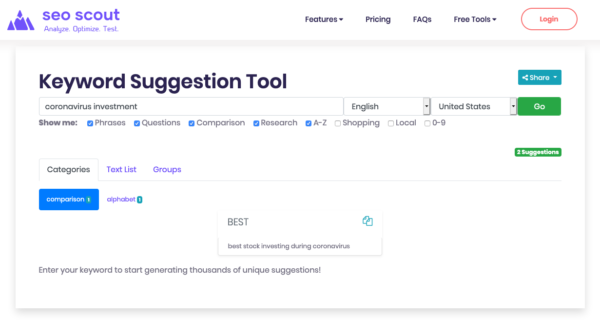
Scout Suggest is a free keyword suggestion tool. It quickly generates hundreds of long tail keyword suggestions, and helpfully clusters the ideas into keyword groups that make good starting points for article ideas. It has a wide range of prompt to generate keywords for questions, comparison and research terms.
13. Rankwatch Mobile Responsiveness Checker
The free SEO tool lets you test the responsiveness of your website or pages on your website on mobile devices. It also gives you actionable tips on how to enhance the responsiveness of your website.
14. Small SEO Tools
While the free version of this SEO tool has limitations, it still allows you to monitor, analyze, and manage all aspects of your website from content to design. It is renowned for its content tools enabling you to check content for plagiarism, readability, grammar, and much more. However, it does more than ensure you have optimizable content.
15. Google Adwords Keyword Planner
If you are planning to use Google Adwords to market your business, the Google Keyword Planner will help you choose the best keywords to optimize for based on search volume and competition. Instead of optimizing for any keywords, you can see the keywords that will work best in your niche and get insights on how to rank high for these keywords.
16. Copyscape
Copyscape is a free SEO tool that ensures there is no plagiarized content on your website and that other webmasters do not copy content from your website. While the premium version has more features, you can still use the free version to protect your site from being penalized by Google.
17. SEOBook Keyword Density Analyzer
If you do not know how many keywords you need to use, this tool helps you figure it out. The tool lets you analyze your competitors’ use of keywords and enables you to calculate the most appropriate keyword density for your site.
18. SEO SpyGlass
SEO SpyGlass is a backlink research tool that helps you monitor the performance of backlinks from different sources. Data from backlinks from various sources are merged into one place for easy management. It also pulls data from countless spreadsheets for easy analysis.
19. Similar Web
Similar Web helps you understand your position against competitors in your niche. It gives you a chance to benchmark what competitors and the industry is doing, shows you your competitors’ strategies, and analytics, and reveals new opportunities within your industry. The tool also updates you of trends in your industry and your niches and identifies new players and what they are doing to succeed.
19. KWFinder
KWFinder is a keywords research tool that helps you find the most appropriate keyword for your niche. You can see the search volume for keywords and also the keywords used by competitors. It also shows the cost-per-click for keywords you search and helps you analyze keywords for local SEO.
20. Google Page Speed Insights
This is another free tool from Google. The tool crawls your entire website looking for elements that are slowing down your site and offering insights on how to rectify issues for faster speeds.
21. Panguin SEO Tool
Google is sporadic in its algorithm changes. The strategies you used last year might not be as effective this year. As such, the Panguin SEO tool analyzes what needs to change to stay up to date with the new search algorithm from Google. This way, you will not be penalized, and you will not lose traffic due to an algorithm change.
Conclusion
One SEO tool is never enough. Even when you are using a one-in-all SEO tool such as SERPtimizer, you might still need another tool for comparison. Google has many SEO tools you can use to push your website to the first page of search engine results, but other developers also have these tools. If you need in-depth SEO analysis, you might have to go for premium SEO tools – most of the tools above have a premium version with more features.