Using Effective Online Photo Editor To Make Your Blog’s Visuals Stunning
When you have your website or blog running you need to focus on its content type to make it more vibrant and visible. One way of improving its vibrancy is by furnishing it with visual material such as photos and videos.
When you opt for images for your site, they need to be of high quality to draw attention to your platform. One way you can boost the quality of your images is by editing them, possible through an online photo editor tool.
One editor tool that you can use for this service is Fotor. Fotor is an online design and editing platform that you can use to come up with amazing visuals for your online platform.
Among the features that Fotor has on its platform are as follows.
1. Online Photo Editor
Editing brings a new dimension to your photos by sprucing up their look. Fotor has an easy to use online photo editor that you can use for these modification purposes. To use the feature, you need to first sign up for an account and head to the homepage and click on the edit a photo key.
The action leads you to another page where you can carry out your modifications. Start by uploading your photos then select the tweaks you want to be applied on the image. These include cropping, rotation, vignette, curves and many more. Once done click on save to download your image.
2. The Designer Feature
You can also come up with your unique designs on this platform using its effective graphic design tools. To access this tool, go to the features section on the site’s homepage and click on designs. Under this section click on graphic design which leads you to a page where you need to click on the ‘get started’ key.
This action subsequently redirects you to the design page where you start by selecting your preferred design or template. After this selection, you can choose the other additional modifications you want on the template such as adding text, stickers and relevant background.
If you are satisfied with the results, you can download the image after selecting the preferred quality and format. Later on, upload it to your blog to boost its visual appeal.
3. Banner Creation
You can also use Fotor’s site to come up with a nice blog banner for your site. The banner helps in attracting the attention of potential site’s visitors while also giving a hint of the content or services to expect from your online platform.
To use the banner creator, go to design under the features section and click on blog title. On the page you land, click on ‘get started’ to proceed. On the modification page, select a suitable template and a preferred background for your banner’s design plus text which summarize your message.
Once done save it and upload it to your site.
Conclusion
The visual aspect of your site carries much weight and is important when you want to attract a decent number of visitors to your blog. Fotor helps you in editing and coming up with designs to improve the visual element of your platform.

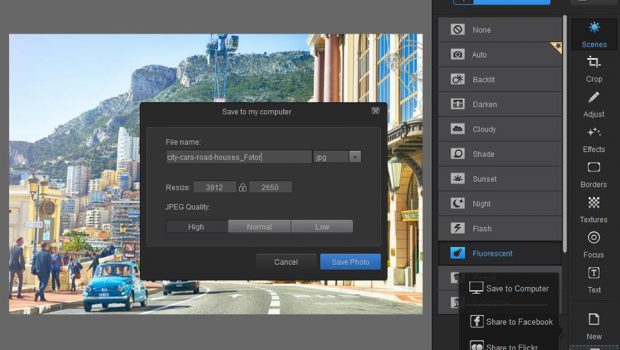






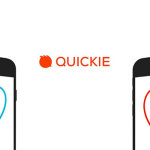

![9 Ways to Use FOMO Marketing to Increase Sales [Infographic]](https://technofaq.org/wp-content/uploads/2019/11/ways-to-use-fomo-marketing-to-boost-sales-150x150.jpg)





