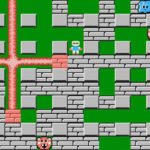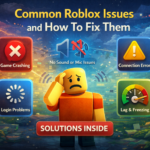Apple CoreStorage Pros and Cons
Whether you realize it or not, Mac operating systems have been relying on the same old file system since all the way back in 1998. Known as HFS+, or Mac OS Extended, it’s often touted as a highly secure, efficient, and powerful file system that suffers from very few bugs. HFS+ was in use before OS X even existed – and some people think it’s time for a change.
But this isn’t to say that the developers at Apple haven’t upgraded the file system over the course of time. In fact, one of their most recent upgrades, known as CoreStorage, introduces an innovative form of logical volume management that dictates data storage and file maintenance. In fact, CoreStorage is responsible for several notable Apple products, including FileVault 2.0, Fusion Drives, and OS X Yosemite.
Advantages and Drawbacks of CoreStorage
CoreStorage was first introduced in Mac OS X 10.7, or Lion, as an additional layer for storing data. While it’s been generally well-received by Mac users since then, it hasn’t been without its share of controversy and complaint. Nonetheless, there are many advantages of CoreStorage, including:
- It’s almost invisible as it runs in the background, resulting in ultra-low power consumption.
- It lets you create a single volume out of two separate, physical partitions.
- It makes it easier for developers to add new upgrades and improvements to HFS+.
- It lets you create a Fusion Drive out of two separate hard drives. For best results, you’ll want to use an SSD in combination with a traditional, disk-based HD. You can use two disk-based HDDs, however, provided one is faster than the other.
As you can see, CoreStorage is designed to be as future-proof as possible. They’ve achieved this in several ways, including through their ultra-low power consumption and the increased support for hybrid – or Fusion – drives. Unfortunately, Apple CoreStorage has some flaws and drawbacks to consider, too.
- It eliminates some of the usefulness of Mac’s Disk Utility feature, which is a handy application used to partition drives, wipe data, and repair partitions.
- It doesn’t immediately support the resizing of groups and volumes. While the “diskutil” command makes it possible to change these objects once they have been created, there is the potential for data loss.
- Some of the oldest Mac tricks, like using Command-S to startup in single-user mode (SUM), or using the “fsck” command line utility, are also rendered all but useless.
- Third-party software solutions, especially those that focus on disk repair and data recovery, might not work with certain implementations of CoreStorage. Such applications would require an update from the developers themselves – which may or may not come.
Although the advantages of CoreStorage are nice, many Mac users are concerned about the drawbacks introduced – particularly those surrounding the Disk Utility feature. Whether or not we’ll see any sweeping changes to the functionality that’s already been established remains to be seen – but we’re almost certain to see some additional upgrades and improvements rolled out over the course of time.