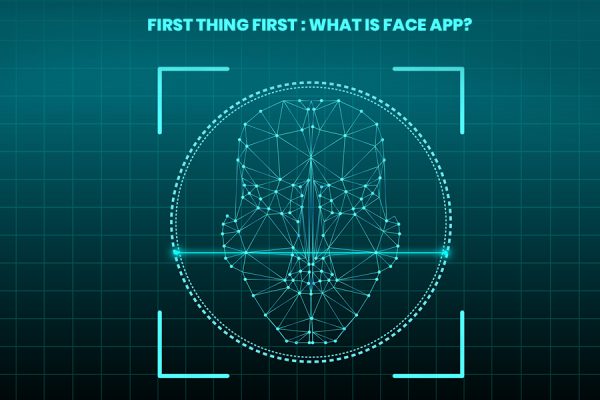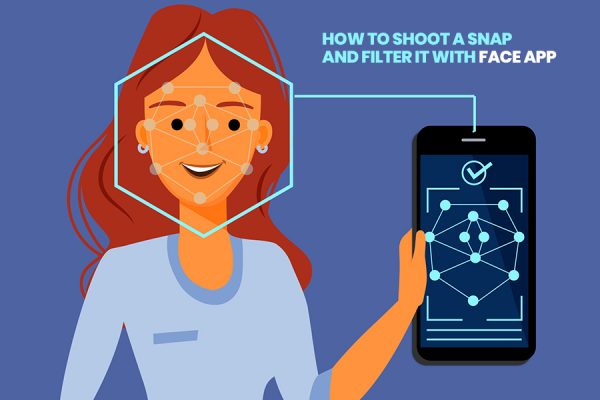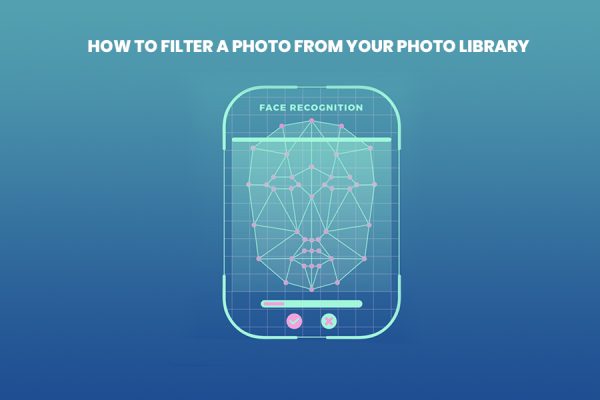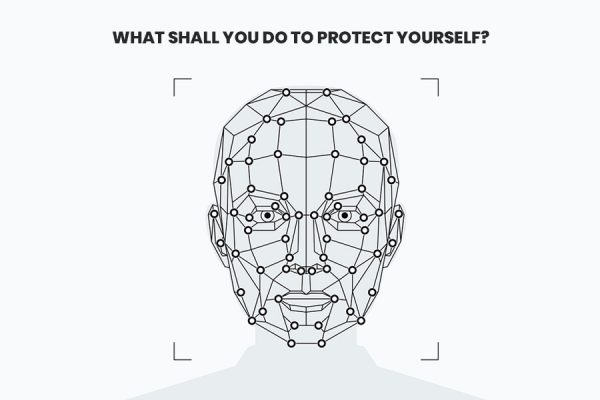Is FaceApp Safe : Everything You Should Know!
Another day, another social media challenge!
A challenge with potentially turbid consequences.
“Face app” is a viral romp taking a convincing guess at what you will look when you turn old. And, if you are among the millions who have recently downloaded the app to be a part of the “#Face App Challenge” and show the world how graceful you stay when you are old and grey, bad news: you may have unthinkingly given access to shady characters… to do whatever they want with the content for lifetime.
Making everyone think “Is Face app dangerous”?
So, let the first thing come first:
First Thing First : What Is Face-App?
If you have ever been on Facebook, Twitter, Instagram or any other social platform that lets you share photos, you may have come across the name Face-App. And if not, possibly saw some gloomy photos of peoples morphed themselves into younger or ready to meet their future self.
Want to know more? Follow along and hopefully get your questions answered!
Face-app online editing first emerged in 2017 with cementing a behemoth number of 80 million downloads. And, is not witnessing a reinvented level of virality, thanks to the challenge. The app works on the latest thinking of “Artificial Intelligence” using a neural network to simulate what you will look alike as you age.
Think of adding – wrinkles, coloring your hairs, changing your teeth colors but the real challenge is “marketing campaign’s of the company encouraging you to share the image”.
Seems exciting?
Well, ASAP you upload the selfie to the app, you are forking over your data and face to the shadowy figures who could possibly utilize it for heinous acts.
Did You Understand! What Kind Of “Neural Face Transformations” It Is Capable of Doing?
The app can change your face with the following features:
- Meet your future self
- Let them smile
- Change your style
- Add a pinch of magic to your selfie
- See your feminine/masculine version
This is basically done with the help of Artificial Intelligence (AI). The algorithm takes the input snap of your face and modify it according to other imagery.
For example, to insert a toothy smile it just need a little effort for adjusting lines around the mouth, cheeks and chin for a more natural look.
Fine! That looks a Little Hilarious. How To Use The App?
How to use Face-app?
It’s actually a child’s play, trust me! Find here, the step-by-step instructions to get started with the app without any onus:
1. How To Shoot A Snap and Filter It With Face-app
- Once you are done with the installation, you will automatically look through your camera with a head-shaped overlay.
- The overlay disappears when the app detects the face. So, position your face within the overlay.
- When framing fits right, click on the shutter button and app will start processing the photo.
- After the image processing completion, swipe through the filters and choose the one you want to try.
- Tap the save button or click on any share button to share the new creation.
2. How To Filter A Photo From Your Photo Library
- Install the app.
- Put your finger on the photo placed at the bottom of the screen and swipe upwards to bring up your photo library.
- Select the one you want to experiment with and the app will start processing it.
- After processing is done, wipe against the numerous filter and select one. The app will start applying the filter.
- Tap the save button or you can share your new me. Either way, you want.
Thanks For The Assistance! So, What Is The Problem?
As Face-app is a free app accompanied with a single in-app purchase edition too. Look, what we have clutched for you if you opt for the paid version:
- No – More Watermarks: Even, with the paid version you get the option to remove the app’s watermark.
- Selection Of Face in Faces: In photos with a group, you have the feature to select one or more faces and edit them solely.
- Ad-Free: With the paid version you won’t receive anymore ads notification.
- Prioritize photo Processing: Too much user traffic on the server side makes the processing slow. But, with the paid version at an amount of $3.99 you get a “dedicated server-cluster” for faster photo processing.
In simple words, your photo get’s the much awaited VIP treatment.
What About Privacy?
“ Wireless Lab “ the name behind Face-app Privacy, has very exclusive terms of service that marks a growing number of privacy concerns. In the section 5 of terms of services, it concludes “Face-App is a constant, immutable, inclusive, royalty-free, fully-paid, transferable sub-licensed license to reproduce, use, alter, amend, translate, publish, publicly perform and display user content or any name in relation with your user content in all media format and channels currently known or later developed, without any compensation to you”.
Honestly, this type of ownership is quiet standard for these types of apps. But, Face-apps TOS is a little obscure. Rather, Face-app privacy gives the ability to collect information sent by your device consisting the websites you visited, add-ons, and other information that helps on the improvisation of the app.
This means, Face-app has wide radius of access to your data; your photos, your device even if the app commits to say it holds no intention of misusing your data or information.
What Shall You Do To Protect Yourself?
In a statement given to Euronews, Face app said the only photos uploaded by the user are sent to the Face app cloud, where most of the processing for the Face app is performed.
“we never transfer any other image from the phone or the device to the cloud”. They said
The uploaded photo may be stored for “performance and traffic” reason and mostly “majority of the images are deleted from the servers within 48 hours from the uploaded time”.
To Upload A Photo or not?
For beginners, it works as a piece of advice to not go for the callous approach for personal security. We understand it’s easy to overcome privacy policies, but the earliest you start asking questions and starts to pay attention, the sooner you are safeguarding your personal data.
“The terms are not that dissimilar to the Insta and Face-app Facebook world, but at least with them, you know what you are signing for”. But, with Face-app the “Value-exchange” is not at all explicit. And, even there is no opt-out either option.
Is There Anything Else Left To Know?
Yes! You could make GIF’s that hold the capabilities to switch between filters and collages. So, rather than switching to left to apply the filters just swipe right to see the presentation options.
GIF’s, Animated GIF’s, dual photo make up collage, 4 photo make up collage and what else you can think of.
Being the entrusted firm to hire mobile app developers, we understand the demurs along with the virality of the app. As the viral story of Face-app tells we should be aware of what permission we allow to the applicants. We jump onto without thinking far what consequences it will hold for giving up the data.
In The End… If you want to have overnight success in the same way as Face-app, it requires months of planning to craft a kick-ass promotion plan and the right decision to hire mobile App developer for your project.
We Xicomions, understand “One solution fits all” is not what works today. Rather our dedicated team and service to hire the best mobile app developers in the region give your ideas a wing of reality.
Now, you have a deep dive in the loop-holes that surrounds the Face-app with the behemoth cost that made the version so popular. But, at Xicom you can have the best ensures service for your app development with a free estimation, that is just a scroll away.