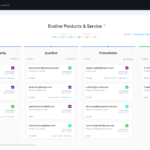How to Improve Mobile Security from Unknown Mobile Apps Ads
Android security can feel like a terrifying subject. And why it scares so many people are not a surprise, especially when scary headlines about how lax mobile app security pops up every couple of weeks or so. Most users are always paranoid about some malware possessing their phone and stealing their information.
In April 2018, news headlines were screaming how malware called Desert Scorpion, and ViperRat were going to take over Android phones, take away our cell phone security (please note this was checked immediately but the hysteria it created was genuine). Then more news about Android app and device makers may be skipping safety updates also sent people into quite the frenzy. But this brought into attention how fickle security can be on Android devices, especially with the way Google screens apps before putting them on the Google Play Store (ViperRat and Desert Scorpion made their way to the app store without anyone noticing).

Mobile safety is a huge deal, reasonably now more than always. Many of us live on our smartphones, with financial data, calendar dates, family pictures, and more saved on our phones. So, if you want to take things into your own hands and strengthen your privacy and security from mobile advertising on your app, here is are some Android smartphone security tips:
Put a Heavy Passcode
This is the initial step if you want to keep your phone secure. Every smartphone has functionality for a passcode lock, and some even have a fingerprint scan for added safety. For your passcode, choose a combination or pattern that is difficult to find out or guess, such as your home number, birth year, car number, and so on. Many phones also have a face scan unlock feature, but they aren’t as safe as fingerprint scans because anyone with your photograph can unlock such phones.
Lock the Apps
Some smartphone brands nowadays provide this feature. You can exclusively lock downloaded apps with a fingerprint scan or passcode. This puts an additional layer of safety for your content and data, specifically if you have given your phone to someone else to show them something. In case your smartphone does not come with this feature, you can download a third-party app like Norton AppLock or Applock.
Use 2FA (Two-Factor Authentication)
2FA is mostly ignored by users since it is such a hassle. 2FA needs a passcode and another unique code to authorize access. The system is either sent through an app or to your phone number as an OTP. The feature is provided by most services such as Evernote, Google, PayPal, Facebook, Dropbox, Instagram, Pinterest, Instagram, Snapchat, Apple, LinkedIn, Twitter, Yahoo, Microsoft, Amazon and many more. You can turn this on in the service’s safety settings. Once approved, even if a person gains access to your passcode, they will be unable to access your information without the key of authentication.
Download Security Apps
Your phone is as vulnerable to data crime as your computer. Therefore, if you have security applications downloaded on your computer, you have to get one for your phone too. There are safety apps available from most popular companies such as Trend Micro, Avast, Kaspersky, Bitdefender, Norton, McAfee, etc the major benefits on payment gateways through mobile apps. Depending on the paid or free version, you get features like automated scan, privacy scanner, malware discovery, remote lock, call blocking, anti-theft, and so on.
Only Use Apps You Trust
Google as a section dedicated to app inspection when they are added to the Play Store for its users. This section excludes most dangerous apps before users can get to them. However, you can still download apps from other sources that don’t go through thorough checking. So, to be secure, it is suggested to disable app downloads from sources you aren’t aware of. Just head to settings, and you will find the ‘Install apps from Unknown Sources’ option and ensure that this is turned off.
Updates Apps and Your Phone Often
While this tip might be the most basic of them all, there are still many smartphone users who do not worry with this. Google sends out security patches and updates often to smartphone brands. These brands then pass it to their users next through over-the-air updates. It is always suggested to keep an eye out for system updates for your phone and download them when and as they become available to enhance not only the security of your smartphone but also the performance of your smartphone.
Likewise, app developers also frequently add security updates and features to their apps. They even provide you with information on how this new update will help you before you download the update. We suggest you check the Play Store often for updates and ensure you have the latest app version downloaded on your phone.
Summary
While malware can’t be entirely eradicated from the world thanks to people who will always have ill intentions, you can do your part to ensure they don’t get to you with these tips. Since Google Play Store apps make their revenue through ads, it is more likely that you will never stop getting random ads pop up on your app screen, so you must take your safety in your own hands with different earning mobile app categories. Though Google assures safety with their new developments this year, we still suggest going through these tips to keep your phone safe since it is always better to be safe than sorry.