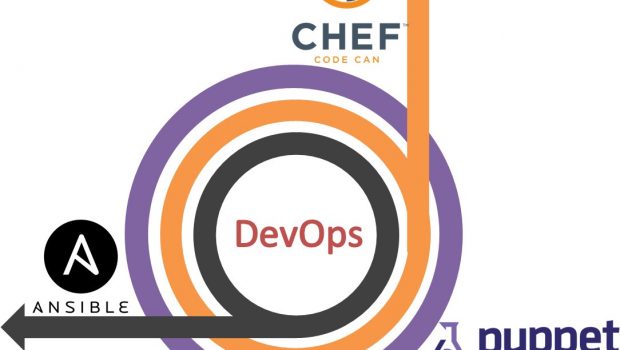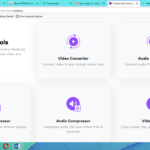A Beginner’s Guide to Learning Chef: Top 10 Tips for Using Chef
When working with a DevOps model, system administrators and developers work together to deploy software more reliably. Chef, a configuration management framework, deals with machine setup on physical machines as well as on the cloud. With Chef, infrastructure is all about codes, and instead of manually changing the machine setup. It is described as a Chef recipe. Because of the ease in automating infrastructure the tool offers, Chef has become very popular in the software development industry. And thus, professionals with a Chef certification are in great demand.
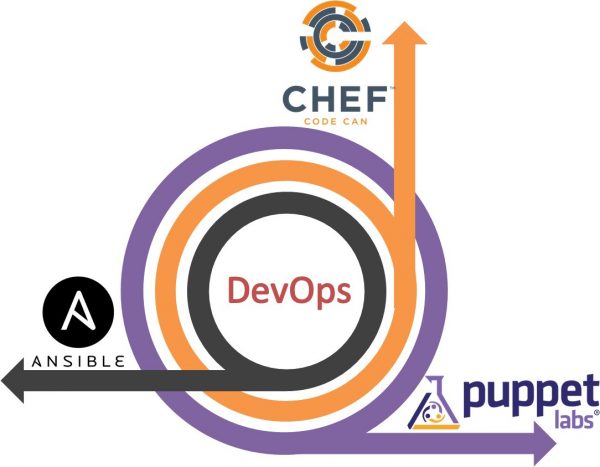
Tips for mastering Chef
If you’re a beginner in Chef, these tips will help you navigate and understand the tool better.
Use Node attributes
Node attributes is a key feature of Chef. It’s a variable for the cookbooks to create reusable recipes. A default attribute file will contain all the necessary attribute declarations. But users need not add any logic in that file, such as using conditional blocks for building URLs, etc. Doing so would override the default attribute as well, so avoid adding any additional logic to the attributes.
Use common archive
If you deploy all your apps and cookbooks from a common archive, it ensures that all your instances have an approved code version. This guarantees that the code is a static artifact.
Use Berkshelf
Just like the Bundler used in Ruby for managing dependencies, Chef has something called the Berkshelf. With a generic cookbook design spread across multiple repositories, we no longer need to edit the cookbooks directly in the workspace. Berkshelf can help organize your repository better.
One cookbook for all rules
This means creating a wrapper cookbook for every role in your infrastructure, which leads to a generic cookbook that is included in your nodes. Cookbooks are versionable and create another layer of organization-specific logic. And, these cookbooks can be distributed like any other cookbook. Users can also use Jenkins to create an automated deployment pipeline.
Use Semantic Versioning
Every cookbook declares a public API, so using Semantic Versioning on any cookbook uploaded to the Chef server or Supermarket is a good choice. And when using community cookbooks, it’s always better to use optimistic version constraints rather than pessimistic version constraints. This is because a pessimistic version constraint can block new cookbook usage, which are generally safe to use.
Blue-green deployment
When you want to use separate stacks for deploying an application update to production, the blue-green deployment strategy is the most useful. The blue environment is a production stack that hosts your current application; the green environment, on the other hand, is the staging stack that hosts the updated application. All users need to do is switch the traffic from the blue to the green stack to deploy an application to production.
Employ dependency management
With Chef, users can re-use or build upon codes pre-written by others. While you might be tempted to use the latest code version available, it could cause instability in your own codes. Instead, just verify the code you want to use and let Berkshelf retrieve it for you and place it in a location you can find.
Use unit testing
With unit testing, users can test their cookbooks without having to set up expensive infrastructure for verification. Chef has a ChefSpec feature that can help you run a specific set of cookbooks in a mock environment to test for the expected output. And, ChefSpec is a part of the Chef Development Kit.
Use Integration testing
Using integration testing, you can run your cookbook against a virtual machine or another server representation. This test will verify whether all your setup was applied as expected. Test Kitchen is a virtual tool for applying your cookbooks and testing assertions you have given it for verifying the cookbook code. And once the testing is done, Test Kitchen will also clean up for you.
Policyfiles work great with Chef
When managing your infrastructure with Chef, ‘policyfiles’ are a big help. They make sure that the cookbooks running in production are the same version that you tested, making the workflow environment safer. Also, using Policyfiles removes the need for roles, and since roles are not versioned and thus hard to track, getting rid of them saves developer time.
The final word
While a Chef course can teach you how to use the framework, having an idea of the best practices or tips from experts on using the tool is always helpful.