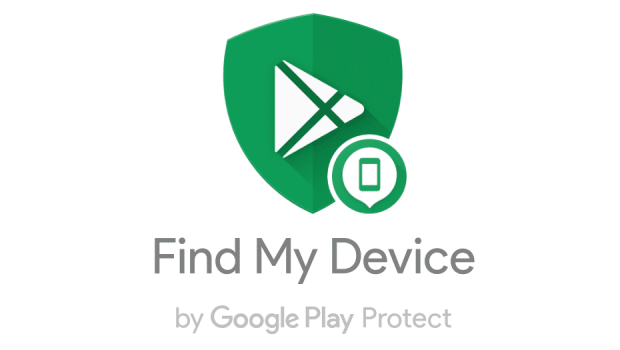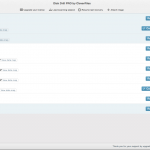How To Find Your Stolen Cell Phone?
Yesterday you went to a party and the place was totally new to you. To avoid boredom, you took out your phone and started flashing its 20 megapixel feature all over. Meanwhile, the delicious cuisine attracted your senses and you went to grab it setting your phone on the table…And boom…you lost it somewhere.
And now you’re feeling blank, right?
How To Recover The Lost iPhone?
Cold feet, frenzy or agitated is what you feel the moment you realise that you’ve lost your cell phone. And you get extremely frightened when you think about the crucial data loss like personal images/photos and videos, contacts, messages and some other confidential notes which might get misused by the person who have theft it.
Now, you want your phone back by hook or by crook. Below are the three things that commonly comes to your mind to acquire back your dearest cell phone.
Call Yourself
You call on your number uncountable times from your friend’s phone until it gets switched off by the thief or by the person who intentionally took it away from your empire. You’re lucky enough if someone from the other side of the phone answer to one of your panic calls. It totally depends upon your fate!
Offer A Reward
As I said before, you want your cell phone in your clutches again by any possible or impossible mean. Therefore you are ready to offer rewards for whoever brings it back to you. You post the reward offer on social networking sites like Facebook, etc. Your fortune is playing a big role if you get a positive approach from those post.
FIR Or Police Complaint
You reach to the Government officials to register a complaint against the burglary of baby, yes, by this I mean to say your – Loving cell phone. You do FIR or a Police complaint by paying them extra to get your device back.
And unfortunately if all the above shots went in vain then what should you do – WORRIED???
Chill! We Will Let You Know 7 Smartest Ways To Find Your Lost Or Stolen Cell Phone. Read On!
Flexispy!
Flexispy is one of those apps that assist you in tracking as well as monitoring an iPhone. Although you need to install this app manually to the targeted phone but it will help you tracking your iPhone remotely. After the installation, you can know where has your phone gone or who took it away, once it gets misplaced. The best part is you can also use it as a family monitoring/tracking app. Check out Flexispy reviews at Spyengage.
Highster Mobile!
Highster Mobile reviews which is similar to Flexispy, helps in tracking down your lost or stolen cell phone. But to use this app you firstly need to purchase it. The software obligation is that it should be installed prior to the loss of the device. Also this application is a great way to keep an eye on your children/teenagers or employees. The GPS location keeps you updated about the device’s location on a map. The logs are maintained and stored in the online account which can be accessed easily anywhere on the go.
If you possess an iPhone then Apple offers you an application called find my iPhone. With this app you are able to locate your cell phone by using some other Apple/iOS device. The location of the device is shown on the map and also a message can be popped up on the device if instructed and also an alarm can be triggered for couple of minutes on full volume even if the phone is on silent mode. It also helps you to safeguard your phone’s data by locking your device remotely that is without having the physical access of it.
Device Locator!
Device Locator is another app which helps you locate your cell phone via GPS and mobile tower triangulation. A message of ‘contact me’ can be created and sent to your device so that whomever finds it knows where to contact you. An image can be remotely clicked via an inbuilt camera which gives you an idea where your phone is. It also has the ability to lock the apps to protect all the data your device has. To use this application you need to pay $2.99.
GadgetTrak!
Yet again the similar finding features can be seen in this app, GadgetTrak. It will lets you trace your cell phone through cell tower triangulation, WiFi, GPS, and it will enabling tracking more than one device. It will also lets you texting a message to the phone. You can also click picture with both the front and that of the rear cameras but this add-on feature need to purchased first. The information is transferred through SSL, as the datas are transmitted encrypted.
iHound!
iHound offers a unique tracking feature like geofencing, this will send you the alert or notification when the phone goes outside a marked area. It also has the ability to track the location of the multiple devices via WiFi and GPS system. You can set various alarm signals as well. This app costs you $3.99 quarterly.
Configure Device Manager!
One of the pre-loosing phone measures that you could do is to get your phone’ Device Manager configured. Device Manager, with its newly updated version, works identically as the ‘Find My iPhone’ app designed for Apple. It enables you to see and command the hardware connected to the computer. Although it cannot be configured remotely unlike other recommended apps but this is duly suggested by us as one of the ways to track out your lost phone.
So guys, take the above measures and safeguard your cell phone from theft right away!
Disclaimer
Technofaq doesn’t associate itself with any 3rd party apps or services that isn’t endorsed by the Google Playstore. Use such apps at your own risk. This 3rd party article should be taken strictly as an informative guide for any said app within the article and its use cases. We are not responsible or relate ourselves with any data loss, privacy breach, piracy, data theft or any other infringement that may happen whatsoever after installing said app of your own volition