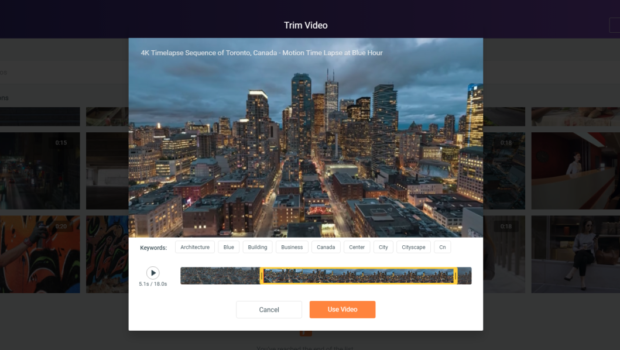FlexClip Review: An Easy-to-use Video Editor for Web
More and more people like to share their videos on social network like YouTube, Twitter, Vimeo, Instagram, Vine, etc. In fact, most people are not professional designers, so they need to find an easy-to-use video editor to edit their videos. In this state, the Online Video Editor becomes a suitable video editing tool for video lovers. Then we recommend you to take a close look at FlexClip, an easy but powerful editing tool.
FlexClip is absolutely FREE video editing tool, which helps you to create videos with minimal effort. It supports many audio, video, and photo formats, and allows you to import your content with a simple drag and drop easily. Then all that remains is to put your imagination and creativity to work before sharing your creations with others.
The main functions of FlexClip:
“Trim” the video.
You can split a video into two or more short videos. In addition to the split function, FlexClip is used to crop a video, merge a few videos into one, and rotate a video. Besides, it is possible to shorten and lengthen the video by changing the default timing track in the lower right corner.
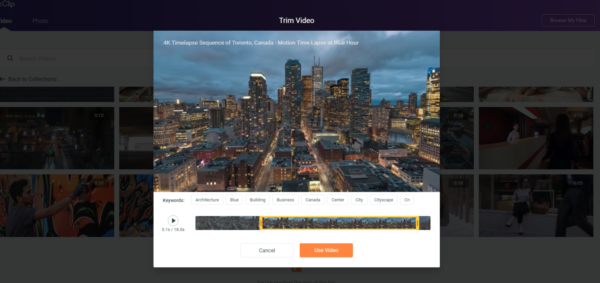
Insert “text”, “logo” or “watermark”.
In the same way, it is very easy to add caption text via the interface of the tool. To avoid spoiling, FlexClip offers 18 basic fonts to customize your creations for now. You can also upload your logo and watermark very easily, which is great if you are doing a video for business use.
Add “sound” and “music”.
There is an audio button that you could record a voice-over to help your audience understand the video content.
What’s more, it is also available to upload music from FlexClip’s music galleries or your computer. You can loop it, mute it, and even trim the music by dragging and dropping the horizontal lines of music.
Set” the size, the resolutions of the video.
Once the editing work is complete, you can choose the export ratio of video for different social media platforms such as YouTube and Instagram. You will find that FlexClip offers 3 basic aspect ratio options for your video: “16: 9”, “1: 1” and 9:16. Of course, FlexClip is able to export the video in high resolutions up to 1080p for free.
Key features of FlexClip:
- With a clear interface that allows drag and drop technology;
- Uploading your own music as an audio track is accessible;
- You can adjust the duration of text, titles, and images;
- Photos are given a slow zoom effect to avoid static images within the video;
- The resolution of the output video reaches 1080p.
To conclude, it is a perfect tool for a beginner like me. We encourage you to try this easy-to-use tool if you want to edit small videos or slideshows without downloading any programs! The big advantage is that it is free and really easy to use. The controls are very instinctive, and you can export the video content of good quality!