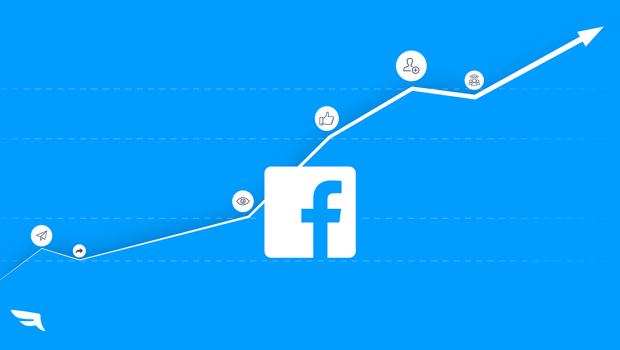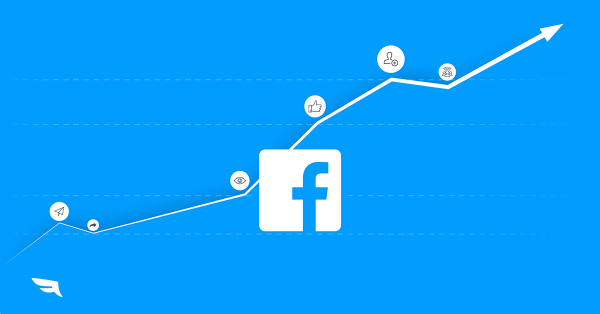4 Ways to Promote a Facebook Page in 2019 and Increase Follower
Promoting a Facebook page requires great care. Not just to take care of your company profile or personal brand, but also and above all in order to increase followers and make yourself known on the net. Facebook, also in 2019, is and remains an important square (and a showcase): more than 2 billion are in fact active users on this social network daily (Source “Statista”, second quarter 2018). Not surprisingly, therefore, the need to implement their own Facebook page with small tricks to ride the wave of the moment, to promote (and why not) increase their “tour”.
1. Do you want to increase followers? Make sure you have the right company page on Facebook
It will seem obvious to say it, perhaps trivial to repeat it, but your first step is to verify that you have the right page. On Facebook, it is necessary to have a business page (or personal, if you are a freelance and points on the personal brand) as much as possible. The mistake not to make is to have a personal profile from which to also carry out social media marketing activities.
Not sure if your Facebook page is adequate to increase followers? Simple, it must fall into one of the following categories:
- Local business or place
- Artist, band or public figure
- Company, Organization or Institution
- Fun
- Brand or product
- Cause or Community
Defining the right category upstream is very important, because depending on the type, Facebook implements features or not and it is right that your business exploits them to your advantage. Want an example? If you select “Local Business or Place” you are given an option to set a physical address while categories like “Brand or Product” do not have this feature.
2. Optimize the images you upload to increase followers
Does this also seem trivial? Please be assured that it is not. As well as the choice and optimization of images for a website (corporate or otherwise) is important, even uploading to Facebook wants its part. How can you do that?
- Choose quality images and above all represent your business or product
- Compose a coordinated, coherent and captivating image: from the profile photo, to updates via the cover, all the images you upload must convey to people what your business is or is doing
Remember, in fact, that social media (and therefore also Facebook) are extremely visual. And he also remembers the famous saying that an image is worth a thousand words. Don’t have any professional images? You can have them done, to take care of the profile and cover photos, but not always to upload them among the updates, professional images are the best choice: users love authenticity and immediacy. No artifice.
3. In addition to images, it also optimizes your posts
Updates to Facebook business pages accompanied by high quality and convincing images are up to 10 times more effective in engaging the public (engagement) than posts that have only plain text. And this is a fact. When you need to manage a company Facebook page, you can increase your followers by creating an “editorial” calendar that allows you to regularly publish posts and updates. A page that is not updated, as well as a “stop” site, are not useful to anyone and followers (including, do not forget, there are also your potential customers) will run like hell. But what do you have to publish?
As we said before, don’t just limit yourself to the text. Social media users love images and even videos. Or try infographics, especially if you have company performance to share with pride. If you have difficulty mixing the various types of posts to engage your audience, try the 70-20-10 formula:
- Publishes original material 70% of the time
- Publishes content relevant to the interest of the target 20% of the time
- Creates self-promotional content only 10% of the time
If you follow the rules mentioned above, you will be able to mix your content and never run into the problem of boring your audience. So you will soon be able, thanks to your appropriate content, to increase the followers of your Facebook page.
Also, pay attention to the actual optimization of your post. If the purpose of your Facebook update is to share a link, be sure to delete the link URL from the post. To do this, just:
- Paste the link and give Facebook a few seconds to get the URL information (image, title and first paragraph)
- Delete the URL before posting
By doing so, you will help to make your post less cumbersome and help your followers focus on the subject and image of your post.
4. Post videos more often
Another great way to increase engagement and consequently increase followers on social media is to use videos. Users watch over 100 million hours of video on Facebook every day. Facebook is also changing the way the algorithm determines individual interest through the videos that users are watching. When placing animated videos on your company or personal brand page, keep these 3 rules in mind:
- 85% of Facebook users prefer to watch videos in silent mode. This implies that the caption of your videos will be essential for involvement
- 80% of users are irritated when videos are automatically played on their content, so make sure you correctly configure your videos when you publish
- Take advantage of Facebook Live if you don’t feel like car producing your videos. Facebook Live a streaming service that allows you to broadcast live video directly from your smartphone. Many companies have discovered that it is an excellent way to create leads and maximize engagement
The Bonus, or some other tip to increase followers on your company Facebook page
You understand that you need to create a relevant page. You understand that you need to update it. But if you have experienced performance anxiety and if you think your company page will take away 80% of your work time, here are some more tips. Which can obviously make things easier for you.
Use a tool of social media management to “program” the publication of your posts. So you can dedicate one day a week to processing your content and then set up self-publishing (if you have a website / blog, you can do it from there through a WordPress plugin for sharing on social networks).
Don’t post content at random. You can get information on the best times to post a Facebook post via the Page Statistics screen. To access this feature, click on the “Statistics” tab at the top of the Facebook business page. The Insights screen shows you everything you need to know to properly sync your posts. It also shows you which post is creating more engagement between your followers and the moment when most of them are online. Use this information to find the best time to engage your users
Enter a call-to-action (CTA) in your posts. Invite your users to do something. Put a like, share, answer. In short, invite them to take an action. This will increase the engagement of your audience.
Use the user-generated contents. Don’t you know what they are? User posts! You got it right, you don’t have to write everything, in your own hand. Take advantage of user-generated content and share it on your page. In this way you not only save time and effort, but you also contribute to promoting brand loyalty, because you make your followers feel much appreciated and considered by your company. How to get these precious contents? The easiest way is to ask users to share photos of their experience with your product or service. People love to recognize themselves online!