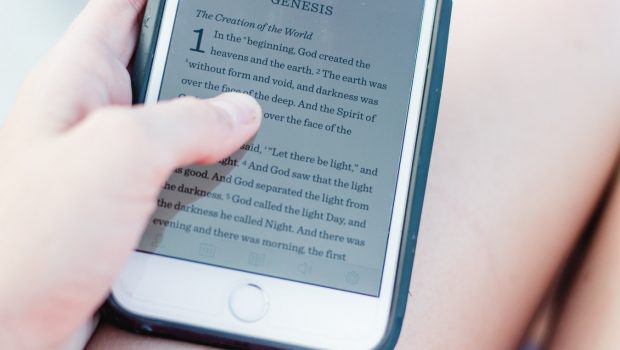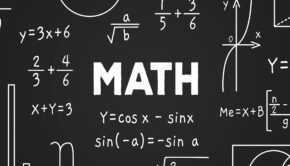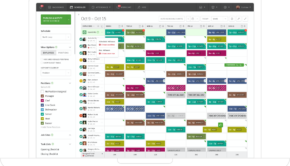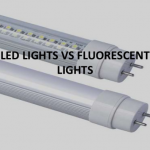11 Authoring Tools for an Easy eLearning Course Design
When every single aspect of life is moving online to the internet. Transfer of education is the most prominent crusade in this decade. The ability to learn from anywhere and at any time has revolutionized the way education was being imparted a few years back. Every sphere where teaching and learning apply, from educational institutes to corporate institutions, are replacing traditional classroom environment with the online conduct. Online learning has made correspondence courses and vocational training even more accessible to learners. Today, learners are adopting online courses not because they want to complete a degree, but also to learn.
The conduct of online learning depends on various aspects.
- Learners seek an eLearning platform in search of courses.
- Trainers utilize eLearning software or eLearning authoring tools to create online courses.
- They upload the courses to online learning platforms where learners can access can them.
- Online platforms employ LMS for tracking and assessing the teaching and learning process.
- The LMS tracks courses, conduct tests, grades learners, and offers reports or certificates accordingly.
Here, we will limit our discussion to the best eLearning-authoring tools available in the market. Please note that some of these tools also offer a combined facility for creating, sharing, and accessing the eLearning courses. In addition, all of them necessarily offer the basic tools for creating and editing courses in multiple formats like Videos, Slides, and PDFs etc. So here is the list-
Abode Presenter 11.1
You can call it an eLearning authoring tool or an eLearning development tool. Satisfying both the names with its unmatched abilities, Abode Presenter can transform your monotonous PPTs into interactive course materials. It might not support all the fancy features like others in our list, but the easy-to-use interface definitely makes it extremely convenient than other tools here. You won’t require any special training but the basic skills to create PPTs. If you are a beginner and want to develop some high-quality courses in no time, grabbing this tool would be a perfect choice.
EdApp
EdApp is an all-round learning management platform with emphasis on micro-learning. EdApp offers an authoring tool for tutors, and features for spaced repetition and lesson gamification for learners. The distinct feature of this platform compared to the others is that it is mobile-first, enabling course creators to create and learners to consume courses by using a smartphone. The platform also offers advanced analytics with detailed insights, automated progress reports, and live activity feeds, for tutors and learners to track their progress right down to the topic.
Elucidat
This eLearning software fits into our list because of its ability to create quick courses with a stock of ready-made project templates. Using these templates, you can design courses with none technical skill and with a much faster speed. Supporting all the major content formats, the tool possesses the ability to assess the learning process with its integrated LMS. The platform uses HTML5, which makes the learning materials responsive to mobile and tablet devices. Moreover, you can quickly deploy the courses using SCORM, MOOC and Tin Can, or can also export those to a third party LMS.
Adobe Captivate
Adobe Captivate is a smart eLearning development program with higher affinity to mobile and tablet devices. It offers a cloud-based file hosting where all the team members can access the existing projects, give feedback, and make edits in the real-time. Easy project collaboration makes this platform an ideal candidate in our list. Moreover, being a product from a well-known brand, it frequently receives official upgrades and enhancements. One of the biggest USPs of this tool is the Branch-Aware Quizzing, which allows trainers to conduct smart assessment quizzes soon after completing a course module.
Composica
Composica is a collaborative eLearning development tool with social learning abilities. The learners and trainers can connect through Project blog, RSS feeds, comments, and group chats. It allows three levels of access, categorizing the users into three groups:
- Developers with unlimited access to everything
- Contributors with features to create courses
- Reviewers with access to edit an existing project
The courses designed on Composica respond to mobile, tablet, and desktop devices.
Kotobee Author
Kotobee Author enables educators to create highly interactive ebooks and deliver them in multiple formats, with entirely customized branding. It allows educators and course designers to create ebooks while adding interactive elements such as video, audio, galleries, 3D models, quizzing, animations, book widgets, and more. Ebooks can then be exported in multiple formats including EPUB and SCORM packages.
Users create ebooks using an attractive and simple drag-and-drop editor, while more advanced users utilize the HTML and CSS coding capabilities. The software runs on Windows and Mac OS while supporting 17 different languages
Udutu
Udutu is yet another tool in our list with pre-loaded project themes, which are fully customizable. It offers great scope for gamification with scenario templates. The WYSIWYG editor opens the option to use graphical as well as a coding interface for designing complex courses. Both academic and technical users can see the platform in their own typical perspective.
Articulate Storyline
Articulate Storyline is a Windows-based eLearning development tool with the basic utility to create slides-like courses. It is closely similar to Microsoft’s PowerPoint and requires a little necessary competency to author a professional grade course content. However, it also offers an unlimited ability to control the project structure and course design using the pre-loaded themes. You can use its white-labeled interface to customize the course design matching your brand. The Major USP of this tool is the Dockable Panes where you can use multiple monitors: one for browsing the project, and other for previewing the output designs in real-time.
iSpring Suite
Unlike others in our list, iSpring Suite is not an independent authoring tool. Instead, it is available as a toolkit for Microsoft PowerPoint. This tool comes as an add-on and requires none training for working on it. The authors can use this tool to design highly responsive courses and use mobile learning at its best. Creative tools and interactive features like online assessments, screen recording, video lecture integration, and conversation simulations, make the add-on highly effective for creating micromodules.
Gomo
Gomo is also a cloud-based eLearning development tool capable of designing and hosting the online courses from the same platform. The use of HTML5 makes this platform a preferred option for designing mobile-friendly courses. Additionally, it allows the author to easily create, re-purpose and track video lectures using inbuilt tools like screen recording, AI captions and direct-translation. You can also design online quizzes to assess a learner’s growth and generate a report for the same. The major USP of this tool is the voice-over audio where you can record your voice to explain the regular text-based content.
AuthorPOINT
AuthorPOINT tool can transform the PPT files into SCORM compliant content. In simple terms, it can create highly advanced presentations by including multimedia content in the regular PPTs. You can make your monotonous presentations interactive by synchronizing some pre-recorded audio files with the slides. The platform offers a collaboration with the WizIQ platform where you can upload your courses, share them with other WizIQ users, and conduct social connections with them too.
GoAnimate
Go Animate is definitely dissimilar to all of the tools in our list. It is more of a video production tool. Considering the scope of videos online as well as classroom learning, you can use this tool to produce and share high-quality educational videos with animated illustrations. You can create professional level animations to explain the topic with greater ease. You do not want to depend solely on this tool for overall course creation. However, I recommend choosing this tool as a supported tech for creating videos required in your course content. You may want to use it in combination with a stand-alone eLearning authoring tool.
Now, you are probably ready to create an online course of your own. Depending on the needs, you might require using one or multiple solutions from the above list. I suggest having a check on all these tools and if possible experience their demo or trial versions (if available) before finalizing. These are expensive tools, and you do not want to waste any of your time or capital on a wrong investment.
Author Bio:

Kathy Alameda is a content strategist at PinLearn. She develops educational technology plans and online learning strategies for schools, businesses, universities in the USA & Other country. She is also an author and researcher on effective e-learning programs.