YouTubNow.com is a Simple Way to Download All Contents of a YouTube Video
YouTube is one of the biggest platforms for entertainment: songs, movies, series of shows, tech videos, etc. You can find anything and everything there. All you need a smartphone or a PC for accessing your favorite content. But you still need an internet connection all the time. Internet connectivity is ubiquitous now but, in some geographies and situations (like on mobile data in a busy marketplace), we sometimes suffer from speed issues and stability causing buffering events while watching shows.
So what is the solution for this?
A few years back when streaming technology was nascent and Internet connectivity not-so-common, we used to download content to our devices when a high-speed Internet connection was available, so that we could enjoy it later without fuss. All we needed was sufficient storage.
In the early days of YouTube, when streaming was getting popular and related technology was improving, someone found that one could download YouTube video/audio and save them offline but the process was messy and required a lot of effort. To automate the process and reduce end-user effort, websites like KeepVid or savefrom.net cropped up where you could paste the URL of the YouTube video on a text box and hit the submit button to download it in any format you wanted.
But is copy-pasting really needed in today’s times?
Turns out, the answer is no. YouTube recently developed a feature: you can save YouTube videos offline directly inside the YouTube app. However, it comes with several caveats:
- You can access downloaded videos only using the YouTube app.
- You can’t transfer the downloaded files to other devices.
- And the most annoying part? Lots of videos can’t be saved offline due to copyright restrictions.
You see what I am hinting at now? So let’s dig in.
Today, if you look at websites that let you download YouTube videos, you will find that they require you to install Flash, Java, or download client side JavaScript to run in order to perform the necessary tasks. Not only they make your web browser slower on underpowered devices, but you also run the risk of running malicious code without your consent.
However, I came across a nice website that removes all unnecessary requirements to download YouTube videos: YouTubNow.com.
YouTubNow.com brings back from the past the experience of downloading YouTube videos: Just copy the video URL and paste it in and hit “Download”. Ta-da! Download starts.
But, but, but… doesn’t YouTubNow.com require browser side code to download videos, spam you with ads, or redirect you away from the current page?
Yes, it is a known fact that most websites that provide the service of downloading YouTube videos have lots of ads and make your browser perform many proxy links clicks. But YouTubNow.com does not have any ads or additional links. If you go to YouTubNow.com you can see a very clean interface with just a small text box and a download button. Nothing else.
Once you are on the webpage, clicking their logo of the top left side takes you to the home page. On the other side, there is a YouTube to MP3 link which lets you to download only the audio. You can alternatively download the audio if you paste any link into the form and choose to download in audio format. The next link following it takes you to a copyright note. After that there is a language chooser. Finally, at the extreme right corner, there is a link to download their desktop application which I will discuss later in this article.
Here are a few screenshots of the workflow.
Here’s the home screen.
After pasting a YouTube video URL and pressing “Download”, you can select the following formats.
Here’s the copyright notice.
Here’s the language selector.
For more information, go ahead and visit their website. You can find QnA and additional information.
Now, I am going to talk about their desktop application which is also easy to use and has cross-platform support: Mac, Windows and Ubuntu. Soon, it will available for Android and iPhone too.
For downloading the desktop app click on the “Download Desktop Application”. It will take you to a separate website.
You will notice that the webpage will automatically detect your OS. I have visited the page from a Windows 10 PC, so “Windows” has been selected automatically. Just by clicking the “Get 4K video Downloader” your download will start. The installation is similar to any other Windows software.
Their Desktop app also lets you download contents from many sites like Facebook, SoundCloud, Vevo, Flickr, Metacafe, Dailymotion, Vimeo, etc.
The “Smart mode” saves your preferred settings as default. So, you do not need to select the video quality and save path every time you download a new video.
For pasting a video link you can click the “paste link” button on the left upper corner. But keep in mind that you need to copy any link to the clipboard beforehand, otherwise you will get an “invalid link” popup.
The desktop app also has a very interesting feature. If you copied the link of any video in a playlist and pasted it on the app, you get the choice of downloading either the entire playlist or the particular video.
If you clicked on “download the playlist”, it will ask you to activate premium subscription but you can still download the playlist by closing the prompt window.
Soon, it will start collecting information of videos in the playlist.
Now you can select the videos you want to download. Select the format and quality and hit the download button to start downloading the videos.
You can also download only audio by selecting the options given in the screenshot below.
I have to appreciate that this is so far the best website and app I have come across to download YouTube videos. The website is easy to use, quite fast, has very simple and minimal options and doesn’t involve downloading and running extra code. So I would recommend it to everyone. If you are a frequent downloader, you can purchase the desktop app right from their website. It is a one-time purchase and you can use it for lifetime.

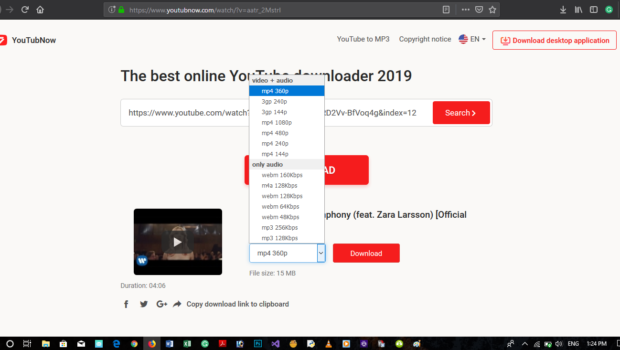
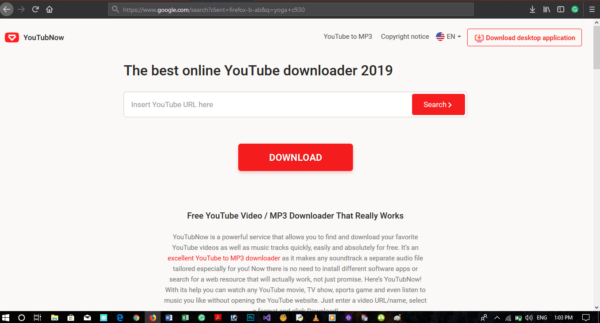
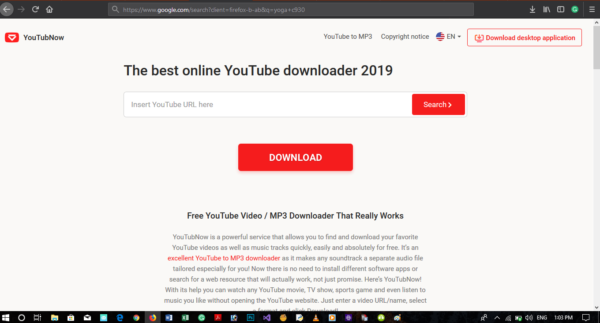
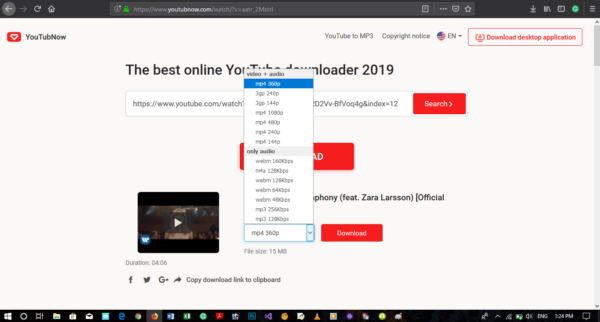
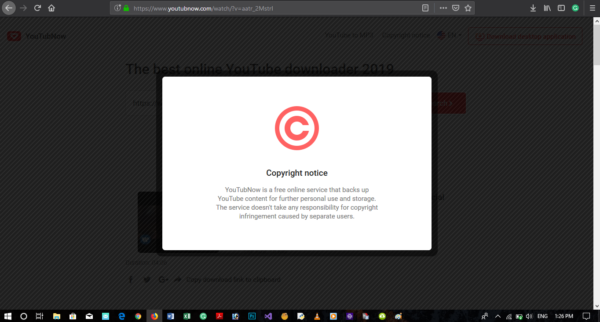
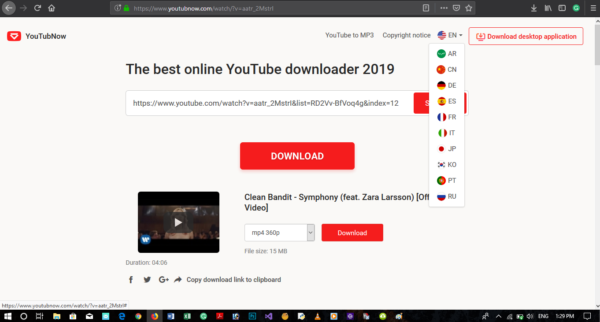
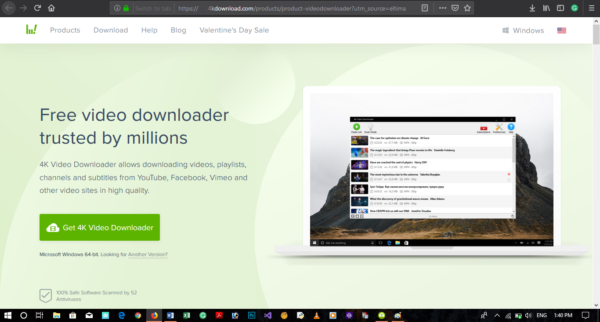
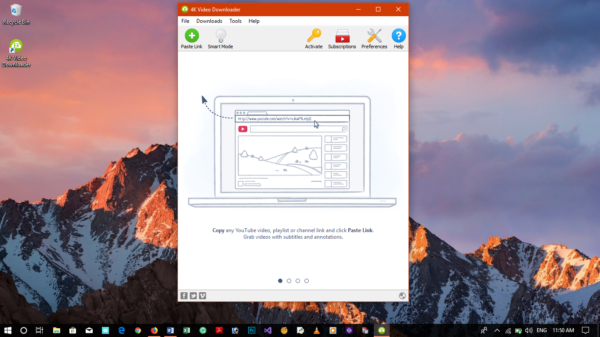

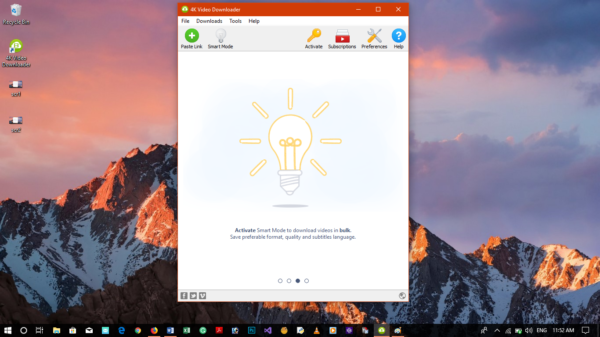
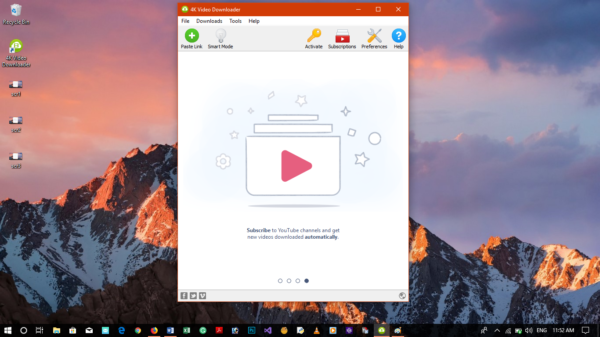
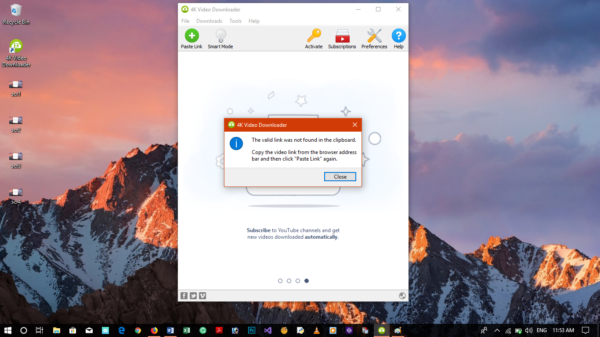
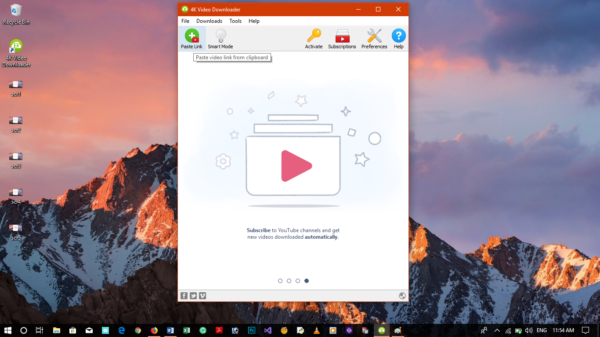
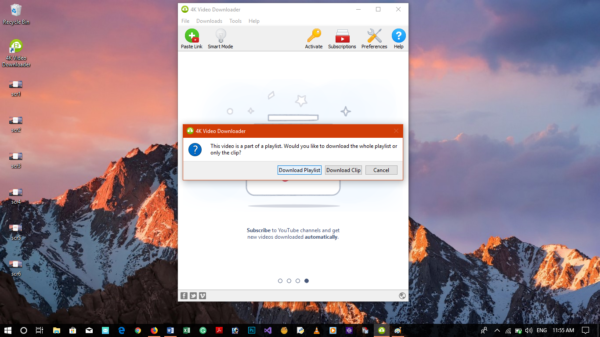
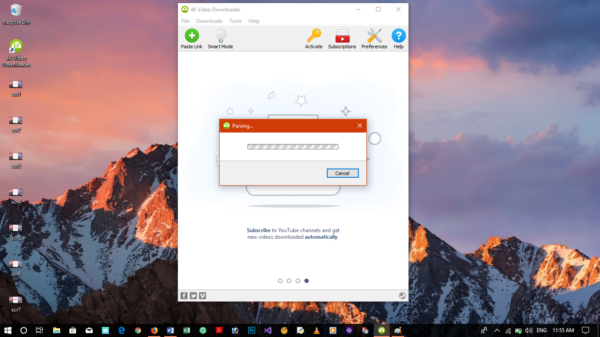
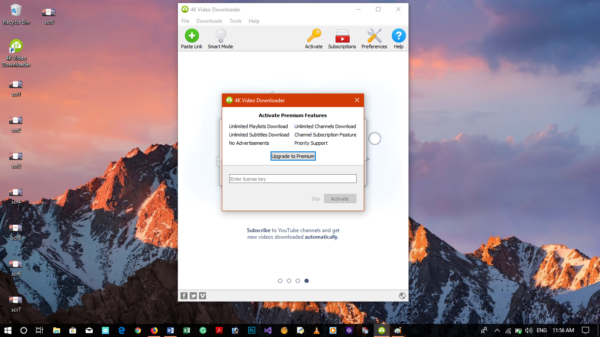
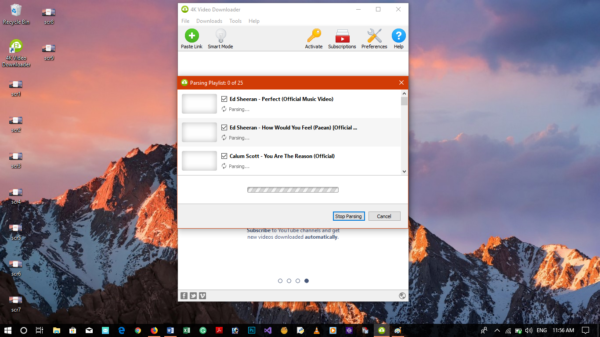
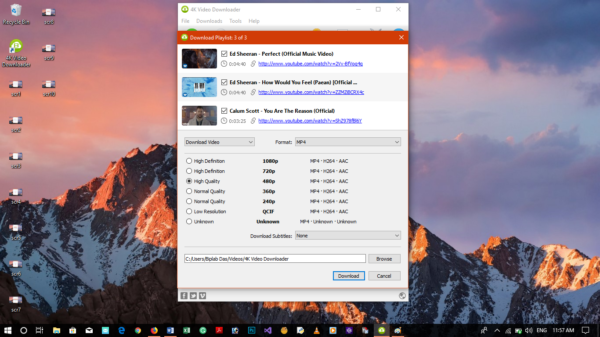
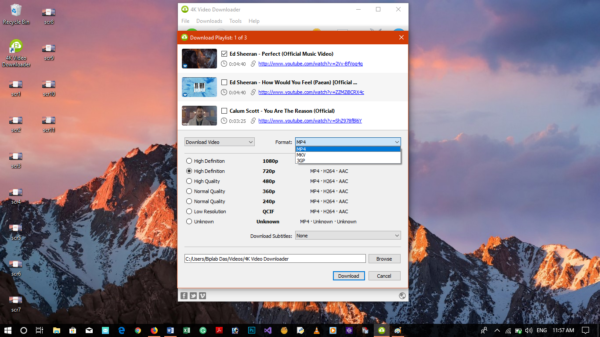
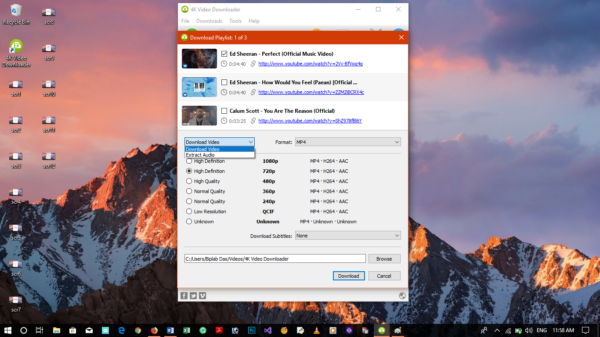
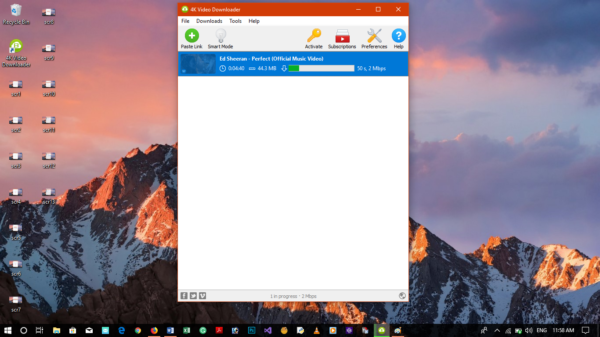



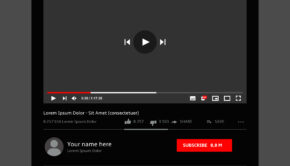

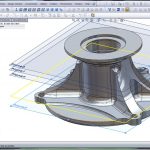









One Response to YouTubNow.com is a Simple Way to Download All Contents of a YouTube Video