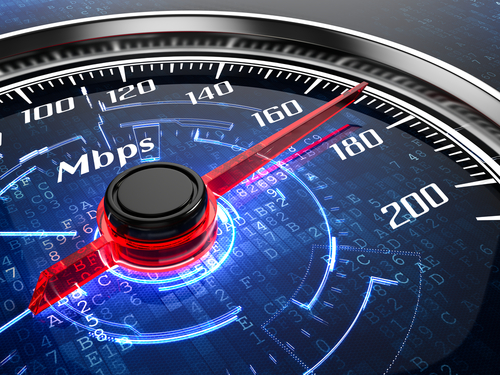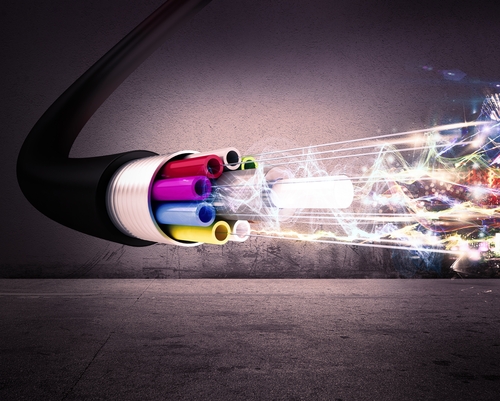A Beginner’s Guide on Understanding Internet Speed Test Results
Have you ever experienced watching a video online and as you’re just getting into it, the video suddenly stops and buffers? It’s annoying, isn’t it? So, you do an internet speed test to know how fast the connection is. Its speed measures the quality of your internet service. The faster the speed, the better and it means you get to enjoy online streaming without interruption.
What is internet Speed?
Internet speed is the amount of data traveling through your device in a specific amount of time, usually measured by megabits per second or Mbps. Imagine water running from your faucet that falls into a bucket. If you slightly open the valve, water will slowly drip filling the bucket slowly as well. But if you open it full blast, the bucket will fill up quickly.
More water coming out of the faucet means the faster the bucket fills up. So, if the data that moves through the connection is large, your internet connection is fast. You can enjoy a buffer-free online experience with a fast internet connection.
When you know how fast your internet speed is, it’s going to be easy for you to know what measures you can do to improve your internet speeds at home. It’s also an excellent way to determine whether you’re getting your money’s worth with the amount you pay to your internet service provider or ISP.
Internet Speed Test Results
1. Download Speed
The download speed is the speed of the incoming data. It measures how fast everything you view online loads. For example, you’re watching a YouTube video in HD or 720p, if it doesn’t buffer, then that means your internet speed is at least 5Mbps.
Your download speed should be the closest amount to the number of Mbps you’re paying for. Of course, doing a speed test doesn’t always result in exact 3, 5, or 10 Mbps. Most of the time it’s lower, but not by a lot. The different download speeds that ISPs usually offer are:
- 1-4 Mbps
- 4-6 Mbps
- 6-10 Mbps
- 10-15 Mbps
- 15-50 Mbps
- 50+ Mbps
2. Upload Speed
Internet connections are a two-way street. If there’s download speed, then there’s also an upload speed. It is the amount of data that travels from your device to the internet. So, if you’re uploading a video on Youtube, the rate at which your video becomes available online is how you measure the upload speed.
The upload speed is almost always lower than the download speed and considerably so. But don’t worry, it’s like that for everyone else, except those who have fiber optic connections. Those people don’t have to worry about any slow connections to and from their devices.
3. Latency
Latency refers to the time it will take for a request from your device to your internet service and back. The signal that travels is called the ping or ping rate, and the lower the ping rate, the faster the internet speed. For latency, the further the ping travels the slower your internet speed is. So, if you have a satellite connection, the latency is high because the signal has to go to outer space where the satellite orbits and then back down here on earth.
4. Packet Loss
When the data that travels through the connection, fails to reach its destination, it means there’s packet loss. If you ordered ten different items online, you expect ten packages to arrive right? If you only receive 7 or 8 boxes, it’s frustrating, and you have to go through a lot of trouble to know where it is and whether you’ll still get it.
The same goes for your internet connection. If there’s high packet loss, you’ll end up frustrated because your internet speed will be slower.
5. Jitter
Think of the internet data as straight lines traveling through a tube that connects your device to the internet service. If those lines are straight and the same length, it means you have a stable connection. However, if they are of different lengths like a few are shorter than the others, then there could be problems establishing a stable connection. As much as possible, the straight lines should be of the same length, so they reach the destination at the same time.
Types of internet Connection
The type of internet connection you have affects how fast your internet speed is. Know about them below:
- Dial-up – It is the slowest of all, and there’s a limited number, or there may no longer be ISPs that offer dial-up internet connection. It uses a telephone network to connect you to the internet by dialing a telephone number, and then it travels through a telephone line.
- Satellite – The internet bounces through the satellites that orbit the earth to the satellite on your home or wherever you are. It can be available for anyone to access it, however, as mentioned, it’s a bit slow because of latency. So, unless you’re in outer space, expect a lot of buffering in your online streaming.
- Digital Subscriber Line or DSL – DSL connections are similar to dial-up, but the difference is that it can have broadband transmissions, which dial-up doesn’t allow. It’s considerably faster than dial-up.
- Cable – Instead of using telephone lines, cable internet uses the lines that cable TVs use. Cable Tv providers usually bundle up their services with the and internet connection. It can have a faster speed than what a DSL can offer.
- Fiber – It’s the fastest internet connection currently available. Fiber technology uses fiber-optic cables which can carry large amounts of data, which means faster internet speed. However, fiber connections aren’t readily available everywhere because it’s costly to set it up.
Final Thoughts
For a lot of the things people do now, the internet plays a significant role. People use it at home, schools, offices, hospitals, and many others. This world turned fast-paced so people can become impatient when things like the internet moves too slow. So, go and check your internet speed so you can determine whether it’s time to change your ISP.