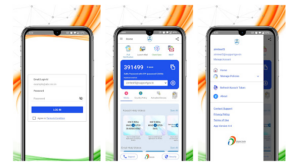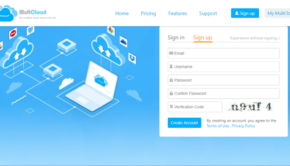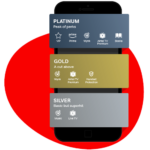Proper Maintenance of Your Computer Is All You Need To Keep It Going For Long
We often come across instances where people complain about their computers or laptops not being in good condition or showing up unwanted issues. It is a fact that electronic devices can come up with any form of abnormalities out of no apparent reason known to the common man.
But at times, when you are keen on proper handling and maintenance of the device, then it can provide you with really good service and that too for a longer period. The computer experts at Geeks 2 You Computer Repair suggest that mishandling of the devices causes more damage to them than any internal or external damages of the system. Keep reading for more information on this subject.

People should know how to handle the machines and that is what we are going to discuss in details below.
Taking care of the following few things are indeed helpful in keeping computers error-free and smoothly running for long:
- Keep the system software (and the operating system if possible) up to date from time to time as it helps in fixing any kind of vulnerabilities, bugs or glitches that can harm the system if not updated. Also, it strengthens the functionality and performance of the computer in a more enhanced way;
- Always backup your file to avoid the chance of losing them in case an error occurs. When you have your files backed up you can restore them when you get back the access;
- Always try to install the updated antivirus software on your device to keep the unwanted viral attacks away by proper timely detection and providing a solution for the same;
- Get rid of the various unused programs that are present in your system as they lag the system to a certain level. Uninstall them and you can also free up the space to enhance the better performance of the device;
- Take care when removing devices connected to the computer as sudden ejections may harm your pc;
- Get rid of the various unused programs that are present in your system as they lag the system to a certain level. Uninstall them and you can also free up the space to enhance the better performance of the device;
- Take care when removing devices connected to the computer as sudden ejections may harm your pc. And also taking care of overheating, battery charging, surge protector, cleaning the screen, etc. is recommended for a better computer shelf life.
The bottom line
In today’s time, everyone remains busy with their personal and professional commitments so much that they care less about taking care of the important things in their lives. One such important thing is, of course, the laptop or computer device that people of almost every average household possess.
Many times people neglect the devices and overexploit the usages. They do not take it seriously until they face any issue coming up with operating of the devices. The above-mentioned tips might prove to be helpful in letting your machine be in a good condition for a longer period of time.