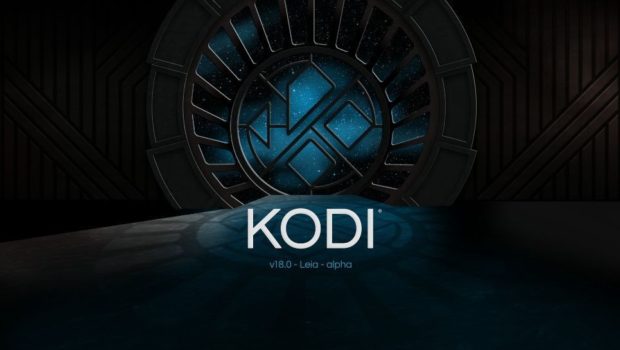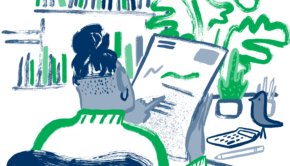Kodi Set Up Guide: Everything You Need To Know to Use Kodi
In the current scenario, most of the people have started using Kodi to experience the complete entertainment. Well, Kodi is a free media center application, available on many different operating systems, which allows people to consume streaming media. At the same time, it is user-friendly when it comes to utilizing it. Yes, the great thing about Kodi is where you can find various options as well as tweaks for a great experience. If you are looking to experience the Kodi on a different level, then you may find it is complicated to access.
Generally, while searching for the various add-ons or VPN, you should choose the best to ensure the best performance of Kodi. To make this thing possible, most of the people are searching for experts to get things better. Unfortunately, you need to spend a lot of time to setup Kodi. For those people who all are searching for how to set up Kodi, the below-discussed tips would be helpful for sure. By following this guide, you can easily complete the Kodi setup in a quick time.
Utilize VPN for Safety
It is a usual thing that people all are always getting into this process, but then they should protect their identity. As everybody knows that the Kodi is said to be the open source application. So, whenever you are started accessing any sites across the internet, then it will make you experience legal issues. Sometimes, this thing may turn into a dangerous problem as well.
This could be the main reason that most of the people are started utilizing VPN. Mainly, it helps the users to stay safe and protected their identity to ignore various further issues. So, the utilization of VPN is always going to be helpful for Kodi users.
Selecting Add-ons & Kodi Build
We all know that how much popular the Kodi is. Well, Add-ons & Kodi Builds are the main thing that makes the Kodi service to experience better. In order to turn ON the system for entertainment, the selection of add-ons is always necessary to follow. Based on those add-ons, your experience would be easier or tricky. So, make sure to choose the right add-ons in terms of finding the best outcome. Kodi Builds help in setting up Kodi by turning it into an ultimate streaming center. There are tons of third party builds available in the market but it is very hard to find which build is working. Currently, I am using Xenon Build and it is working like charm. If the things are handled better, then your Kodi experience will be greater than expected.
Find the Hardware
As everyone knows how important the software is and it mainly helps to find the equipment that you use. So, if the Kodi is compatible with any operating systems and devices, then everything will be easy to access. In this case, it is always essential for you to know about the requirement before getting into the downloading process of an app. However, you may also require Amazon Fire TV Stick, if you don’t have a smart TV which has the potential to access the internet.
Search out Fire TV stick
Usually, Kodi works better when it comes to operating systems for most of the time. Also, proven that Kodi will work great when gets combined successfully with FireStick. Below are some important facts about Kodi & Firestick.
- By installing Kodi add-on, you can enable the Amazon apps option
- You can install Kodi with the support of ADB Debugging and begin installing the file on FireStick
- The transferring of data between phone and FireStick is always possible by installing from Android phones using apps.
Check your Internet
It is the vital thing that helps to bring out the best outcome. If the internet connection is poor, then it is difficult to access HD content. However, Kodi has the feature which helps to allow limiting data consumption automatically. Hopefully, this thing will not affect the quality of content all the time. So, make sure that your internet connection is always stable or not.
Arrange the Contents
For better access, the order of contents that you should organize must be important. Also, you can witness various options which are helpful to create lists. This thing will help the users to classify the order of contents as per their convenience. If these things are followed better, then you can start to access without finding any issues in between.
Conclusion
Finally, if you are you looking for the complete Kodi set up guide then the above stuff would be useful. At the same time, make sure to show your responsibility when searching for the different add-ons before usage. If everything is followed in a better way, then your user-experience will be good than expected without any doubt.