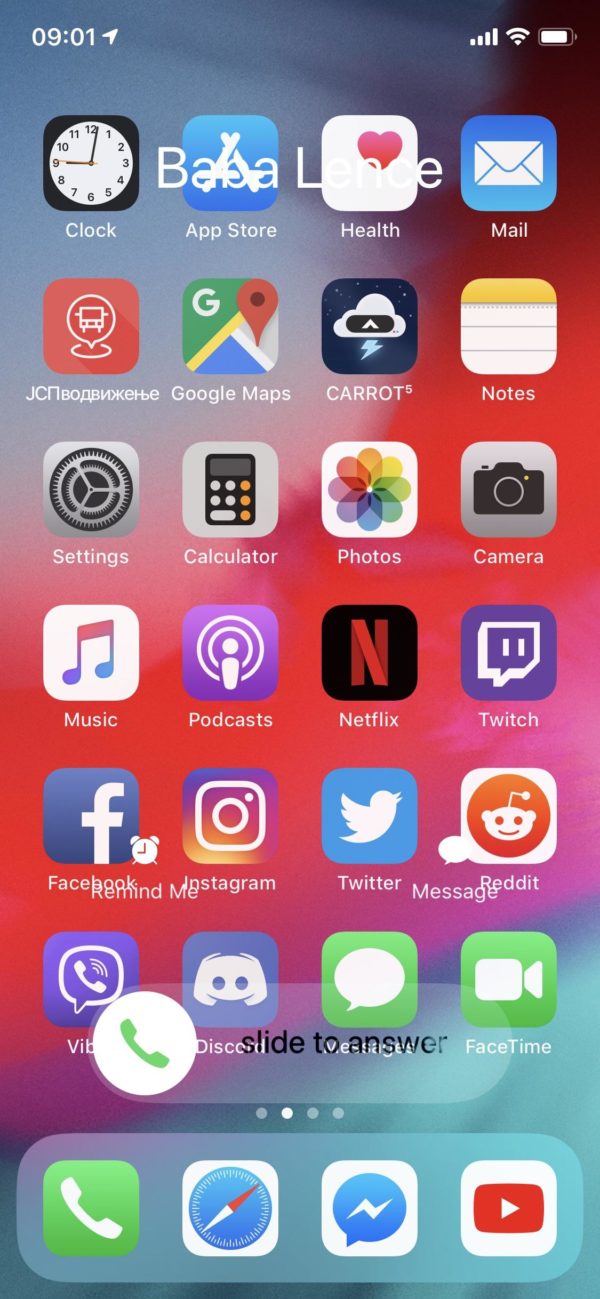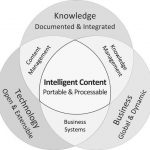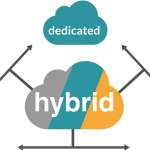Buying a Smartphone for your grandparents this Christmas – Read this before you proceed
Smartphone UI design is one of the most vitally important aspects in making it appeal to the masses. A good looking, easy to use device will always appeal more to the masses than something that looks fussy and has a clunky UI. And while it is arguable that most modern smartphones are not as complicated to use or difficult to navigate as compared to the ones in the years gone by, it is however an entirely different matter when we bring in the subject of generational gap.
The thing that needs to be kept in mind is that our new millennial generation grew up with new technologies developing alongside them at an unbelievable pace. This puts them at an advantage when it comes to using system interfaces in any device as they are taught how to identify their workings from a very early age. This and the fact that they are now surrounded by more modern technology inside the house than the older generation ever got to experience firsthand, makes them all the more adept at getting around most modern gadgets. This however isn’t the case for most senior citizens, some of which grew up during the troubled times of WWII.
Coming back to smartphones, I think we can all agree that the current generation of smartphones are exponentially superior to their predecessors in every aspect. From the aesthetics to UI design, it’s all clean, simple and intuitive. However, the intuitiveness comes at a cost. Both platforms – Android and iOS have so much functionality to offer that it can be customized to your exact preference, but that makes it all the more difficult for older people who just want something that works out of the box without having to go through menus of settings that they might not even have the slightest idea of what it is or how it works.
Why are modern smartphone UI’s unsuitable for the elderly?
There is a huge difference between the UI’s of both Android and iOS. While it may be debated none of them is superior to the other, both seem to favor the user in their own unique way.
On stock android, the apps are mostly hidden in an app drawer to maintain the clean aesthetics. Everything is properly organized and customization is ample. However, you have to do a bit of fiddling here and there to get the home screen exactly the way that you want it to look, which I’m pretty sure that older folk might find a little problematic.
Other than that, the huge variation of menu and icons that is present across the multitude of Android OEM’s also presents as huge drawback for Android OS’s.
While on the other hand, iOS bombards all the icons at your homescreen without any proper sorting. The icons are laid out somewhat haphazardly, with pre-installed taking the top spots and there is little in the way of customization.
However, to iOS’s credit, the icons and menu layout is similar across all models and OS variations and the icons themselves are also clean and high quality, which can be beneficial if the user is already familiar with iOS.
So bottom-line then, both ecosystems have their drawbacks and their upsides. But out of the two, anyone can agree that Android is the way to go forward if you want something that is not inundating to use at first glance. Plus the plethora of customization that you can do to make it easier for your grandparents to use is also a huge bonus.
So should you just buy a regular off the shelf smartphone for your grandparents?
In short, you can definitely do it if you are sure that they would be able to get used to it or if they are already familiar with either of the leading mobile platforms.
Understandably that not quite the case for the majority of the elderly as most of them might not be familiar with smartphones at all. Yes, it is definitely possible and even now a lot of people still use featurephones, regardless of the state of development in the country.
Making matters worse, customization is often limited in some Android smartphones as the company behind it disable using 3rd party customization tools for the sake of marketing their own UI. Also leaving iOS aside, Android has a lot of variations when it comes to how the system UI looks and handles itself. Some of them are bloated to the point usability becomes a bit of a chore and some are set up so that you get access to only the basics.
However if you are thinking of getting one for your grandparents, it might not be an entirely bad idea to get the model with the basic UI. As a matter of fact, Google’s own UI would fall into the basic category as it gives you all the features that you might need to use on a regular basis.
How to set up the smartphone to suit the elders?
- Make sure to add the regularly used features such as phonebook, camera app, sos shortcuts all on the home screen.
- The default android phonebook can be a bit fussy when it comes to adding contacts to the phone so if the elder in question is uncomfortable with the phonebook app, use a different app that is easier to use. There are lots of alternatives for android.
- If your elder is visually impaired, then use a different launcher to replace the stock UI like the Koala Launcher, which is a very well-known UI changer targeted towards the elderly with visual imparities.
- Make sure that the phone in question has the ringers set to the loudest setting if as most elders do suffer from partial hearing loss with age.
- If the phone as a flashlight in the camera module, then it might be a good idea to set a shortcut for it on the phone so it can be used without digging too deep inside the system settings.
An alternate solution
If you simply don’t have the time, skill or patience to set everything up manually, which lets be honest, none of us do; then it might actually be a good idea to look into mobile phones for the elderly like the Opel Easy Smartphone.
It is a smartphone that is designed so that our grandparents can enjoy the convenience of latest in technology without the inconvenience of a cluttered and bloated UI. The easy to use UI also makes a viable first smartphone for your kids too and is incredibly affordable.
Conclusion
No matter which way you go, it is always a good deed to care for the people that looked after you when you were young. Welcoming them to the conveniences of modern technology is effectively a blessing for them as they can do so much more than they previously thought impossible. Hope this provided you a decent amount of insight into the topic.