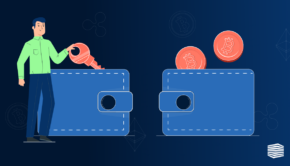The Best Equipment for Gaming
There are different ways to play video games. The majority choose to play on a console. This is the most affordable option. A few games can be played from a regular laptop or on mobile devices. Serious gamers spend large amounts of money to play on a quality gaming laptop. These laptops are different from regular ones. They have much better graphics, increased cooling ability, and faster screens. When you want to step up your gaming ability, it may be time to start researching the best one for you,
Razer Blade 15
This laptop sports a 144 hz screen and an intel Core i7 processor. You have the choice of connecting to three more monitors to this laptop, as well as a plethora of gaming devices. This version of the razer is known for its excessive speed. This is necessary for you to keep up during fast paced gameplay, the 15.6-inch screen exhibits the new edge-to-edge technology, making the best use of the space available. A backlight on the keyboard and glass touchpad are little luxuries that make the entire experience better. You can take the Razer Blade 15 with you anywhere, as it only weighs 4.5 pounds and is ultra-thin.
Asus ROG Zephyrus S
This model also has a 144 hz screen and a 3ms response time. With this speed, you are sure to never miss a shot in your favorite game. Portability and durability are all rolled into one in the ROG Zephyrus S. This model proves that small and thin does not mean a laptop is delicate. The hidden hinges add to the durability, as well as make the entire laptop look smoother. You can expect the best with the Windows 10 Pro operating system, and a Core i7 CPU. This is an easy on-the-go laptop that does not compromise on ability.
MSI GS65 Stealth
This is another competitive model with the standard 144hz screen and 6 core processor. The appearance of this one is unique, however. The gold, light-up accents give this laptop an elite look. You can also enjoy exclusive battery-operated play for up to 8 hours. The Thunderbolt 3 is an extremely fast port that allows for daisy chain 4k displays and extremely fast data transfer. You can also connect an eGPU to the laptop for desktop grade graphics on your laptop. This can be helpful if you need a laptop for portability, but like the enhanced gameplay of a desktop while at home.
Gaming laptops are a great way to take your games anywhere you go. Some have features that allow you to hook extra devices at home to take your graphics to the next level. Gaming laptops must have an incredibly fast response time, so you can keep up with the other players on your team. Look for a 6-core processor and 144 hz screen as minimum requirements when you are shopping. There are some great options on shop2day.co.uk. Do your research on each model you are considering. With the new laptops, gamers can branch out. They do not have to be tied down to a console.