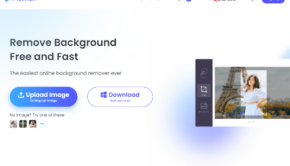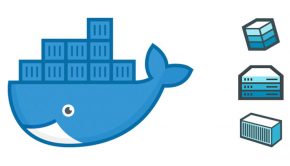Image editing for non-designers: top 5 free online tools
Creating images for your publications can be a real nightmare. If you are in digital marketing, content management or similar fields, you know this for a fact. This is true for several reasons:
- You need to feed your marketing channels with new visual content non-stop. That means you have to generate new images for your blogs and facebook pages real fast.
- Free stock photos are nice, but sooner or later you get fed up with them, and you want something more authentic. What can you do then if your designer is super-busy with other tasks? Or even worse – what if you have no budget for a designer in your team at all?
- And even if you have designers in your team, communicating with them can be a real hassle. You can see that image you want in your mind’s eye, but it is so damn hard to explain it to somebody. You desperately wish you knew Photoshop or Lightroom really well so that you could do the whole job yourself. But it all seems so complicated…
The good news is that there are some really good online image editors that are totally free. And they are so easy to use that you can master them in no time. Even if you have zero experience with Photoshop or similar image editing software.
Here I’ve gathered a list of top 5 outstanding online image editors. All of them are great for non-professionals. Why? Because they all understand your everyday needs.
Most likely, you need to resize and crop your image to make it better fit into the format of your publication. Or you need to change the hue to make your photo look a little warmer or brighter than its original. And sometimes you want to whip up a funny collage or a poster with an inspiring message to motivate your team.
All these instruments are available in the apps listed below. Besides, all these cool image editors are super easy and intuitive. Working with them looks more like playing an exciting game. But the result you can achieve is not at all worse than if designed by a professional. And what’s more, all these tools are totally free!
So, let’s have a look at what’s inside.
1. BeFunky
BeFunky is one of the best free online image editors. If you’re a blogger or an SMM manager – this app is what the doctor ordered!
BeFunky has lots of awesome instruments to beautify your images and tweak them the way you need. You can retouch your photos, apply filters and templates, add texts and textures. And this is only a small fraction of what you can do in this nifty and smart app. Creating visual elements for social media feeds, making lovely posters, postcards and invitations… All that is possible with BeFunky.
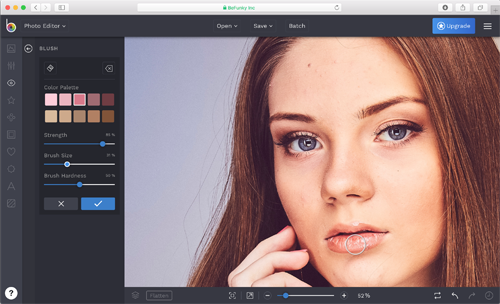
Small changes make the whole difference. With BeFunky it’s a piece of cake.
My own preference about BeFunky lies with its outstanding artsy filters. These filters make a real work of art out of your images. Playing around with them is sheer fun, which may explain the name of this cool app. Unfortunately, many of the filters are only affordable with BeFunky plus paid version. Yet, on second thought, you may decide that their fee is a small price to pay for snazzy visual content.
What’s more, you can immediately share your edited images on Facebook, Tumblr, Twitter, and Pinterest. So, with BeFunky you have social media issue covered as well.
2. Raw.pics.io
The second app on our list is Raw.pics.io. It’s the right choice if you want a more professional approach to post-processing photos. Raw.pics.io instruments can replace Photoshop or Lightroom in many aspects. But the great advantage is that it’s totally free and you don’t need to waste time installing it on your computer.
So, Raw.pics.io has a full range of the most necessary tools you may need to adjust and improve your photos. You can start from simple crop, grayscale and sepia tool. And then you can try more sophisticated instruments, such as saturation tool, HSL and curves.

HSL tool in Raw.pics.io gives you entire control over your images.
With Raw.pics.io tools, you can easily adjust contrast and brightness of your images and tweak the tones. You can also play with the temperature slider and make the colors warmer or colder. In fact, you can change your images in a very minute and subtle way like a professional photographer. And that allows you to express the message you wanted to convey with your visual content.
And alongside this all this awesome functionality, Raw.pics.io remains totally user-friendly. This distinguishes it from its costly desktop counterparts.
What else is great about Raw.pics.io is that it easily works with ANY raw file formats like NEF. Raw images are like digital negatives that you can change in whatever way you like. It is a great opportunity for you to take full control of your images!
3. iPiccy
iPiccy is another go-app online image editor for lots of non-professionals. It’s great if you need to edit your visual materials easily and do not want to master a complicated interface.
What’s great about iPiccy is that it combines both sophisticated and funky tools. On the one hand, it has curves adjustments and other advanced tools for refined improvement of your images. It even supports layers, which is quite rare among free online editors. So, if you know how to use them, just go ahead!
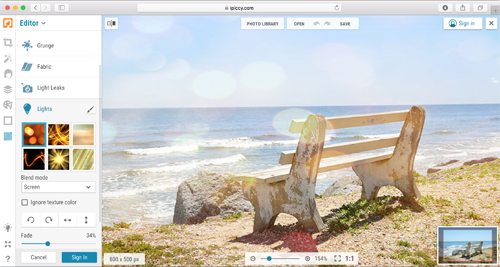
Give your images a fresh look with a variety of styles.
On the other hand, you may not need to fine-tune your photos. You may simply want to add a couple of effects to make this image stand out. iPiccy is the right tool for you as well. It has lots of cute, “funky” tools that let you beautify your images in a matter of several clicks. Various styles, textures, frames and vignettes – everything you could think of is there.
Just give iPiccy a go. You will see that it has everything to satisfy the needs of professional designers, as well as novices.
4. Pixlr
Another free online tool on our list is Pixlr. Be careful though. This app comes in several options with different levels of complexity. The most sophisticated of all is Pixlr Editor. It’s very similar to Photoshop, both in appearance and complexity. So if you are not familiar with advanced functionality, such as layers, for instanсe, it may seem quite daunting for a non-professional.
But if you are a mere marketer and you urgently need to crank out a couple of visuals for your digital campaign, you need Pixlr Express. In terms of complexity, this tool is a real piece of cake. All the basic editing instruments are highly intuitive and user-friendly. It will take minutes before you master its functionality and start implementing changes to your photos.
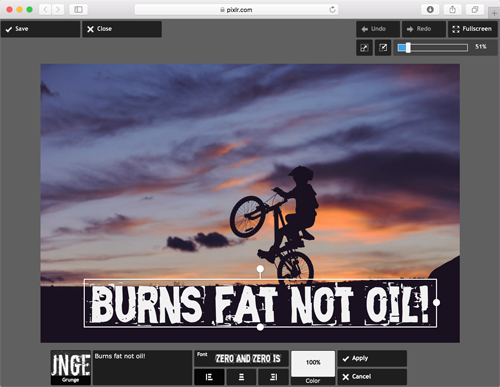
Put a lively sticker and apply a fashionable print to spice up your image.
Pixlr Express doesn’t have sophisticated tools to fine-tune your images. You can’t make subtle changes, which is possible in Raw.pics.io, for example. But anyway, you can easily style up your photo with some cool overlays, stickers, and borders. You can also improve your image with a healing brush or remove the red eye effect. You can perform lots of other useful manipulations to prepare your file for publication.
5. PicMonkey
The last tool app on our list of free online image editors is PicMonkey. It’s really easy to use and intuitive. But what’s more important is that you fall in love with this tool the moment you see its interface. It’s so inspiring that it helps you unleash your creativity straightaway. And surely, its simplicity and intuitiveness make it ideal for newbies in design.
The functionality of PicMonkey allows you to retouch your images in many ways. Similar to BeFunky and Pixlr, you can choose from a variety of tools to pamper up your photos. With the help of ready-made templates, overlays, stickers, and many other features, you can create incredible visuals.
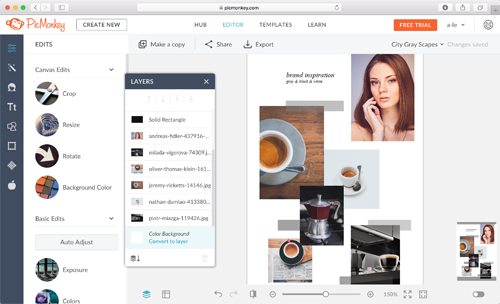
PicMonkey is a great tool for making collages effortlessly.
PicMonkey is also a great tool for making collages out of your visual material. You just drag and drop your images to the canvas, rotate and flip them. Then you can add captions, frames, and apply lots of other effects. It is a very enjoyable process in PicMonkey that empowers you a lot. No wonder, it has become an image editor of choice for lots of people around the world.
So, this was a short selection of 5 best online photo editors that are free of charge. I’ve tried them all and here’s what I can say. Although much of their functionality is very similar, every tool is unique and offers something that the others just don’t have. So the best way is to try them all and choose something that suits best your taste, needs, and requirements.