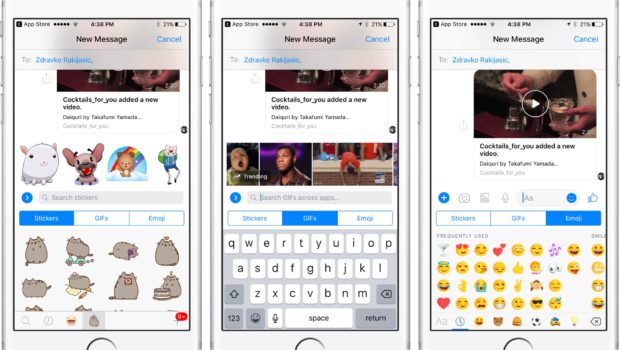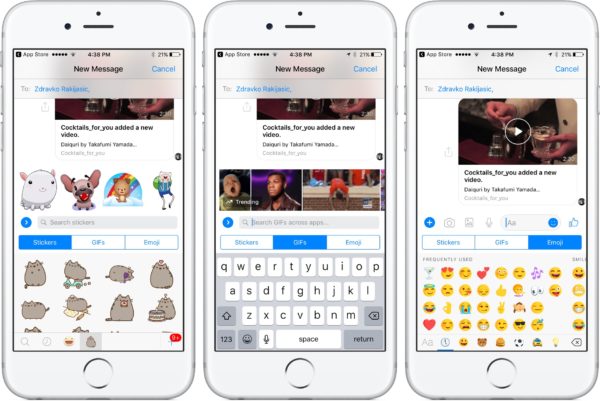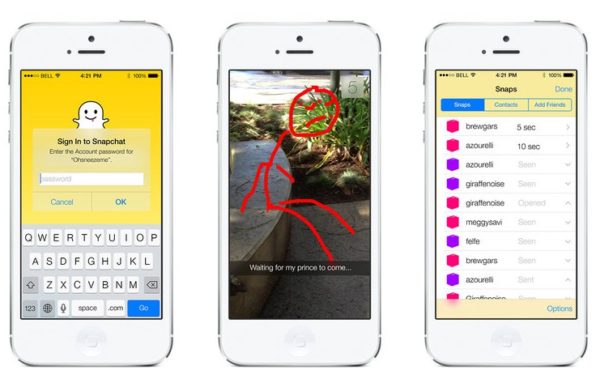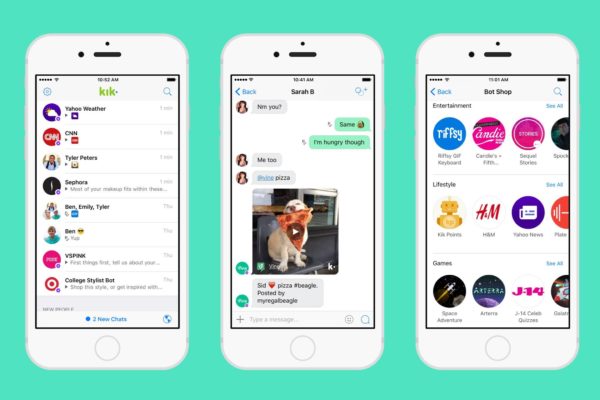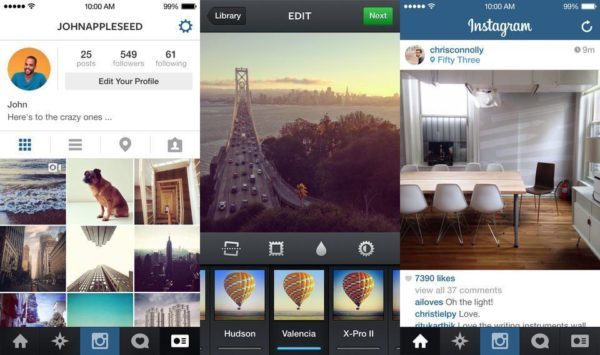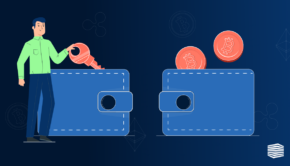7 Best Real Time Chatting Apps For iPhone Users in 2018
The minute you switched from the regular phones to a smartphone your phone became more than just a device that you use to make calls. With each year, there are new high end and high tech phones that are launching in the market. While there are tons of mobile brands, platforms and OS that you pick from, Apple single handedly manages to take on all the other competitors with the range of iPhones that they launch. If you’re an iPhone fan and you’re considering investing in one, you’ll need more information about the phone since the interface is different from Android or Windows. Not all apps are compatible with iPhone, and if you want a list of the top chat apps that you can use on this phone, here’s a list to help you out.
Facetime
Facetime is considered one of the best audio and video calling services that is available on your iPhone. You can make a voice call or a video call to anyone that is on an Apple device. For all iOS users Facetime is the perfect app when it comes to hearing and seeing your family members. This is especially useful around the holidays when you would love to see your niece or nephew or even your grandchildren. There are a few people that spend a lot of time on the road and keeping in touch gets very difficult. This is where Facetime can help these people stay in touch with all their family members and friends with absolute ease. Since Facetime is built in to every iOS device it is very easy to use and it is as simple as making a cellular phone call.
There’s no denying that this is possibly the most popular chat app that is used around the world. It’s fast, convenient, easy to use and free for the first year. You don’t really need to spend a lot of money to keep the account active and considering the fact that you can connect with anyone across the world in real time, this app is amazing. Whatsapp works on all major mobile platforms, so you’ll be able to connect with anyone who has the app installed on their phone.
Skype
If you’re looking for an app that can make group conversations more fun by including a group video chat, then Skype is what you need. This app is very easy to use and you can install it on your iPhone conveniently. You can also use it to replace your calling and save money on the international calls you make. It’s a simple app to use and if you’re away from family especially elderly parents and you want them to see you regularly, you need this app.
Facebook Messenger
When Facebook first came into existence it drove people crazy. The ease of social interaction was simply amazing. What made Facebook so amazing was their ability to innovate all the time. This brought in the Facebook Messenger. This is one of the best chatting apps that you will find. All you need to do is login to your Facebook account and go ahead and chat with all your colleagues, friends and family members. This chat messenger also comes with amazing new emojis, stickers and cute kittys. You can send out pictures and videos to anyone and you can also send across voice messages.
SnapChat
This is an app for the young at heart. If plain texts don’t impress you much, this is one app you will enjoy using. It’s allows you to send out pictures to people you know so that you can connect with them in a more innovative manner and make the conversation interesting.
While there are a number of chat apps that you can use on your phone, this is one app that you can download on your PC as well. Although the developers do not offer to download Snapchat on your PC, you can visit this website and download the app so you can get the benefits of the app on your PC as well. While there are other apps that you can use in order to have a real time chat with your loved ones, this is a light weight and efficient app that is more convenient to use as compared to any other app that you will find on your phone or download on your PC today.
Here’s how you can get Snapchat on your PC.
- Visit the link for the download
- Click on the download icon and accept the file to save and not run
- Save the files in a folder on your PC
- Run the application and launch Snapchat
Kik
Kik Messenger is definitely one of the fastest growing chat messengers in recent times. While it may be similar to a few other messengers out there, there are certain features in Kik that is not available with other messengers. You will be able to send sketches and search for YouTube links on the messenger itself. You will also be able to create memes with this messenger.
While people have used Instagram for sharing their images and videos, the latest feature allows people to chat with their followers via Instagram. You will be able to get in touch with anyone you are following or any of your followers. Using the Instagram chat is really easy and extremely safe.
While using a real –time chat app on your phone is convenient and hassle free, it’s merely as pleasurable as being able to chat with someone using your PC. This is because the images are larger and you can see the person more clearly. In order for you to use your favorite chat apps on PC you have to find the right downloads files. There’s one available for Snapchat and Skype which are both reliable and convenient to use so you can chat with your loved ones whenever you want, on whatever device you want.