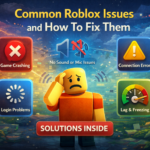3 Tips When Playing VR Games
Virtual reality—the next frontier of gaming. It’s a cool tech that’s more than just playing video games. It’s more about the experience.
Even the most immersive modern games today can’t achieve the same level of immersion that virtual reality provides, hence the latter’s popularity.
If you plan to get your own VR setup at home, then consider these tips before doing so. These may save you some headaches.
Source: https://unsplash.com/photos/t3oVS8r7P8A
Upgrade to a High-End Gaming PC
Your PC can run Crysis on ultra with 60 FPS? Cool. But can it run Crysis VR? Well, okay, that one doesn’t exist . . . yet. However, imagine if there were a VR version of Crysis. It may run on a decent gaming PC, but it will still be unplayable.
With any VR game, you need to hit 90 FPS consistently, better if it’s 120. Otherwise, if you try to play a VR game on 60, you’ll experience migraines, motion sickness (a.k.a. “cybersickness”), wibbly-wobbly hand-eye discoordination, and not necessarily in that order.
This is because of the peripherals you wear when playing VR games.
It obstructs your vision of your hands and shows you the virtual world of your game, which may or may not include your avatar’s limbs.
If your game has a 60 frame rate, there will be a slight tiny delay with your movement in real life and in the game. This lag, however small, will be noticeable by your brain, thus the headaches.
That’s why you should always play VR on a high-end gaming computer, preferably one that’s VR-ready. With one, your game will run smoothly and without any stutter or disruptions that can mess up your brain.
Play in an Open Room
Have you ever seen those videos of people falling over after trying to do something, like climbing a mountain, in VR? They’re funny, right? Well, it ain’t gonna be funny when you’re the one toppling over like you’ve just been axed by a lumberjack yelling “Timber!”
You see, even though virtual reality can show you a lifelike representation of the world, it can’t create tangible objects that you can touch. For example, when you try to lean on a virtual wall, expect to fall down in real life. The wall was a lie; your bruised face bore witness to that illusion.
Thus, to avoid getting seriously hurt, you may want to play VR games in a wide room cleared of furnitures and obstacles. Having a carpeted floor is a bonus so that, when you do fall, you won’t feel that much ouch from direct contact with your mahogany floor paneling. Dust mites from your unvacuumed carpet will welcome you instead, cushioning your fall with the power of friendship.
Oh, and beware your mischievous “friend” when playing VR. They may casually whisper “Timber” into your ears and then push you when you’re peeking over a virtual cliff, tricking your brain that you’ve fallen over and making you scream like a baby. Heh, now that would be funny.
Pick the Right VR Peripherals
The point of virtual reality is to immerse yourself in a controlled environment where your uncontrolled actions have no lasting consequence on life, to experience another world, in other words.
To maximize your immersion, you also need to feel that you’re not playing a game, that you’re actually living in that virtual space. However, it’s hard to imagine that when you’re sitting down and holding a gamepad.
That’s why it’s recommended that you get motion controllers to go along with your VR headset. They’re specially built to make VR gaming as immersive as possible, with sensors that detect your body movement and render those into your game.
The peripherals from Vive and Oculus, the two top competing brands in VR gaming, come with their own motion controllers. Other brands may not have those inclusions, so take that into consideration.
If you want to take things up another level, there are also super specialized peripherals available. There’s even a full body suit being developed right now!
At the Last
Remind yourself that virtual reality is just that: virtual. Don’t let immersion engulf you into thinking that what you’re seeing is real. It’s not. And the sooner you remember that, the quicker you’ll be able to correct your body position before you fall.
That said, there’s nothing wrong with having a little fun in VR. It’s just another form of video gaming, after all, and games are meant to be played. So follow the above tips and you can fully enjoy yourself in virtual reality.