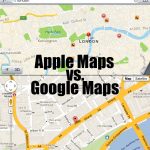10 Quick Tips About Web Design
A web designer’s job is to make sure that the site meets the needs of the end user. With that in mind, you will have to include several tricks and tips to achieve that. Many times, users will not spend even a whole minute scrolling pages if you have a clumsy website.
Additionally, for you to be reliable as a designer, and to ensure that clients refer other individuals to you, you have to apply several tips. We will present some of the vital tips here, in fact, ten of them, so that you can remain relevant.
1. Create a plan
Experts recommend designers to start with a written strategy. As in, write it down or draw up the design before you start coding.
If you have a good plan for your site, then be sure that you will finish the job even before the deadline. It also gives you clear steps to reach the final result before you even get there.
2. Be updated
As a designer, you have to remain updated. Technology continues to improve; therefore, software engineers are bringing in more tools that people can use.
Always check Google to find trends that are popular amongst designers. It is also a good idea to join a network of designers so that you can educate each other on some of the tricks to use.
3. Invest in good content
Content is another form of marketing. If you are not a professional writer, hire someone to do it. With their experience, they will know how to arrange ideas well.
Readers will always come back for your service if you have good content. Be sure that the writers follow a specific guideline to bring in uniformity.
4. Eliminate clutter on your homepage
The homepage is like the welcome mat on your doorstep back at home. People feel good when the welcome note is good looking. They will even feel at home on our website.
Get rid of clutter on the homepage of your website. Only add essential information on this page. For example, call to action buttons and menus.
5. Use appropriate typography
If you did not know, typography is necessary for the reader. If you use sans serif on content, people will become bored while reading.
On the other hand, serif type is suitable because it encourages them to read more. Try to use large font to promote visibility.
6. Whitespace is healthy
One of the principles of design is to consider space. When all the menus and buttons are close to each other, it changes the mood of the website.
It performs specific functions including readability. Therefore, if it is possible, delete elements that you do not require from a page.
7. Use quality images
Google images are free and useful to use on any site. However, you can find the same picture on a variety of websites and blogs.
To prevent this, invest in quality, unique images. Go for a photo shoot, take your pictures, or register with stock images to get premium ones, which you have to pay to acquire them.
8. Allow navigation
When readers come to your site, some of them will only scroll through content and various products, as they look for keywords and searches.
Ensure that navigation is easy for them. It should be responsive, which means that visitors will not spend hours looking for what they need.
9. Eliminate sidebars
Designers use sidebars to help readers find the information they want. Nonetheless, people rarely use them because they are clutter.
It can distract the user. You will think that you are making work easy; however, you will be shocked to discover that readers will never use sidebars at all.
10. Test everything occasionally
Be sure to deliver something that is working efficiently. Sometimes, the elements on the site refuse to work because you did not cross-check the coding.
Start by reading through the content. All links within them should work correctly. A web design company Leicester should also make sure that all pages respond as per the client’s request.