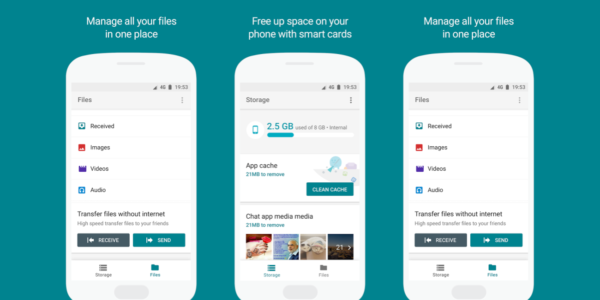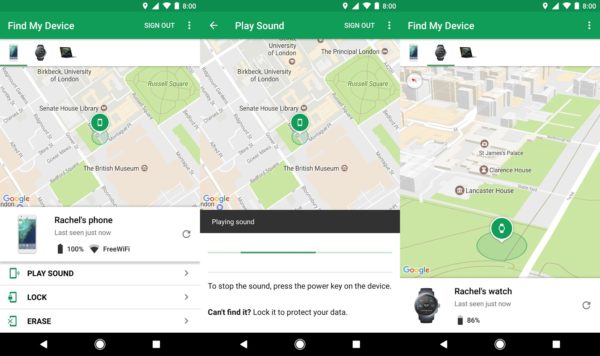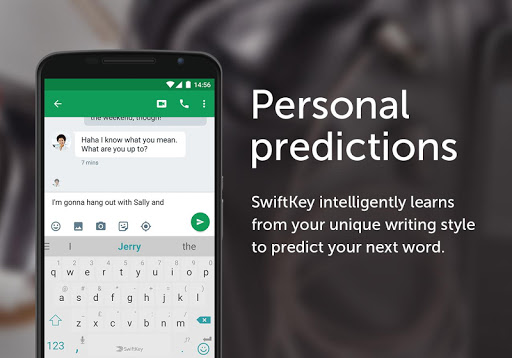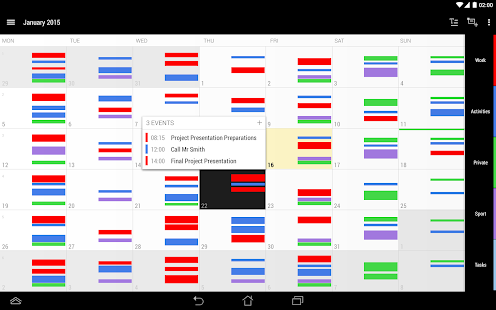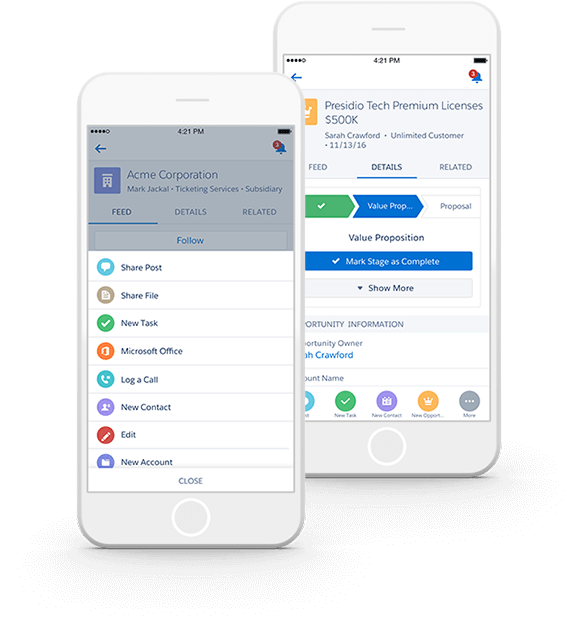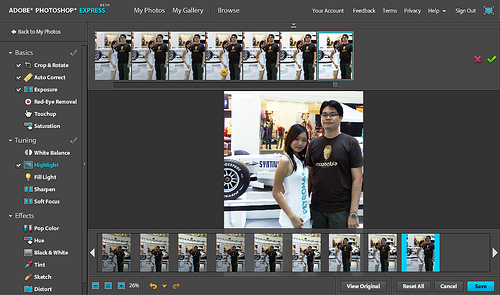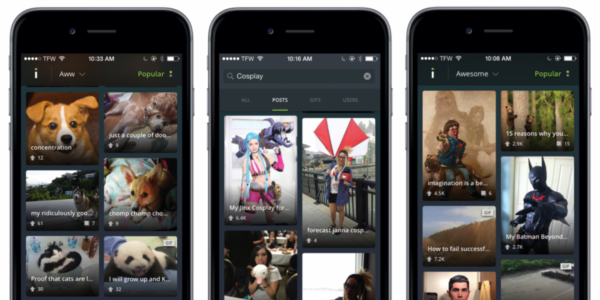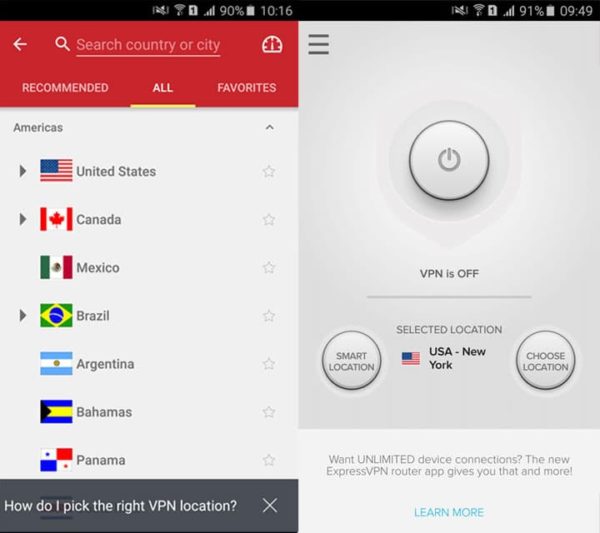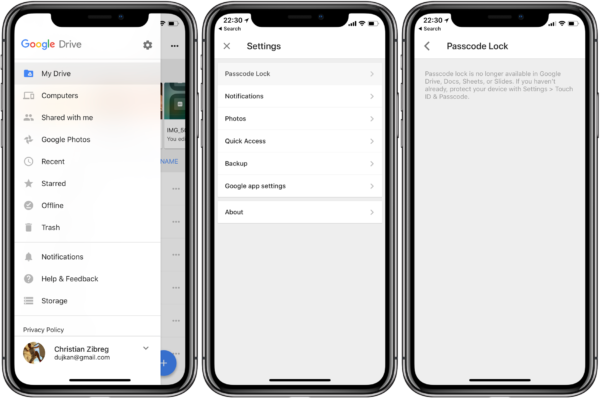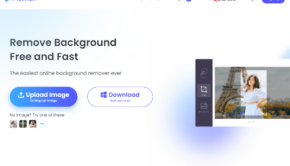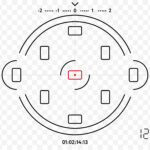Best Android Apps for Office Use and Photo Editing
Mobile apps aren’t just for online games anymore. The app store include both free and for-payment apps that allow businessmen and women to complete office tasks from their mobile device.
Some of the best office apps for Android include:
Files Go by Google
The Files Go by Google is a great utility app that allows you to locate files and place them on the Cloud, freeing up space on your smartphone or tablet. The Files Go app was just recently updated to give it even more capacity to make it easier to complete office tasks when you’re not in the office.
You can now search for files on your phone similarly to the way that you would on the internet. The app stores your search history and can often autocomplete results when you tap the search icon that’s located under the Files tab. You can also complete these tasks offline.
Files Go can show you where duplicate files are located. Long press on the thumbnail when the app suggests duplicates to remove to see where the file is located on your phone before you choose to delete it.
Files Go now works with Google Photos and will detect backed up photos so you can delete them and free up more space.
Android Device Manager/Find My Device
What’s the first thing that you think when you lose your phone? If you’re like most people, you worry about the data that’s on the phone, your open apps (bank, email, social media, etc) and other private information.
The Android device manager allows you to track your phone. If you don’t find the phone you can remotely erase the data that’s on the phone and reset the screen lock PIN. The device manager works with any device that is associated with your Google account.
You can use Find My device if your phone is turned on, connected to WiFi or mobile data, visible on Google Play and have both “Location” and “My Device” turned on.
SwiftKey Keyboard
Typing on a mobile keyboard is probably one of the most frustrating tasks for people who are trying to answer emails or do any other type of written work while using a mobile device. The SwiftKey Keyboard is an intelligent keyboard that learns your style and helps you speed up your typing with sensible corrections and suggestions.
Quickbooks
Quickbooks is available for mobile use so you can track and manage your finances while working on mobile. The Android app is a mobile companion app to the fully-featured QuickBooks desktop application – you can’t do all accounting tasks on the mobile app that you can do on the desktop but you can accomplish the main tasks — track sales, send out invoices and review recent payments. There’s a free 30 day trial available – after that there’s a subscription cost.
Business Calendar
Business Calendar makes it easy to keep to your schedule by dragging your finger over multiple days so you can narrow the view to include only that time period. You can add in meetings and other to-do tasks , color code events and scan your schedule at a glance. You’ll be able to set reminders based on time, date and physical location.
Salesforce
Salesforce is a customer relationship management product that now runs on mobile. Salesforce offers management solutions for sales, service, marketing, commerce, communities, collaboration, industries, integration and platform needs. The CRM (Customer Relationship Management) service is aimed at helping businesses identify clients/customers, maintain good customer relations and get insight into the customer/potential customers’ needs and expectations. With the mobile-enabled Salesforce app businesspeople can run their business from any mobile device.
Lightroom
Lightroom is a program that’s built upon Photoshop and offers mobile users a powerful photo editing tool that they can use for their photos. The mobile app puts the features of the desktop application onto your Android device. The app allows you to capture, edit and share photos. The premium features give you integrated control across all devices – mobile, web and desktop.
Adobe Photoshop Express
Adobe Photoshop Express is another mobile photo editing tool that you can use to create and edit image on your Android. It gives you the tools to edit images quickly on mobile. The collage maker tool allows you to take multiple images and blend them into one attractive collage.
Imgur
Imgur presents you with endless GIF images that you can use for your own social media tweets and posts or add to your website or imgur create album for some funny and entertaining content that will draw users. There are inspiring images, funny memes, GIFs, and visual stories for you to use at your leisure.
ExpressVPN
ExpressVPN is a virtual private network that secures email transactions. The tool connects to more than 100 locations around the world.
Adobe Scan
With Adobe Scan you don’t need to rely on your phone’s camera to take photos of documents that you want to save. You just take a photo of the document and the app will take care of the rest, resulting in a professional cropped and scanned document.
Google Drive
Google Drive is a must-have for business people who want to create, share or view documents, spreadsheets, forms presentations and other Google-produced business docs.
Using your Google account you can see documents that you’ve created in the Google Drive, share them, view them and edit them. The documents are stored in Cloud so you can access them at any time at your leisure.