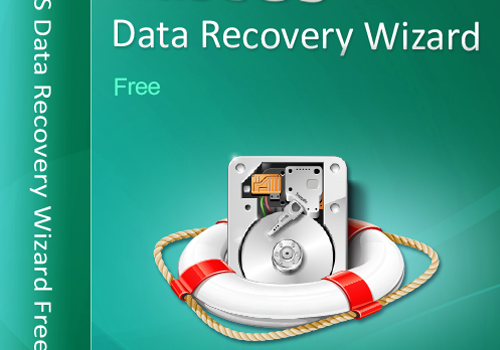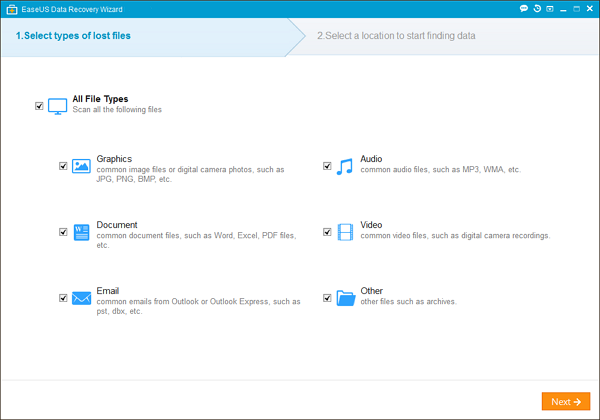How to recover deleted files quickly and painlessly
Last year, 2 weeks to our end of the year meeting, my boss asked me to prepare and forward his presentation to every member of our board. I worked hard day and night to put things together and 3 days to the meeting I was done and happy of myself. Yes I was happy and forgot to forward as I was instructed but that morning, when I wanted to forward the files, I worried . Guess what… I couldn’t find my work anymore. That is when I remembered that the previous day I cleaned some files because I wanted to free up some space on my drives. Yes it can happen; when that happen, it’s nobody’s fault. Do you want to know how I avoided being shamed by my boss? Follow me to know what you can do when that happened to you.
1. Downloaded EaseUS free data recovery software
So, there’s that techie friend of mine I called to know what I could do. He suggested I use a recovery software to recover those lost files. This was the first time I heard of such so, I just hit my favourite search engine Google and it suggested EaseUS free data recovery software. I downloaded it and installed it. The installation process was quite easy. With few clicks I was done.
2. Selected the media to scan
Once the installation process completed, I launched the software and was prompted to choose a media to scan, What I did. I was also asked to choose the type of files I needed to recover back. As my work was in 3 formats : PDF documents, word files and PowerPoint presentations, I decided to search for those 3 to see what I’ll get back. Let me tell you that I wander everything I did
3. Begin the scanning process
Back to real. Once I selected the media and the type of files, I was prompted to select the type of scanning. EaseUS free data recovery software has two types of scan: there’s the quick scan process and the deep scan. As I didn’t know what those mean, I chose the quick scan. Later, I came to know what those two mean. The main difference was how much files the free data recovery software will retrieve.
4. Recover deleted files
So my files were there, clear as the day in front of my eyes. I chose the one I needed and recovered them back. As I didn’t have much time left, I saved the scan result and forwarded the files to the board members. After the meeting, I was curious to see what I could get and checked the results again and guess the shock of my life when I discovered the disaster that was looming around my head had I not used this free data recovery software…
This is how I was able to save myself from disaster that day. Since then, I make sure I recover deleted files with EaseUS free data recovery software to recover deleted files and check if there’s nothing I need back every once in a while.