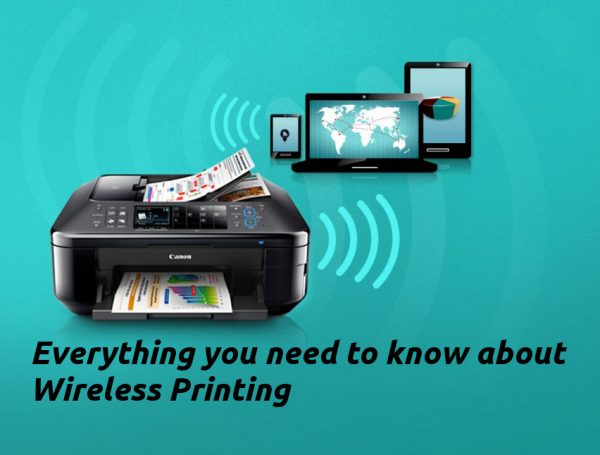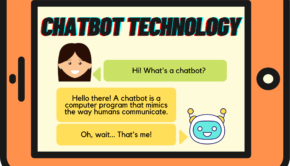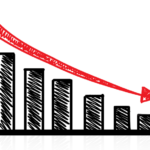Everything you need to know about Wireless Printing
We have been hearing about wireless printing for quite a few years now. It has completely revolutionized the way we go about the printing job. However, there are still a number of users out there who are not completely comfortable with the usage or implementation of this technology. Setting up a wireless printer and reaping the amazing benefits of this technology requires some form of knowledge from the user’s end.
So, all those people who are still unaware of wireless technology, this article will be of great interest to you. Over here, I am going to showcase all the information that is related to wireless printing.
What are Wireless Printers?
Wireless printers are self-explanatory from their name itself. These are those printers which do not require any kind of cables for forming a connection between the printer and the different devices. However, these printers need to be plugged into the socket in order to supply power to the printer. This will make it quite easy to place the printer at anywhere in your home or at an office and go about with the printing job. Earlier one common issue faced by the printers was due to the length of the cable that proved to be quite short and a person had to connect the device to the printer in order to take the print.
Merits of Wireless Printing
There are numerous benefits that are associated with wireless printing. Let’s have a look at few of them.
- Easy to Set Up
Most of the people feel that setting up Wi-Fi printing is a tedious task. However, it is the other way around. As minimal wires are involved in a Wi-Fi printer the process of setting up is quite an easy one.
- Share All Your Printers
In a typical office, there are a number of devices that need to be connected to a printer. It is practically impossible to provide each and every device with its own printer as it would prove to be quite costly. This is where Wi-Fi printing comes into the equation. With Wi-Fi printing, multiple users can be connected to a single printer.
- Not Dependent on a Particular Computer
Wireless printers do not depend on the computers that are connected with it. While sending a particular photograph or a document you do not have to turn on the device or the computer that is connected to the printer. As most of the people nowadays prefer to take their laptops to their office this kind of setup will prove to be quite beneficial for them.
- Stay Away from Cables
Handling cables of your printers can give quite a few headaches to a person. But with wireless technology, you don’t have to worry about this aspect. Moreover, as fewer cables are required, the cost that is associated with the installations of cables will also be negated.
Working of Wireless Printers
The wireless printers are connected to the same wireless printer that is installed in an office and provides Internet connection to all the different devices. When the printer is turned on it will automatically connect to the wireless router just like any other device would connect to it. This will enable all the people working over a particular network to have an access to the printer and go about with the printing job without facing the need to connect any sort of cables.
Setting Up a Wi-Fi Printer
Setting up a wireless printer is quite an easy task. It doesn’t matter which brand of printer you are using as most of these printers follow a few similar steps during the process of setting up. However, there might be a few changes in the naming conventions that are used in the settings or the menu but apart from these everything is pretty common.
Below are a few of the points that are required for setting up your wireless printer.
- The first and the foremost step is to plug the printer into the main socket and switch the printer on.
- Now make sure that the wireless network router in on and is present in the range of the printer.
- On the printer, you will be able to find a menu that will display you the options to edit the settings. The naming conventions that are used over here will be different with respect to the different manufacturers.
- The menu of the printer will showcase a wireless configuration setup which will guide you through the setup process. In most cases, the whole process of setup is an automated one that will search for the local network. You just have to press the WPS button on the Wi-Fi router.
- This will connect the printer to the office network.
After connecting the wireless printer to your office network, you will have to install the printer to all the devices that require an access to the printer. One of the easy and the common way of installing the printer is to run the setup of the printer that comes with a CD. On successful installation of the printer software, you can begin using it.
A few of the routers do not have a WPS button. In such a case, you will have to look into the user manual that comes with the printer. If still, you are not able to configure the printer to the wireless network it is suggested to contact your network administrator.
Printing Wirelessly from Mobile Devices and Tablet Computer
Printing from any of your mobile devices is quite not the same when compared with your laptop or desktop PC. Initially, you will have to follow the same procedure of setting up the printer to the local wireless network. However, when you will have to send pictures or documents from the mobile device to the printer.
You will have to install an app on your device that has been manufactured by the specific printer manufacturer. As different printer manufacturers have different apps you will have to down any one of those apps depending on your printer.
Final Thoughts
Wireless printing is truly the way to go and has already become quite popular among the users. However, there is still a majority of people who are still not completely comfortable with the use of wireless printing. But as more and more people become aware of the benefits of the technology, this is only going to become even more popular.
I hope that all the information showcased in this article will prove quite useful for all those people who are willing to make themselves aware of wireless technology.
Author Bio:
David Blakey is a blogger by profession with 5 years of experience. He is associated with a Hot Toner, selling brother ink cartridges online in Australia. He is an admirer of sharing his innovative ideas with others on the technology trends.