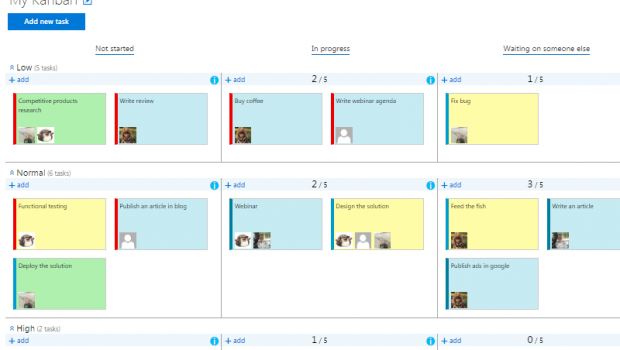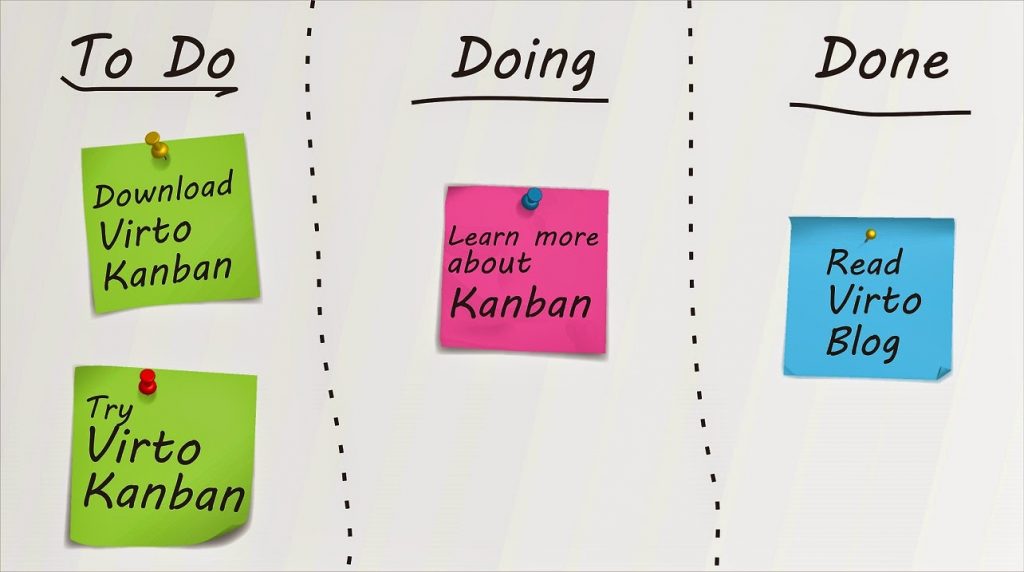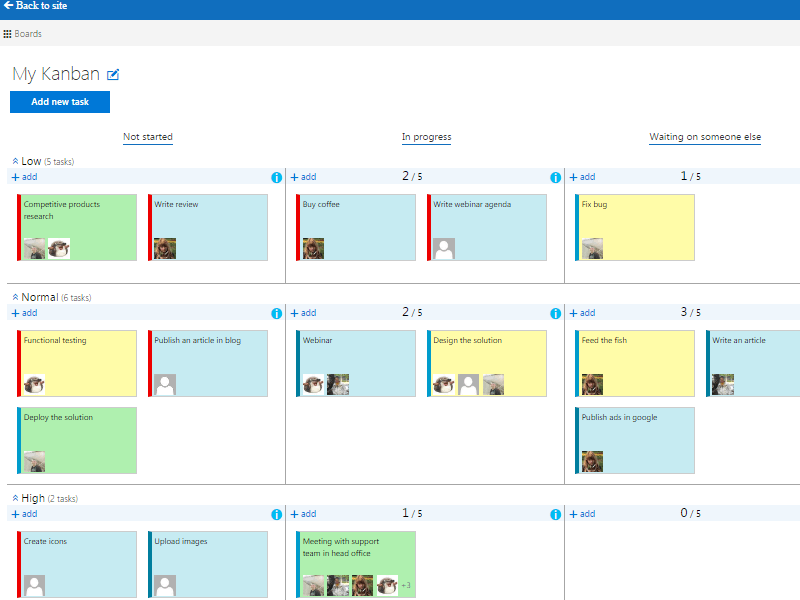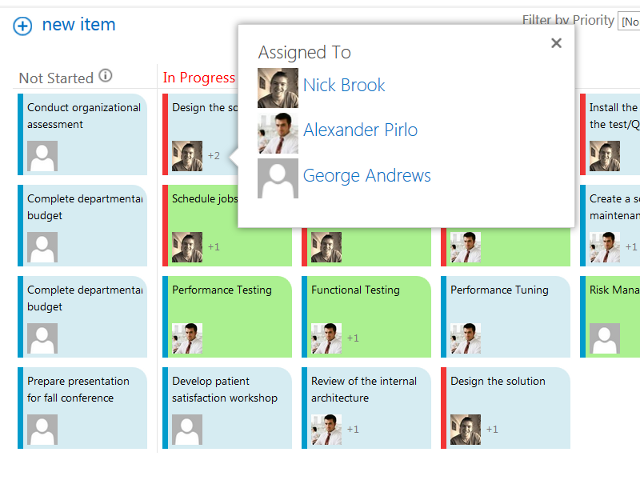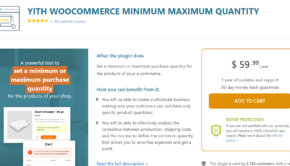Four Benefits of Kanban Board Web Part
Kanban, a Japanese term that means signboard, was originated from Toyota for use in project management. IT makes use of the term to describe a whiteboard tool with multiple columns to post status update on each task. VirtoSoftware SharePoint Kanban Board maximizes productivity in project management by getting rid of wastes. VirtoSoftware offers a lightweight version of the Kanban tool that functions better than other project management tools. With Virto Kanban Board web part, you can easily create a project tasks list in just a few clicks. The following are the four benefits of Kanban Board web part.
1. Map Your Project’s Workflow
In VirtoSoftware SharePoint Kanban Board, tasks are laid out in vertical columns to help your team see multiple details of the project in just one glance. It allows you to organize the projects by statuses such as not started, in progress, waiting for someone else and completed. You can customize each column with the step number for example if there are five steps under the in progress column, the first tab will be labeled as 1/5. Tasks can be drag and drop in between the columns and list already created on Sharepoint can be directly added into the Kanban board. You can set the priority of one or multiple tasks such as high priority, normal priority, and low priority. It offers a number of filtering criteria including filtering tasks by user, and task start date. You will be able to customize the deadline of the task.
2. Show Details of the Tasks in a Glance
VirtoSoftware SharePoint Kanban Board offersvisual indicators like color marker to define the urgency or condition of the task. For example, green color can mean the status of the task is normal while red marker indicates that the task need to be speed up or is already overdue. You can decide what each color means on the kanban board. The color is used primarily to show the number of tasks under each status. The total count option allows you to perform aggregation for example estimated number of hours required to complete the job. The total count will appear when you hover over the icon. The total count option allows you to perform aggregation for example estimated number of hours required to complete the job. Get more details at virtosoftware.com.
3. Easy to Use for Assigning Tasks to Your Employees
With VirtoSoftware SharePoint Kanban Board, you can assign one or more tasks to a specified user. The first part of the Kanban board card is the assignment name. The avatar and username of one or more users will appear at the bottom of the card. You candetermine the list of users that have the permission to access the task content. You will be able to set email notifications to be automatically sent to task watchers. The task notifications are based on the changes made in the task progress.
4. Ability to Includes Diagram or Chart in the Kanban Board
VirtoSoftware SharePoint Kanban Board allows you toinclude an integrated diagram or pie chart that shows the statistics of the work assigned to the team including status of completion, and name of the person handling the task. It allows you to quickly hide the data and just view the diagram in a single click. Thesoftware can be adjusted to meet the needs of the company. Youcan ask developer of the software to create unique features for the Kanban board.
Conclusion
In conclusion, VirtoSoftware SharePoint Kanban Board is a great project management software that helps in creating asmooth communication process about details of a project to the team. It allows the team to track the progress of the different tasks instantly. It is suitable for companies in various industries that need an efficient way to assign tasks.