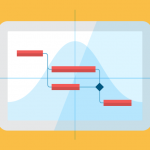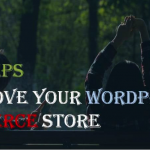The top 9 plugins you need to install on your WordPress site
If you’ve created your own WordPress site before, you’ve likely noticed there are literally thousands of WordPress plugins that can perform virtually any function you desire; from SEO guidance, caching (to improve performance), Analytics to social media interaction.
There’s much trial and error with WordPress plugins. Some of the “great” plugins are not regularly maintained and may not be compatible with newer versions of WordPress. Some plugins are not sufficiently tested and can crash your WordPress Admin console (as I’ve experienced first hand!).
Plugins are extremely important, but choosing them wisely is imperative.
In this article, I’ll explain the top 10 plugins I like to use when creating a new WordPress site.
- Yoast SEO. It’s simple, easy to use, well supported and just a good all-round SEO plugin. I’ve tried most of the popular SEO plugins, but always come back to Yoast. Whether you’re new to SEO or an established SEO agency, Yoast is the SEO plugin I always install first, as it’s guidance towards good SEO practises is vital.
- Akismet Anti-Spam. It goes without saying that as soon as you have a WordPress blog with comments enabled, you’ll receive SPAM comments from bots! Although this plugin isn’t perfect in detecting SPAM comments, it drastically reduces the amount of SPAM you’ll need to filter.
- Contact Form 7. There’s a bit of a love/hate relationship here! I’ve tried several other contact forms, which indeed are usually simpler and more intuitive to use, but Contact Form 7 is the most stable and powerful I’ve used. I’ve never had any crashes or bad updates with this one and the fact that you can customise virtually any aspect of this plugin means it’s a must install in my book. Spend the time to learn the complexities and brush up on your HTML. You won’t regret it.
- Backup Guard. Backing up your websites is vital! Accidents happen, your website could either be accidentally damaged, or maliciously attacked by a third party. Backup Guard has never let me down, when I’ve needed to restore. You also can store backups offline for additional peace of mind. If you shell out for the paid version, you’ll get other valuable features such as scheduled backups and backup to the cloud.
- MailMunch. MailMunch is a WordPress plugin that links to MailChimp. It makes Newsletter signups a breeze and integrates wonderfully with MailChimp to build your mailing list and send newsletters effortlessly. It has simple forms for signups included free, though you’ll need to pay for more attractive options.
- GoogleAnalytics. It’s essential to track Analytics of your website, so you have a complete view of your visitors. This plugin helps easily plant your tracking code to keep an eye on who has visited your website, but makes it simple with a WordPress dashboard widget that lets you see total visitors, as well as a breakdown by pages.
- Wordfence. Security is a must with WordPress! I’m constantly amazed by how many people have tried to hack into my website. I only find out (including the malicious commands that were attempted) by Wordfence monitoring.
- WPSpeedofLight. A caching plugin is essential to speed up your WordPress site. Speed is imperative for user experience and SEO. WPSpeedOfLight does what it says and speeds up your site. It’s reliable.
- WP Smush. Another cause of website slowness is large image sizes. WP Smush does a nice job of speeding up your site by resizing your images with no noticeable loss of quality. Set it and forget it. It does its job.
Plugins are a lot of the reason why WordPress websites are so popular. You can find plugins to perform almost any task you require on your website. Trawling through WordPress’ 50,000 plugins can be daunting, however. I hope this list helps.
About the author:
David Sorauer has worked in various roles in the IT industry in Asia Pacific for over 15 years. David is passionate about excellence in IT Service delivery and teaching people how to succeed online. He currently runs Evolocity, a SEO Agency in Australia where he blogs regularly.