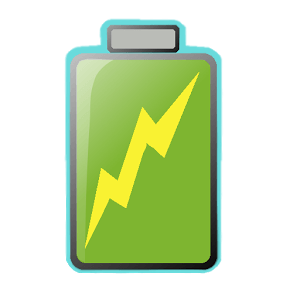10 Things To Know About Smartphone Batteries And Chargers
Looking to buy a smartphone or a laptop? What all features do you tend to consider? Do you pay an equal emphasis over its battery? Laptops and Smartphone are portable and require a battery to work seamlessly. This is thus essential to give importance to the laptop or Smartphone battery, its voltage, and ampere rating to know how long you can work the gadget on a single charge. To help you in making a perfect choice, here are 10 things that you need to know about smartphone batteries.
- Check Voltage rating of the charger for safely charging the battery
The charger is vital for converting the alternate voltage or AC into DC voltage for your gadget. The input voltage of the charger is 100V to 240 VAC. When you buy a new Smartphone, you will also get a charger along with the gadget. It ensures proper working of the device for many years. However, if your charger is damaged, you will have to buy a new charger. You need to choose a charger that works with 100 to 240 VAC. The universal charger is the right option even if you move to nations like India, UK, and European countries. The universal charger works with voltages ranging from 100V to 240 VAC. You need not change a battery even if you are roaming in a different country.
The charger should provide the right voltage to charge the battery in your Smartphone. The output voltage can vary between 9V to 12 V and the ampere rating varies from 500 mA to 4A depending on your device.
A charger with a rating of 5 Volts and 2 Amps will allow faster charging for your Smartphone. However, only a few mobiles support faster charging. Therefore, it is suggested to choose the battery charger with the same rating to ensure safe charging.
- Does a larger battery provide more power for longer usage of the smartphone?
Many people are of the view that the battery with more ampere capacity helps to use the Smartphone for more time. It is not always true. It depends on how you use the mobile and how much power your device requires for its working.
For example, some of the mobile phones with a battery rating of 750 mAh or 900 mAh allow using for three or four days. It depends on the processor, screen size, and internet usage time. If you use the Internet or watch videos continuously on your phone, the charge lasts for just two to three hours. If you do not watch videos or surf the Internet, the charge will last for two to three days. Therefore, you can manage a Smartphone even with a lower Ampere battery for long hours for just normal operation.
- Can we charge a mobile phone using a laptop USB port?
Every laptop has a USB port. You can connect the mobile phone to USB port of the laptop for slower charging. The USB port provides a current of 500 mA for charging your phone. It takes longer time for charging your Smartphone.
- What is the safe charging level for mobile phone batteries or laptop batteries?
You need to charge the battery fully after purchase. It is necessary to drain the battery completely and allow for a full recharge. The next time onwards, you need to charge the battery when it is just above 50% charge. You should not drain the battery fully. Therefore, the Smartphone when its charge is just above 50% improves battery life.
- Do not use the smartphone to talk when it is getting charged
You are advised not to use the Smartphone when it is getting charged to prevent shock. However, if you use the phone when charging, it will not cause any damage to the battery.
- Smartphones are heavier
Smartphones are developed to carry out multiple tasks like video watching, surfing the Internet, and playing games apart from talking for longer hours. The batteries also need to provide power for the large screens, and for graphics. Therefore, Smartphone comes with heavier Li-ion battery.
- Know about li-ion pouch cell
The Li-Ion battery consists of a carefully layered cathode and anode sheets with separators. In contrast to the laptop batteries, Smartphone is powered by a single battery. It is protected in the Smartphone with the case.
- Overvoltage messages for the Smartphone
It is quite common that mobile chargers get damaged over a period of time. Sometimes the input voltage from the charger is high either due to the higher input voltage. The Smartphone gives a beeping sound along with a message over voltage. You need to check the input voltage level in your home. If the voltage is within range, you can consider replacing the mobile charger to safeguard the battery and mobile phone.
- Battery life and run time decreases with increasing temperature
You need to keep the cell phone in a cool climate. Increased exposure to high temperature reduces the cycle time and run time of the batteries over a period of time. The electrolyte in the Li-Ion pouch reacts with the moisture and creates hydrofluoric acid. Therefore, it reduces the durability of your battery.
- Choose the right phone charger for your Smartphone While Driving A Car
The phone charger in a car need not convert the AC voltage into a DC voltage to charge your mobile phone. The 12 VDC is stepped down for use with your Smartphone. The current varies in the car. You need to choose good quality charger for your car to maintain constant charging current for your mobile phone.
You are advised to choose a branded Smartphone for your office or home usage. The prominent brands like Samsung, Apple, Panasonic, and HTC ensure easy availability of spares like batteries and mobile chargers. They also maintain servicing centers to repair the Smartphone using good quality components.
It is advised to do search for the branded Smartphone at the online store and buy a good phone at affordable rates. You can also make use of discount coupons to land on best deals for your Smartphone.
Author Bio:
Wanda Greaves is the co-founder of BatteryChargersExpert.com – a website that helps people to find, use and do anything with their batteries, chargers or related electricity devices.