Is Your “Private Surfing” Really Private?
Question of privacy is a labyrinth that we all are constantly spinning in and without any apparent exist in sight. Though there are ways to gain some level of intimacy on the internet, complete anonymity doesn’t exist as such, and this is something every internet user should be aware of. So, you can’t be invisible, but there are ways to better mask your internet activity and some of these ways are more efficient than others.
Today we’ll be taking a deeper look into private browsing on your devices, or as Google Chrome calls it Incognito Mode. This name is very well chosen, because Incognito Mode can’t really grant you privacy most of us expect when using private browsing. Incognito mode masks your searches and web surfing, but only when it comes to your own device. To everybody else on the other side of the server/network/planet finding out who and where you are would be as easy as somebody taking dark shades and a hat off a incognito agent and revealing its true identity. You understand now why Incognito Mode is a fitting name for Chrome’s private browser.
Truth be told, when you open Incognito Mode window, you are clearly warned that this form of browsing doesn’t give you protection from third-party prying eyes, so your employer, internet provider or NSA could still be monitoring what you do online. Let’s break apart why private surfing isn’t a solution for anyone who wants to remain as private as possible on the net, after which we’ll discuss what options are there to keep you safe from all the surveillance out there.
How Regular Browsing Works
Too many of us are still only vaguely familiar with what exactly is the role of internet browsers except spewing information at us whenever we ask them. However, browser waters run much deeper, so to speak, and they are the strongest information source on you that exists. Through your browser, anyone with a bit of expertise can hack into your computer and do what they want with your personal information (pictures, passwords, credit card details etc.).
History
Our browser history has through time shown to be both our friend and enemy, depending on the situation. When you search something or visit a website on the internet, your browser of choice will oblige momentarily, but it will also store all the information about which site you’ve been on, what search words you’ve typed in, as well as all passwords and cache memory. It’s a sizable amount of information and it’s all logged through your browser history.
Cookies
In case you’ve started believing that commercials about something you just bought are haunting you, you’re completely right. Thanks to cookies, files that store information about your preferences on websites and searches, you’ll get a version of internet (it is not an exaggeration) that is custom made for you. You get ads concerning things you just bought, suggestions on what you should do while on vacation you just booked and the list goes on. While it can be handy to have these options one click away, it is very bad for your privacy, as it gives away practically everything you’re doing in your life to every website you visit.
Private Browsing – Ups And Downs
Choosing to use the internet privately through your browser can help you if you want to keep things private on your own computer, from the prying eyes of other family members or imposing roommates. However, this is pretty much where the protection of private browsing stops. True, accessing the net through private browsing disallows your browser to keep any records of the websites you visited, and no cookies are kept either. Nonetheless, if you choose to bookmark or download something while browsing privately, it will stay on your computer just like you did it in a regular browsing mode.
Also, using private browsing won’t protect your IP address in any way. Internet Protocol address is something of an ID that every internet user has and whenever you send a request to visit a website, your IP address will be part of that request as well. This is again where private browsing falls short, because it can keep your history clear but it can’t prevent your IP from being exposed to anyone with means to monitor IPs (your internet provider, authorities, NSA). Basically, even when using private browsing, if someone would want to find out where you are, your private browser could do absolutely nothing to stop it.
As you can see, using private browsing isn’t remotely enough to keep you safe on the internet, but there are other ways of being better covered when it comes to internet security.
Onion Routing
This mode of private browsing has been around for over a decade and it is still used by all the whistleblowers out there, who want to get some information into the public without implicating themselves. How onion routing works is that it makes your IP skip from one volunteer computer router to another, so that no one can follow it, and nobody can find neither where you are nor what your internet activities are. This privacy mode has been introduced to the world by Navy Seals, but has very successfully found a use for all those in need of more protection on the World Wide Web. The Onion Router (TOR) is a very popular onion routing browser, in case you’re thinking of giving it a go.
Virtual Private Networks (VPN)
Just like the name states, virtual private network provides you with your own encrypted internet connection that puts up a wall between you and the rest of the internet. While you can jump over that wall freely, cybercriminals and surveillance stay behind its encryption. Not only that, but VPN masks your IP address as well, making tracking you practically impossible. There are more and more VPN providers popping up every day and some are worth their salt, while others still have a long way to go. Reliable service like ExpressVPN can offer you, aside from surveillance protection, getting around geo-blocking as well, which doesn’t allow you to access all the content on the internet freely. Having a virtual private network will get you as close to anonymity as you can get and make it very difficult for anyone to track you down, which is why it’s worth installing it on one, if not on all of your devices.
To conclude, using private browsing will provide you with privacy from anyone using your device, but it’s not a fitting tool if you strive to be protected on all levels. Onion routers and VPNs are to the date the most solid option that internet users have if they want to stay under the radar. Now that you’ve been informed about the pitfalls of private browsing, use the knowledge wisely and know what you can and can’t expect from it.
Author Bio:

Thomas Milva is an IT Security Analyst, Web entrepreneur and Tech enthusiast. He is the co-editor of http://wefollowtech.com

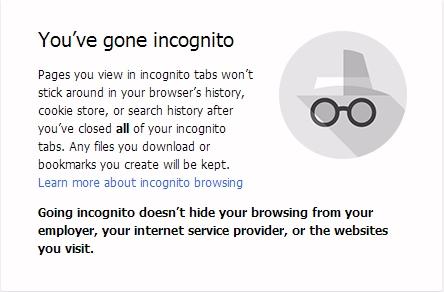
















Pingback: Tor News Summary Sept 30 | | Tor News