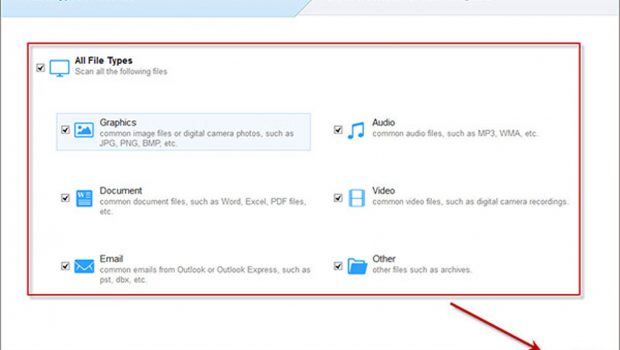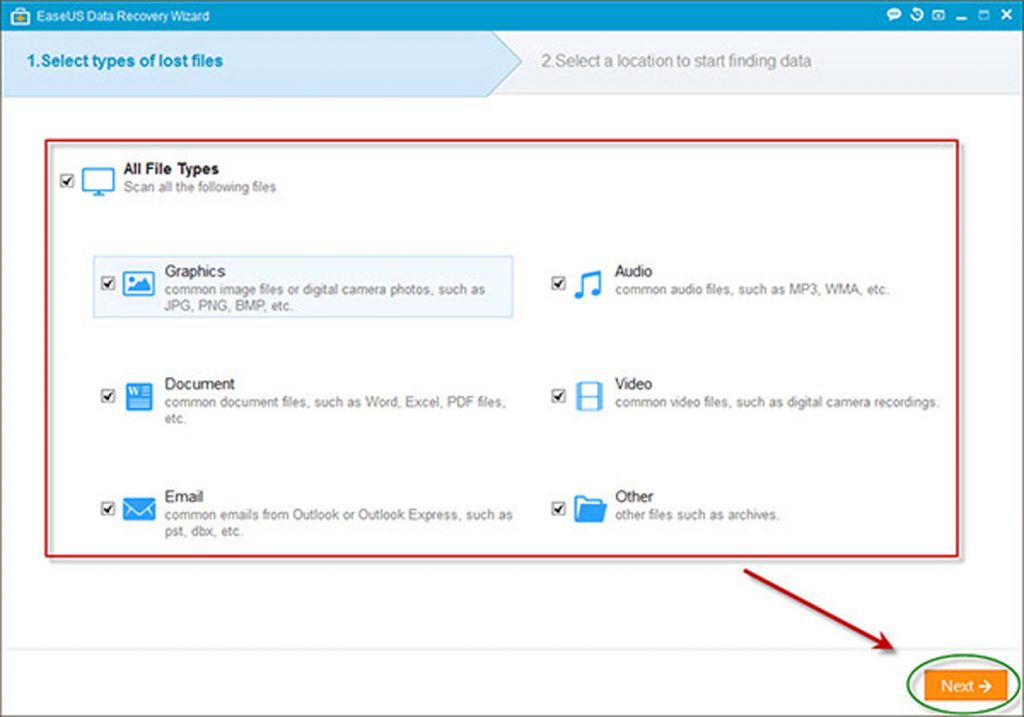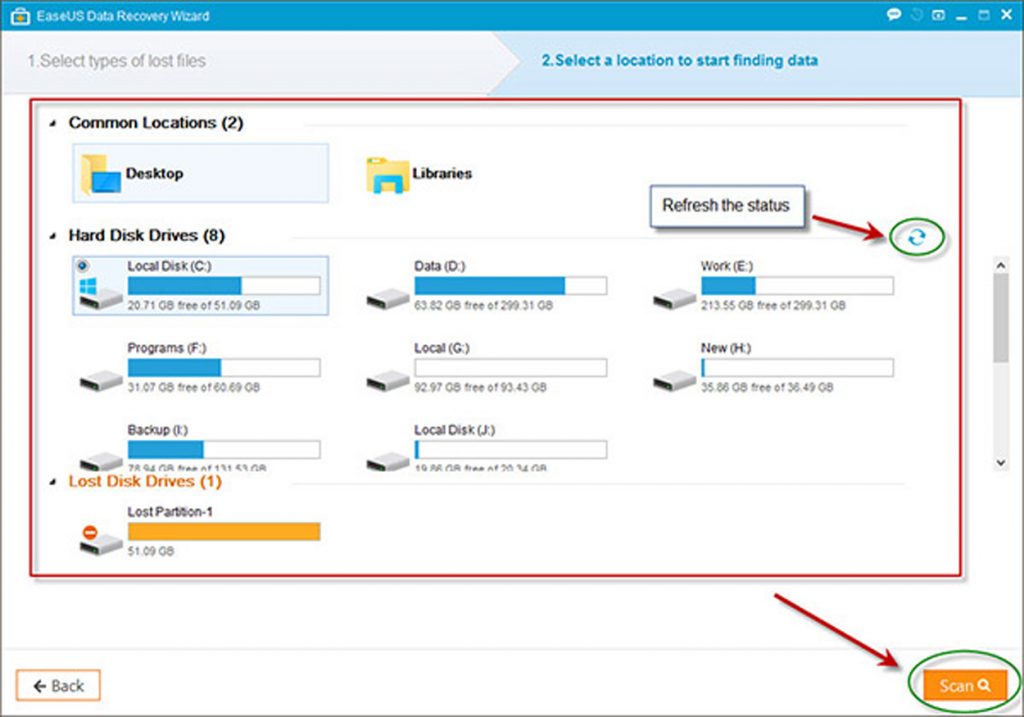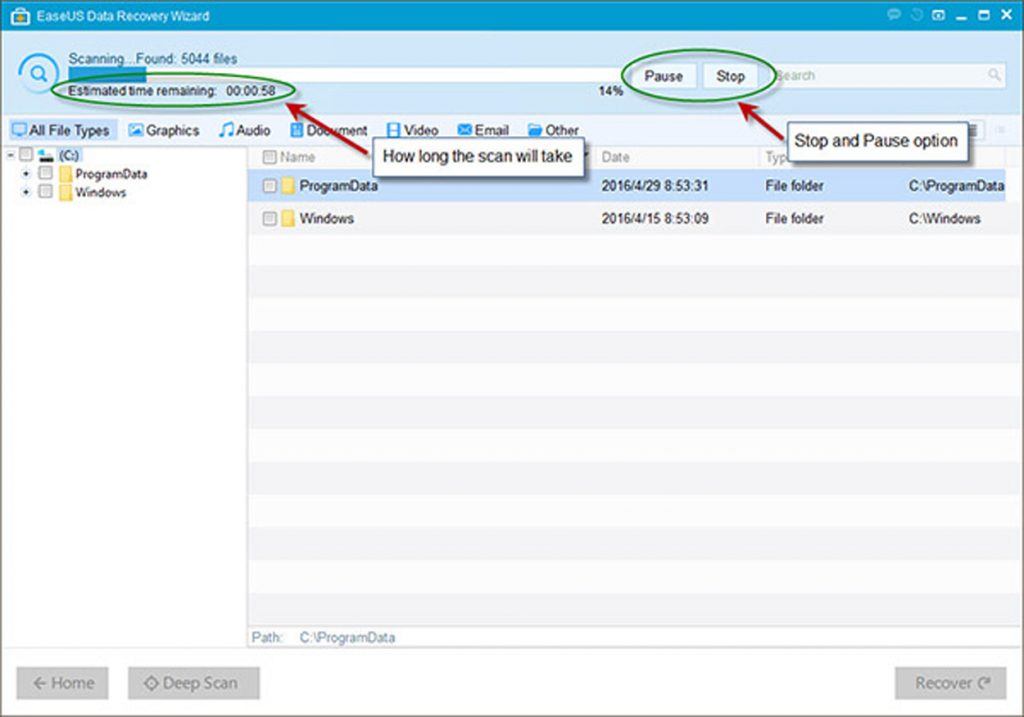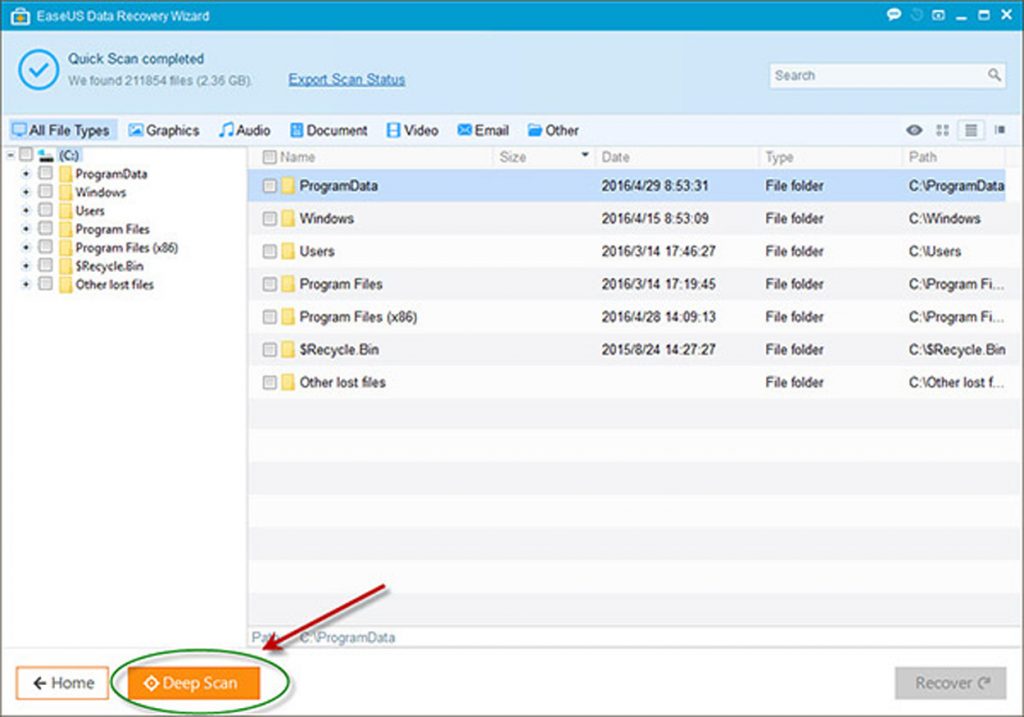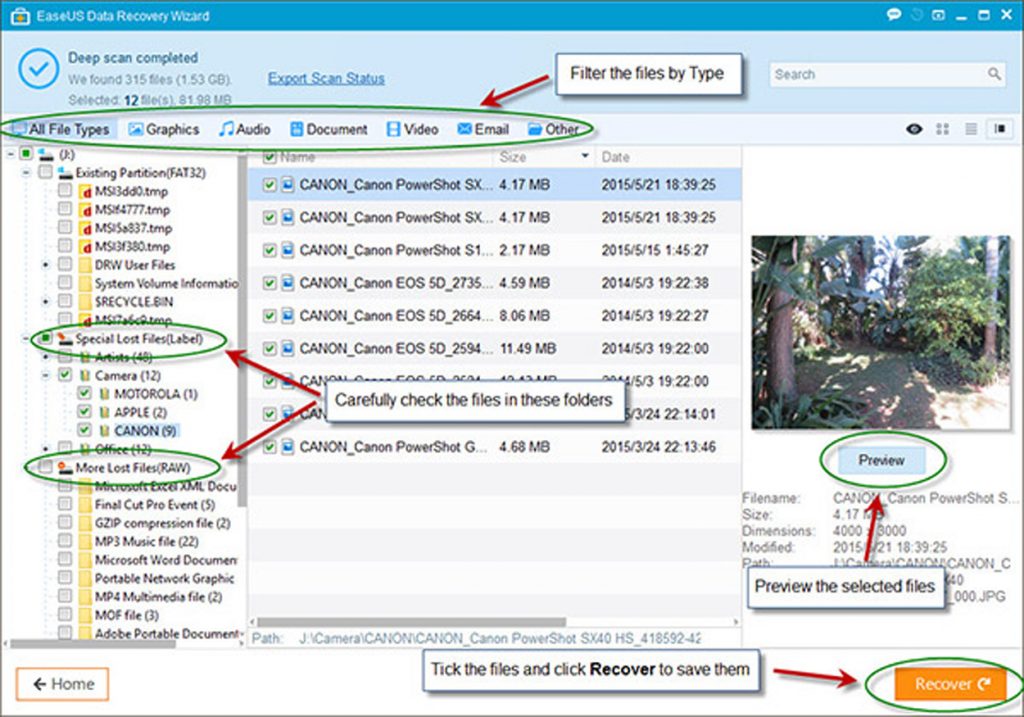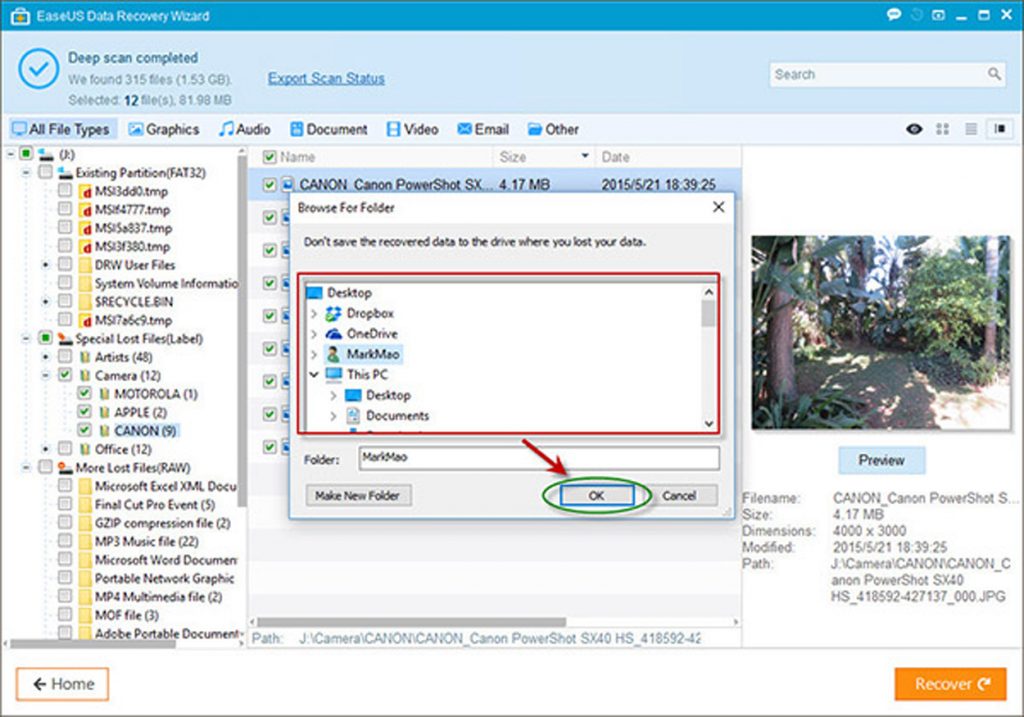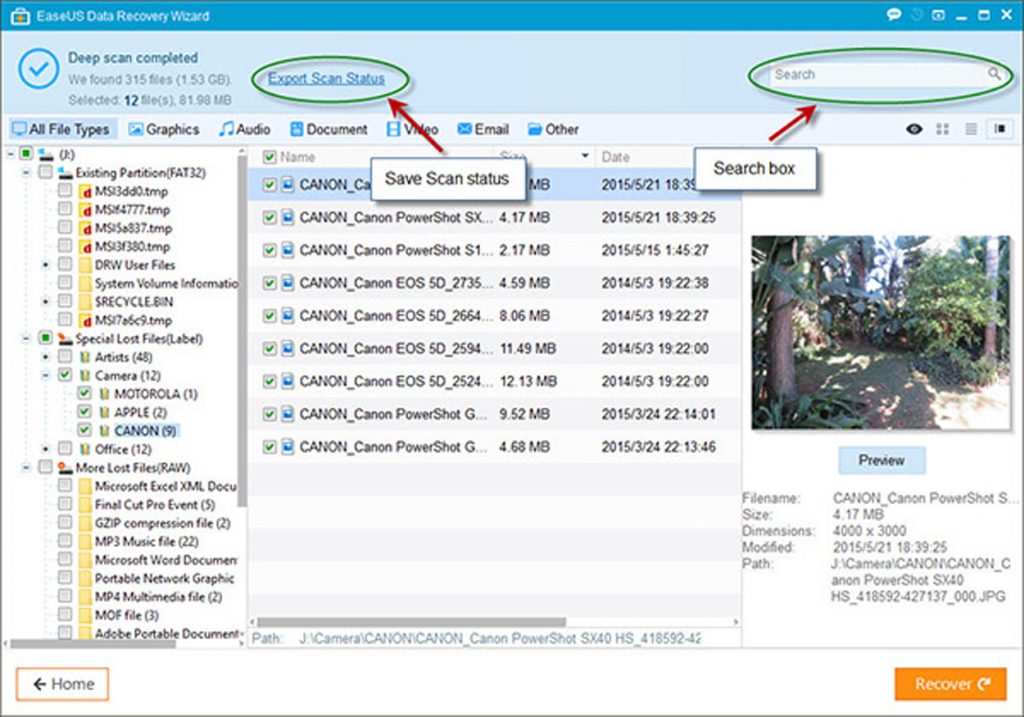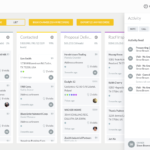EaseUS Data Recovery Wizard Free: Simple, Quick & Feature Loaded Data Recovery
In this digital age, you store all your data online. this can include anything from your company data to your personal photos. As big a boon technology is, it has its flaws and limitations. even if it’s not technology that fails most of the time, human error can mean loss of key data. You could delete your files from your PC, laptop or removal storage. Whatever the reason you lose your data, there is an effective way to get it back. Data once lost is not lost forever. With the free recovery software called EaseUS Data Recovery Wizard Free, you can recover all your data whether it’s lost because of deletion, formatting or any other reason!
What Situations Can You Recover Data from?
It’s an important question that comes to mind whether this data recovery software can get back your data after a virus attack? Yes it can. In fact, it can recover your valuable data after almost any incident including the following:
Deletion
Virus/malware attack
Formatting
Damaged hard drive
Partition loss
Crashed operating system
RAW partition
Devices
However, the story of EaseUS Data Recovery Wizard Free doesn’t end with the PC or laptop. It can be used for recovering lost data from almost all the devices you are using in everyday life. here are the devices for which the free recovery software can be used:
Hard drive
External hard drive
Memory card
USB drive
Mobile phone
Digital camera
Music player
These are just the commonly used devices. this data recovery can be used to recover data from almost any other device that has storage capacity. It’s all a matter of accessing through an interface, which is usually your computer.
Features
The key features of this free recovery software are as following:
Quick Scan & Deep Scan Modes – It allows you to recover your lost files using 2 modes. You can use the Quick Scan and the Deep Scan mode depending on the complexity of the data-loss situation and how you lost it. The Deep Scan is recommended for more complex situations where the first mode doesn’t apply.
Support for Different File Types – Another advantage of EaseUS Data Recovery Wizard Free is that it can help you recover almost all file types that exist currently. So you can recover your photos, emails, music files, videos, and documents that have been lost due to deletion, formatting, malware attacks, partition loss, OS crash or any other reason.
Comprehensive Preview – It’s not just a random strategy to recover files. You can get a clear and comprehensive preview before you initiate the recovery process. A preview means you are able to see the lost files. Imagine the respite you get when you view your deleted, formatted or lost files in the preview.
Import/Export Scanned Results – Once you get a scanned result from this data recovery program, you can save it by exporting. This saved result can also be used in future to resume the recovery process. This unique feature can help you save time. So if you run a scan and don’t have the time to wait for the recovery process to run, just export and save the scanned result and use it when you return back.
Steps to Recovering Data
The following steps are involved in recovering your files using this program:
Install EaseUS Data Recovery Wizard Free on your computer system.
Choose the data type that’s lost (There are 6 options)
Choose the location where you want to find the data. This can be the desktop, hard drive, Windows Libraries or lost hard drive.
Run the Scan (it can be paused and resumed later too).
Get a preview and then recover your files.
Step 3: Preview and Recover the Files
The preview allows you to choose the files that you want recovered. Click on the ‘recover’ button to save the chosen files on the selected storage device.
You can also export your scan results for later use.
Conclusion
EaseUS Data Recovery Wizard Free is a simple and free recovery software but it is loaded with important features that make the process quite easy and quick. It also gives you total control over the process. The free version of this software allows you to recover up to 2GB of data. You can use it for your personal purpose for all your devices or in the office. as your needs increase, you can also upgrade to cover more devices and larger data.