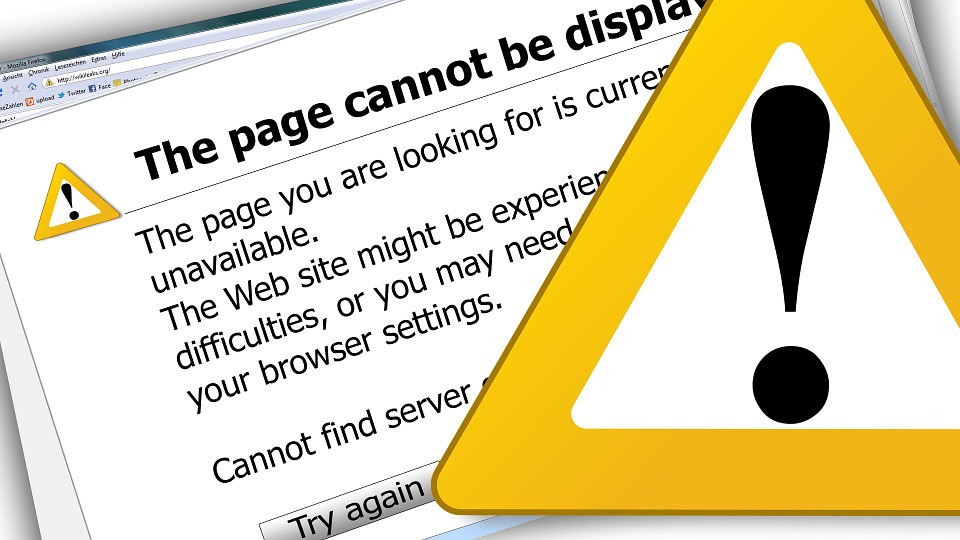Common Internet Connection Issues and Fixes
Nearly half the world’s population uses internet every day. These statistics mostly apply to home users, meaning that more than 46% of people access the World Wide Web from their homes. Some use it for work and education, others for connecting with other people, while there are those who see it as an entertainment platform. Be that as it may, the internet has become one of the most valuable modern commodities. With this in mind, it’s no wonder people get aggravated when they experience issues with their internet connection. In this article, we will cover some of the common problems and fixes you can do yourself before “calling the guy.”
Faulty IP
If you’ve connected a new modem, router or even changed your ISP, the difference in network settings may cause your connection to malfunction. Most providers work with dynamic, automatically configured IP addresses and as such require no adjustments. However, there are plans that require fixed addresses and manual configuration of the connection parameters.
These settings are found in Control Panel\Network and Internet\Network Connections. Once there, you should select the adapter (LAN or Wireless) that you want to configure and open properties by right-clicking the icon. In properties, select IPv4 and depending on the instructions provided by the ISP, choose automatic or manual configuration.
Wi-Fi
Using wireless connections has tremendous benefits for users on mobile devices (laptops, tablets, smartphones, etc.), but it doesn’t come without its drawbacks. Weak signal, physical obstacles, router overload and signal interference can make Wi-Fi utterly unusable.
All three aforementioned problems stem from a lousy router with low signal strength and can be fixed by simply upgrading to a better router/modem, or by moving it into a place which might ensure better coverage.
Router overload occurs when there are more devices connected to it simultaneously than it can cope with. This will either result in some of the users getting disconnected or making internet completely unavailable. The solution is to either limit the number of devices that can be connected simultaneously or to limit the bandwidth per device (which, again, can’t be done on low-end routers). Finally, you can always go for a better router with more throughput capacity.
Signal interference is a common phenomenon in apartment buildings, where there’s a large aggregation of individual routers. Two or more routers that emit signal on similar (neighboring) channels can have overlapping frequencies and cause interference for each other resulting in low internet speeds. Solution is to choose the least used channel in your surroundings. This is done in the router settings, usually by visiting 192.168.1.1 via your browser.
ISP
The easiest way to check the ISP is through your equipment. If your modem and router are not displaying proper signals (read green lights) you will know that something is wrong with either the router/modem or there is a problem with the ISP. You can always check the status of your line by dialing the support. If this is something that happens often, you might consider changing your ISP, as you can never go wrong with trusted providers like att u-verse internet, or any other sound provider for that sake.
Before you start thinking about switching sides or arguing with the support over the phone, make sure to check if you have paid your bills on time. After all, you wouldn’t be the first one who simply forgot to pay their internet bill.
Conclusion
Fixing internet connection issues is something most efficiently done with the simple system of natural deduction. You take a look at the whole picture, examine all of the elements and apply the possible solutions from the ground up until you reach the solution. If the problem is far out of your reach, you might, have to give your ISP a call or contact independent professionals and let them take matters into their own hands.
About the author:
Dan Radak is a marketing professional with ten years of experience. He is currently working with a number of companies in the field of digital marketing, closely collaborating with a couple of e-commerce companies. He is also a coauthor on several technology websites and regular contributor to Technivorz.