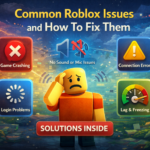Protecting Your Smartphone Just Got Easier
When you are using a Smartphone, a simple password or pattern lock just isn’t useful enough to safeguard the phone. You need something more than that. Amongst all the security apps that you may have heard about or used till date, Leo Privacy Guard is the best and the most renowned. It not only helps you lock all the apps, but will also let you lock your text messages as well. You may have unknowingly kept your phone on your office table and went to the next room and you think no one will search your phone. When you come back, you see your phone in the exact way that you left, but your cheeky friends in the office have already got all the photos and videos that you got in your phone. This disturbs the privacy of the Smartphone user and he is not even aware of what happened behind his back. In order to stop all that, it is better to use an added security for your phone and Leo Privacy Guard will provide all the support that you need.
Download and use
Every app that you install in your phone has to be updated at some point of time or the other. If you have installed LEO Privacy Guard and get it updated, you will get the 3.0 version. Or, if you are using it for the first time, you need to download the app from Google Play Store. The app is very small sized and will take up hardly 4 mb of your phone memory. Those who are downloading it brand new will get 3.0 instantly. You can read the LEO Privacy Guard 3.0 Review before downloading. With its easy install feature, you will not have a hard time finding the app and installing it in your phone. Once the app is installed, you will be asked to give a password or draw a pattern that will help lock all the other apps in your phone.
Getting protected
After installing the app you will definitely want to explore it further. You can go to the Protection icon in the menu to see the protection level of your phone. If you have already locked some of the apps, you will see like 4 out of 9 apps are being protected and also a suggestion of the apps that need to be locked. There is a new Guest Mode in 3.0 that allows the apps to be used without having to explore the contents inside. It is really useful;, especially when you have to hand over your phone to your kids or your friends.
New additions
Apart from the safety and security of your phone, you can choose from the huge range of funny covers. These are also locks, but look different from all the other ones that you have used. On the LEO Privacy Guard 3.0 Review you will see people mentioned about the hilarious covers that they have used. One of them is a chain that you need to pull down in order to unlock the phone.