UnoTelly UnoDNS and UnoVPN review: bypass geo-restriction for streaming media
Remember the time when you tried to sign up for Spotify, Pandora, Netflix or any other streaming service, only to find out that its not available in your country yet? Frustrated because your favourite foreign news channels won’t stream videos to your country? I guess the next thing you’d do is ask your tech-savvy friend for a solution, and he would invariably suggest you to get a VPN to get past these restrictions.
I was exactly doing that (that is, using a VPN) until the day I got the opportunity to try out UnoTelly’s UnoDNS. I must thank the team at UnoTelly for asking us to review them, else I’d have never known that such a service actually existed. So without any further ado, lets start the talk right away.
What is UnoTelly?
UnoTelly is an online TV service that lets you view internet TV channels from any region in the world irrespective from where you are trying to stream. With UnoTelly, you’ll not face “unavailable” or “not available in your region” problems any more. UnoTelly offers two products, namely UnoVPN and UnoDNS. The former is a regular VPN service that lets you route your traffic through a different country to get past the restriction, while the latter is a new and innovative service that uses DNS instead. In our review, we’ll focus first on UnoDNS and how it differs from VPN based solutions, and then proceed to UnoVPN.
UnoDNS
UnoTelly’s UnoDNS is a DNS based service to access geo-restricted channels (also referred to as SmartDNS). That means, while sitting and browsing in Asia, you can view American and European internet TV and video-on-demand channels by just changing your DNS settings. There’s absolutely no need to install a VPN client. It also means you can stream directly from the video source, using your full network bandwidth, as the VPN server speed is no longer a bottleneck. Neither exists the requirement or overhead of a VPN, which means connectivity throughput is maximum and you can stream channels unrestricted on your PC, phone, tablet, set-top box, smart TV or a gaming console. The absence of a VPN frees you from having to sit in front of a computer and slouch in front on a handheld to view content as any device that allows you to set DNS settings manually will work with this service.
A walkthrough
This whole idea seemed too good to be true, so I decided to give it a spin myself. I signed up for UnoDNS via this link, and all it asks is your e-mail address and first name to give you a trial account. Within minutes the account was ready, and I was ready to roll.
Upon logging in, I was greeted with a Quickstart menu which has several options (vaguely looking like Windows Phone tiles, haha!).
The first run wizard will guide you along on setting up the DNS for UnoTelly.
Alternatively, you can just click “Global Servers” to get a list of closest servers. Two of the closest servers will be auto-sorted for you to use as primary and secondary DNS. Depending upon your operating system settings, you need to put them as your DNS servers and restart networking.
Once you do that, and then log in to your UnoTelly account, the Quickstart menu will now have a green tile with a tick, stating the DNS setup is correctly done.
After that you need to click “Update IP” so that UnoDNS begins to correctly track your IP address.
After this, you might need to choose the region to stream channels from. Clicking the “Dynamo” tile takes you to a comprehensive selection of region choices to choose your channels from.
There are 20 regions of Netflix to choose from.
I am from India, and going to Netflix’s site would always return “Not available in your country yet”.
However, in Dynamo, when I set my Netflix region to US, close my browser, reopen it, and then go to Netflix, it promptly sends me to Netflix US and asks for me to sign in to view.
Same happens if I choose UK, Canada, Belgium, or whatever.
In essence, with one Netflix account one can view content present in all the 20 regions supported. This comes really handy if you are a fan of a soap opera that does not even air in your region.
The “Dynamo” channel chooser also has a huge list of other channels. Take for example, City TV in Canada. Their website loads anywhere in the world.
However, if you want to watch a video, the video player will not load at all if you aren’t in Canada.
Choosing to enable City TV of Canada in Dynamo, and then opening the video page loads the player without any hiccups. The episode streams properly, including the commercials.
Same goes for BBC iPlayer in the UK.
The region options are not just limited to computers. UnoTelly has lots of options even for set-top boxes, smart TVs and mobile devices like WDTV, Sony, Samsung, Roku, etc.
It doesn’t quite stop there either. There’s support for radio like Spotify, iHeart, Rdio, TuneIn, Pandora, etc.
I’m taking Spotify here as an example. It isn’t available in India.
But after selecting US region, I’m able to successfully register a new Spotify account, download their client and listen to music at ease.
There are even more options to choose from, which I won’t be able to list all this review, so you may follow this link to get the entire list of channels supported by them.
Dynamo also has the option of choosing the Play Store region for Android devices which comes really handy if you are looking for paid apps not available for download in your country.
Now heading back to the Quickstart menu, there is a “Networks” option. Upon clicking it, you will get an option to enter your list of all the public IP addresses of the devices you have. This way you will not need to update the IP addresses of your frequently used devices if the address is static. Also, you can have different region profiles for each of your IP addresses (say, different settings for your home PC and work PC).
The “DynDNS” option in Quickstart lets you track your account preferences if you have dynamic IP address.
UnoTelly also has an Android app to manage settings right from your handheld.
The rest of the options are pretty much self-explanatory and I’m leaving it upon the reader to explore.
Working principle
UnoDNS is an implementation of what we call SmartDNS.
Most streaming media providers have region-level blocks and do not check the source address. A DNS server can configured to return different IP addresses for the same hostname depending upon the originating resolution query. When the query and the source of the query are matched against a database, it returns an IP address matching the requirements. For example, a CDN (content delivery network) will return the IP address of the closest cache to the visitor. For streaming providers, it will return an IP address of the appropriate streaming server if the visitor belongs to that region. If the visitor is outside the permitted region, it returns another IP address that accepts connections only to tell the visitor that the content is not available. Since it is entirely handled by DNS, the individual streaming servers do not check the location of the visitor and begin streaming.
UnoDNS resolves the right streaming servers depending upon what region you choose, without giving your default DNS server to auto-detect your region and block you out. As long as IP addresses of the USA region servers are being resolved, you can pretty much view anything in the US while browsing from elsewhere.
Coming to IP address based server-level blocking, this can be mitigated by proxying. This means UnoDNS intelligently resolves certain channels’ streaming server IP addresses to some of the proxy servers they run, thus bypassing geo-restriction by masking your request with a US or UK IP address.
This makes a VPN unnecessary because the minimum re-routing that is needed is done by DNS and rest of the data is streamed at full speed to your device and there is no overhead and latency issues you’d normally face with a VPN. Moreover one can access multiple regions that way. With a standard VPN, you can only view the channels in the region where the VPN connection exits to the web.
You can read more about SmartDNS on Wikipedia.
For other cases, where none of the above mentioned methods work, a VPN will be necessary.
Summary
Pros:
- Easy to setup and configure.
- No mess of VPN management.
- Works on any device that allows manual DNS setting.
- No tunneling overhead allowing streaming at full network speed and less latency.
- Access to multiple regions, as opposed to a single one using a standard VPN.
- There’s no need to reset the connection if any changes to settings is made.
Cons:
- A small minority of sites might still require a VPN to get past restrictions.
UnoVPN
About UnoVPN
UnoVPN is the good-and-trusty old VPN service to bypass geo-restriction. It has its own importance when it comes to browsing in places where censorship prevails or protecting sensitive information from getting leaked in unsecured networks in cafes or hotels. Also websites that block users by IP addresses or require a US or UK based IP address to perform an action, can only be circumvented by a VPN.
A plain VPN service only allows you to access the region where the VPN terminates.
UnoVPN has gateways to the US, the UK and Canada over PPTP and OpenVPN. The guide to set up the VPN can be found here.
I have tested the OpenVPN service on my Android phone and it seems to work as expected. The bandwidth is quite good (~100 KB/sec) but not fantastic and the latency of the tunnel (~150 ms) adds up which makes it less responsive than UnoDNS.
UnoTelly claims that they keep logs of log in, log out and bandwidth usage of users and do not log anything else. The US gateway does not permit P2P applications. There are no other restrictions.
The VPN is pretty much rock solid and stable for hours and hours of use. However, I feel the bandwidth could have been a bit better. Standard videos and audio stream fine but HD videos need to wait to buffer up. I’m not sure if the bandwidth issue is because of my connection quality to their gateways or because of the number of people using the same gateway. I’ll ask customer support to help me sort it out. Apart from that the VPN service is much better and cheaper than any other service I’ve used so far, not to mention, there are no restrictions on what applications you can use.
I have also noticed that the benefits of UnoDNS can be experienced on UnoVPN if your VPN client lets you set custom DNS servers instead of using the default ones. So even with a VPN, you can view most of the regions and not just the region where the VPN terminates.
Summary
Pros:
- Protects sensitive information over unsecured networks.
- Bypasses blocks and censorship placed by educational institutions, workplaces, hotels or even the government.
- Circumvent blocks on websites that limit access by checking visitor IP address, by masking your real IP address with a UnoTelly provided one.
Cons:
- Added tunneling overhead and latency makes it slower and less responsive than UnoDNS.
- The bandwidth I got failed to impress me.
- Is not supported by all devices. Only computers, mobiles and handhelds support VPN connections.
- Any changes made require the connection to be reset.
Pricing and subscription options
UnoTelly comes with several pricing options:
- 8-day free trial of UnoDNS premium
- UnoDNS premium which is $4.95 a month and gets cheaper till $3.75 the longer you sign up
- UnoDNS gold which is UnoDNS + UnoVPN combo package at $7.95 a month and gets cheaper till $4.95 the longer you sign up
- 3-day free UnoVPN trial for existing UnoVPN premium users
You may click on any of the above links to choose the plan according to your requirement.
Customer care
UnoTelly has a large and detailed knowledgebase which covers every possible query you might have. For me, reading the knowledgebase has helped me set up the service smoothly, without asking anyone for support.
I must say UnoTelly is a winner in documentation.
The only chats I’ve had with customer care are those related to subscription options which have been properly sorted out with them. So far so good.
Conclusion
UnoTelly has impressed me so far with both UnoDNS and UnoVPN. Both of them work as advertised and without any hiccups so far. Netflix, City TV, BBC iPlayer, Spotify and Pandora have streamed smoothly for as long as I have tested UnoDNS.
UnoVPN has let me access and download apps from the US Play Store and access certain websites (not related to streaming) restricted to US citizens.
The DNS service is pretty instant to respond to changes made in the Dynamo panel and the DNS response itself is very low (~ 8ms). The VPN is rock stable and consistent but the speed issue needs to be sorted out.
The pricing of $7.95/month for monthly billing and $4.95/month for annual billing for the Gold package is justified by the number of DNS servers UnoTelly operates and the gateway and protocol options for the VPN they provide. It is a killer deal compared to most competing VPN providers, given the fact that you get both the DNS and VPN services.
Their customer care is friendly and caring and their knowledgebase and documentation is very detailed and comprehensive. UnoTelly is a winner in the support department.
I rate UnoTelly a 9 out of 10 and I’d recommend everyone to try it out at least once. I bet you’ll not be disappointed.
I’m very happy to be introduced to this service and I’m here to stay. You can try out UnoDNS free for 8 days by following this link.
How is your experience with UnoTelly? Let us know by commenting down below. If you have any queries or suggestions, do let us know as well.

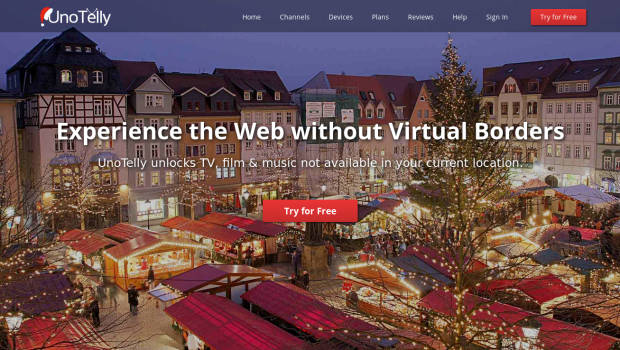
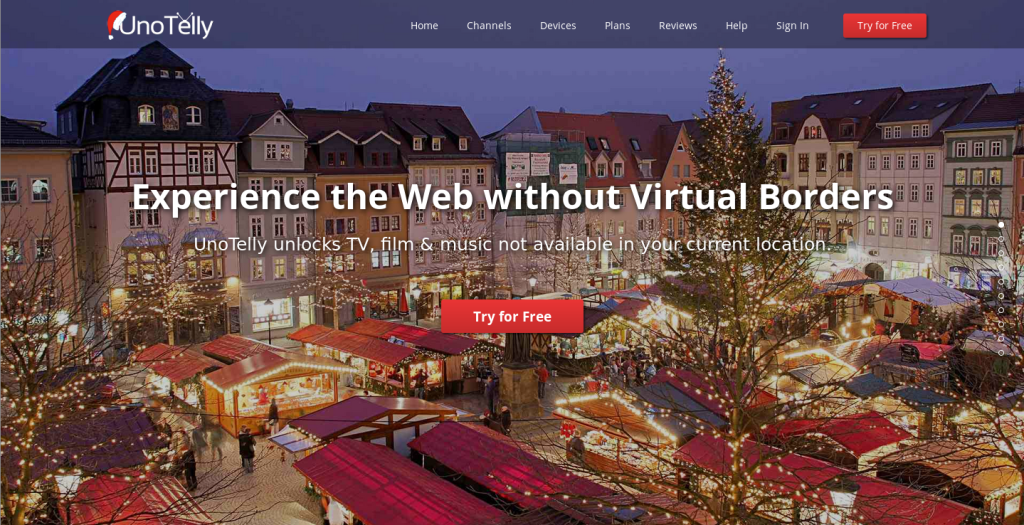
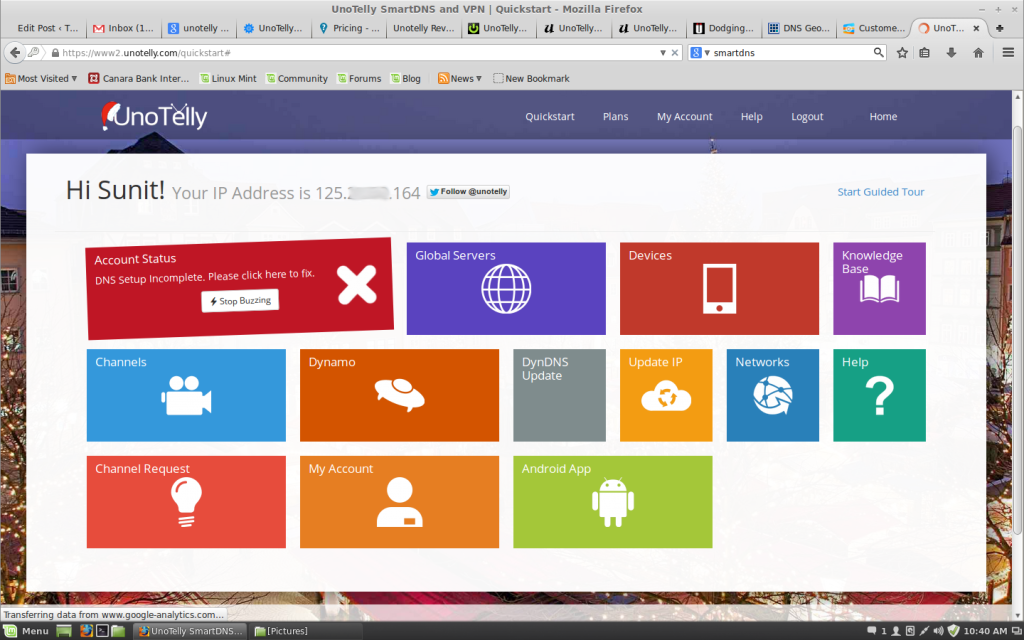
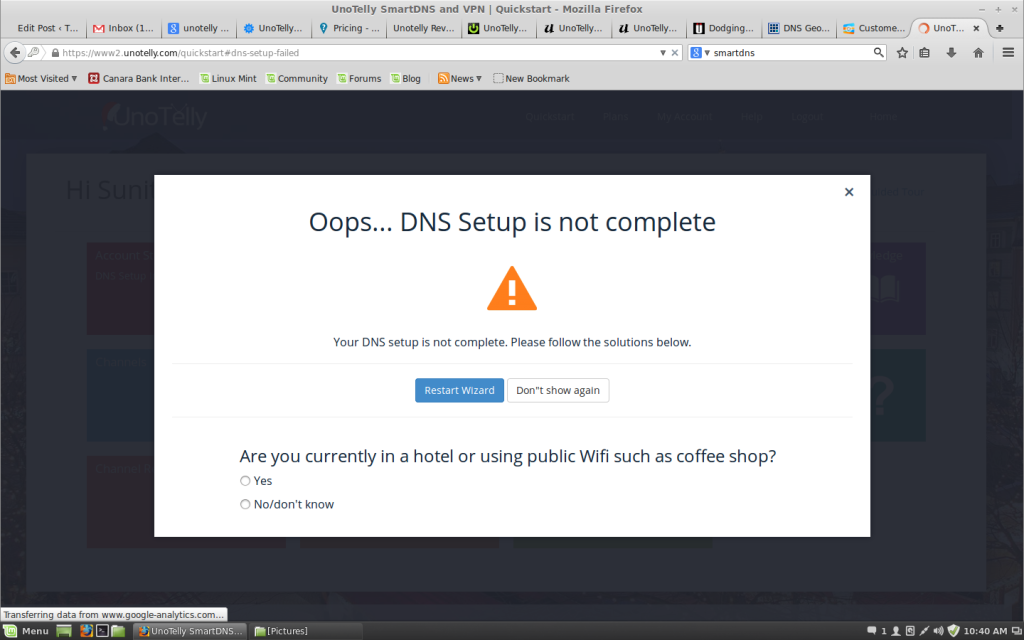
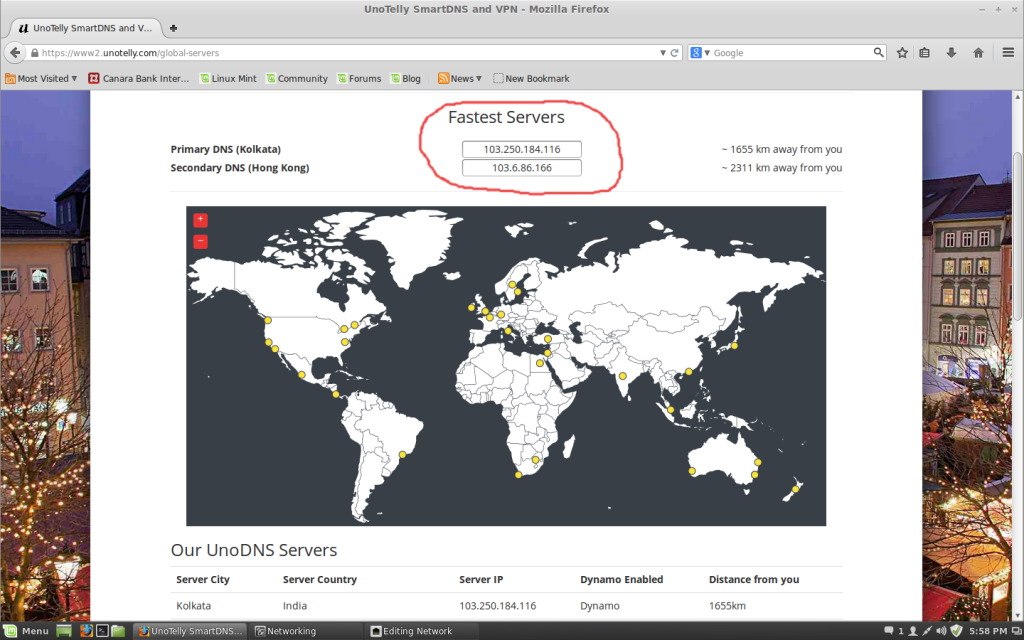
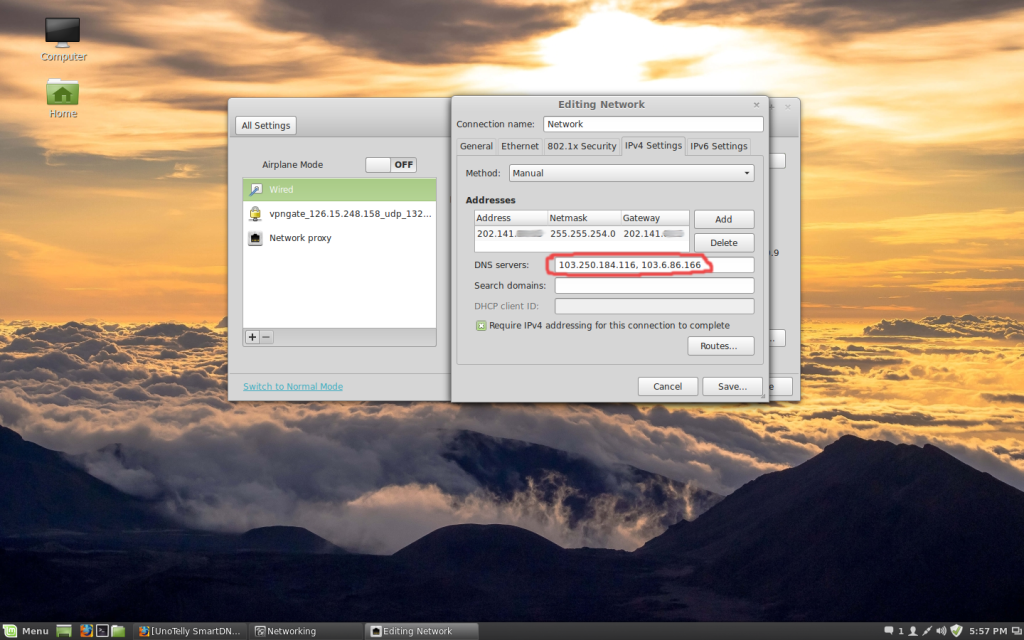
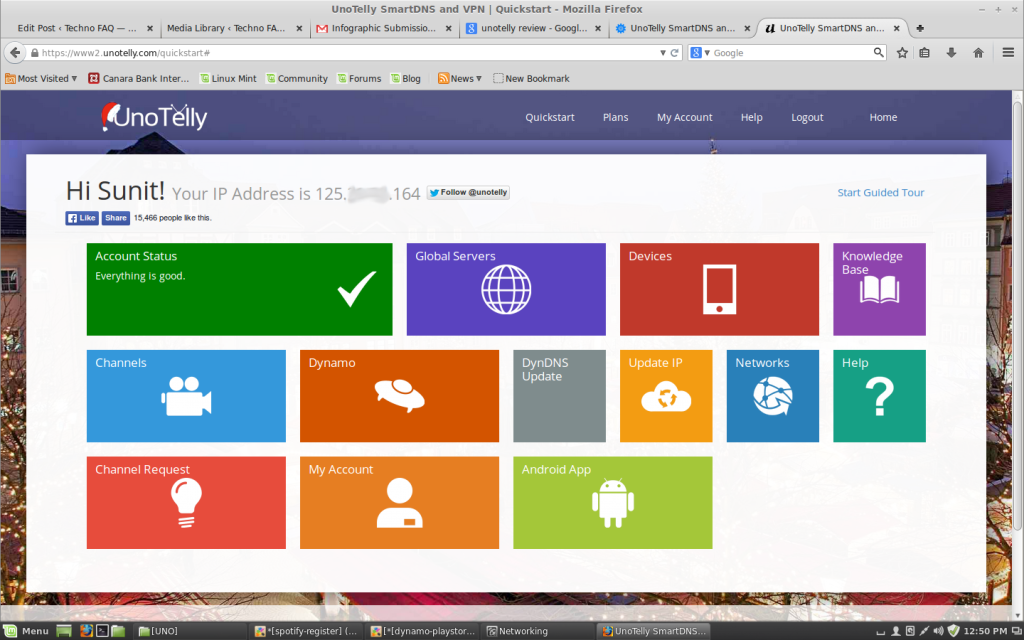
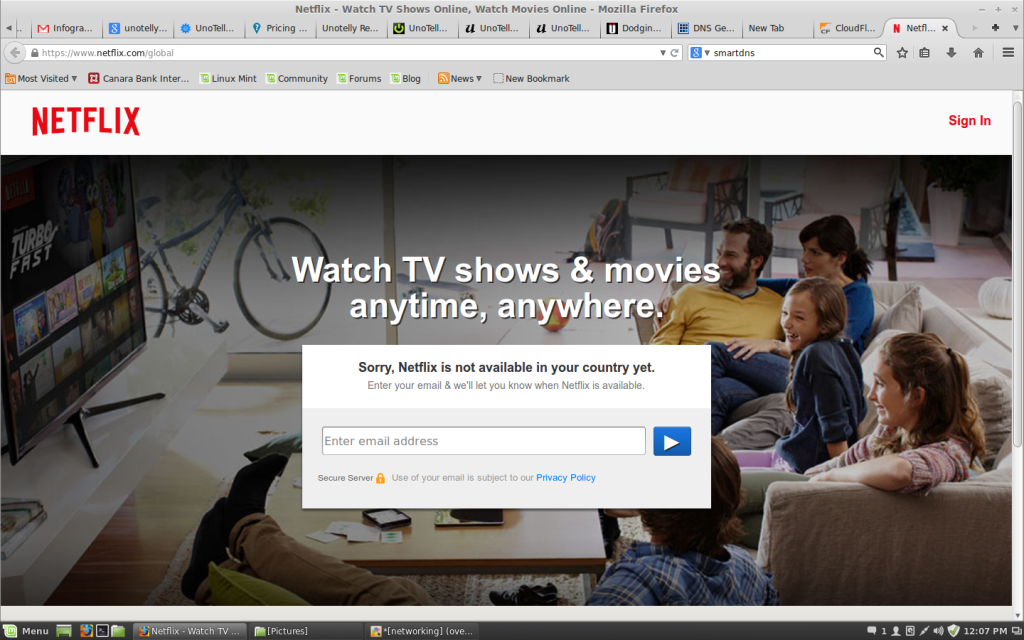
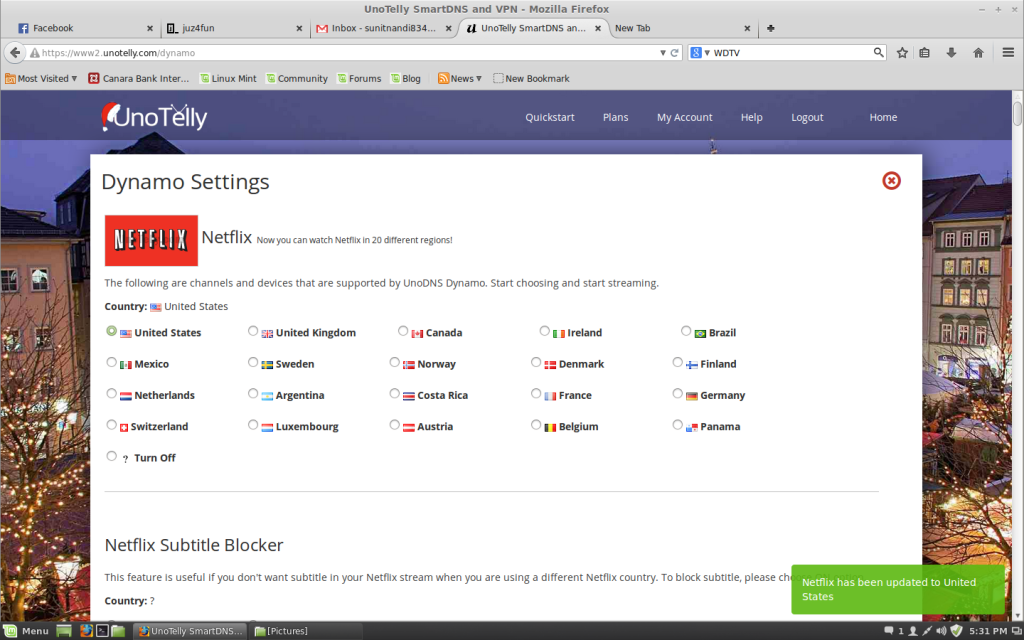
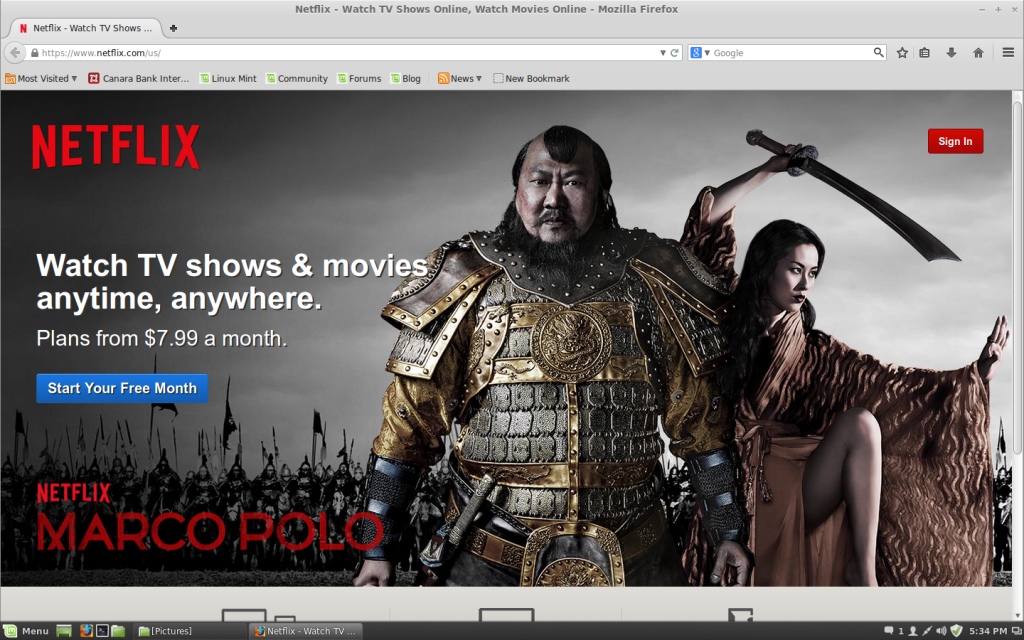
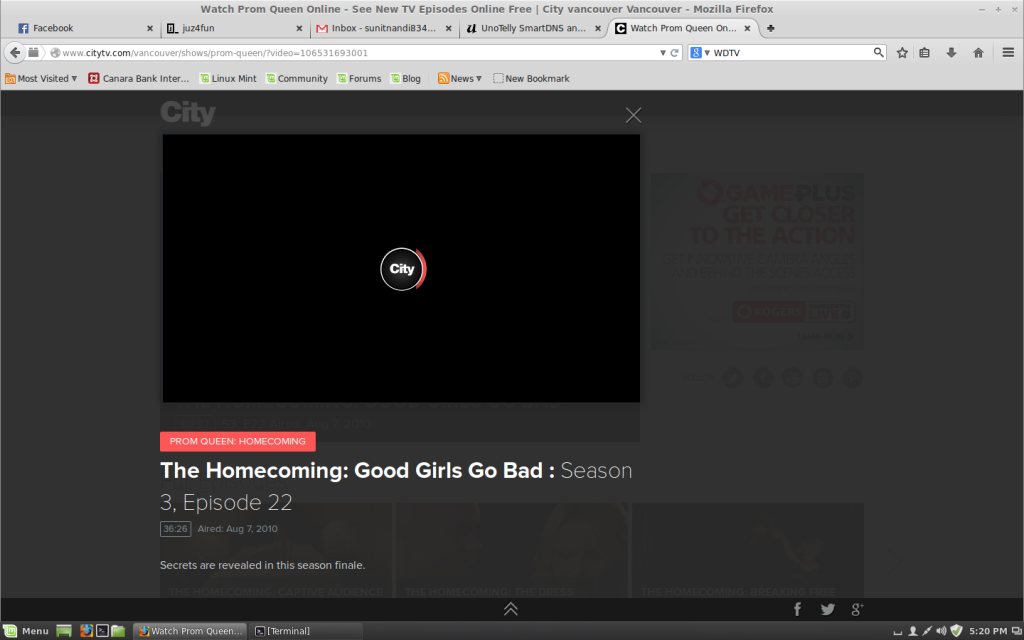
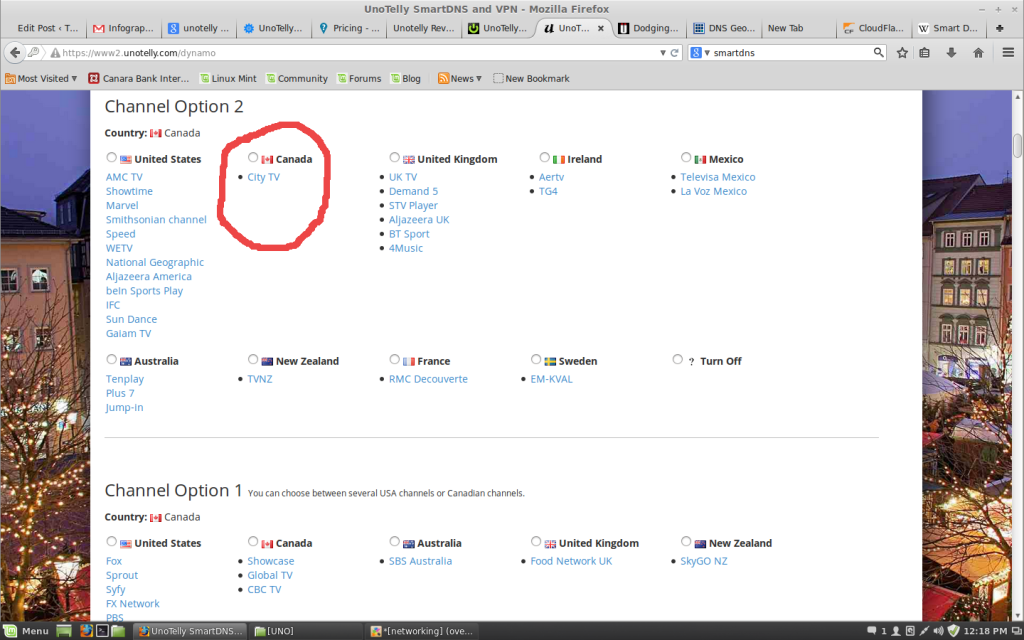
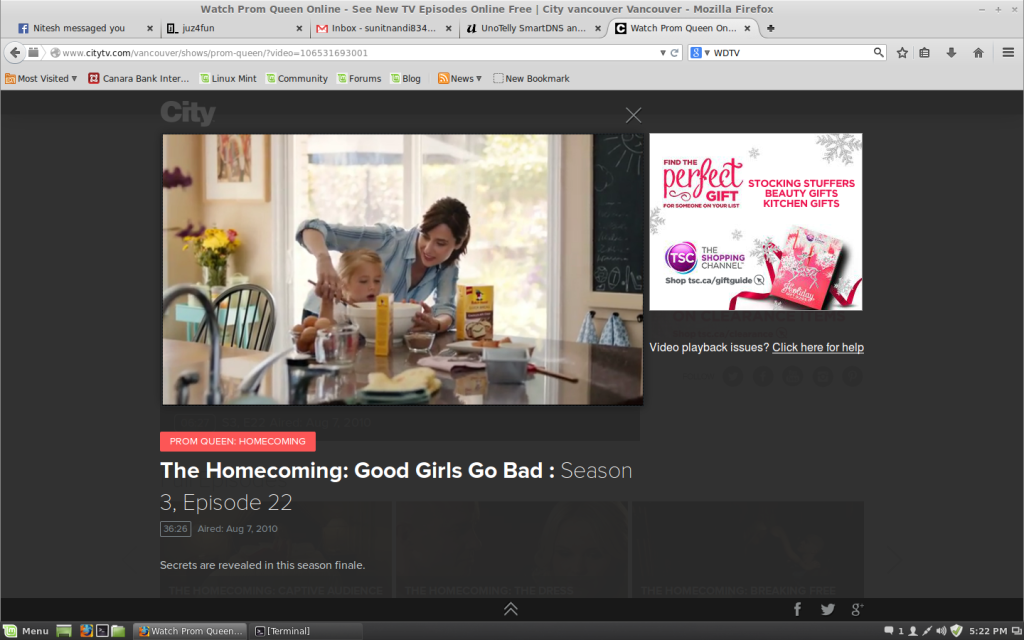
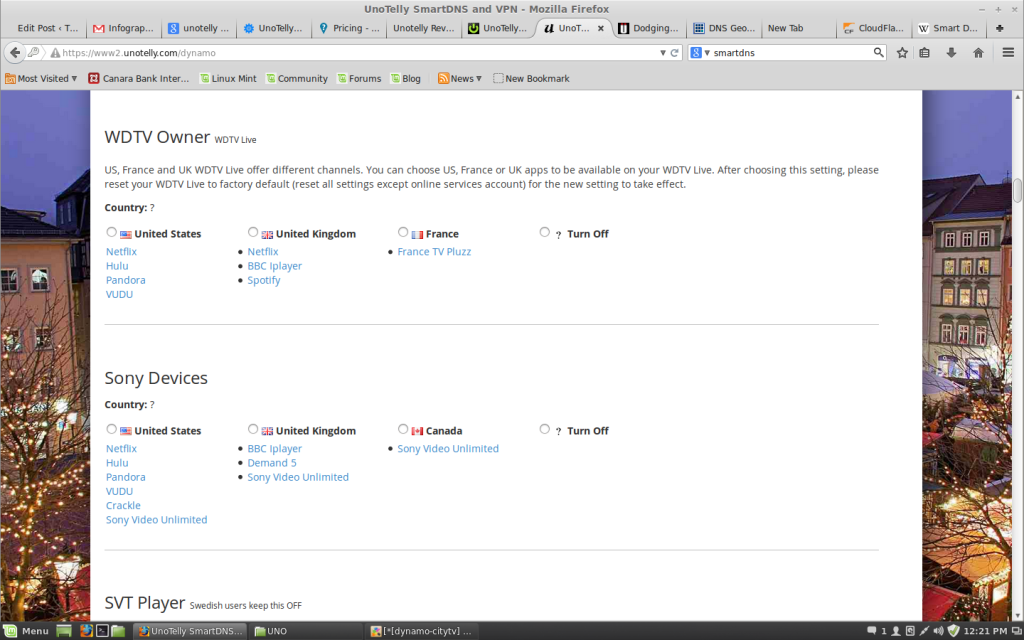
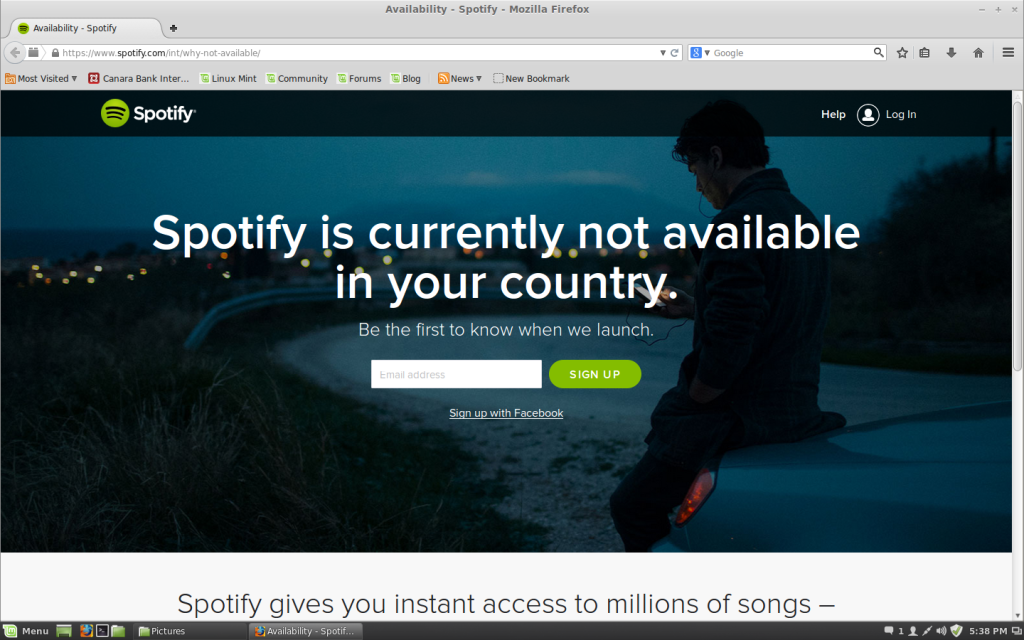
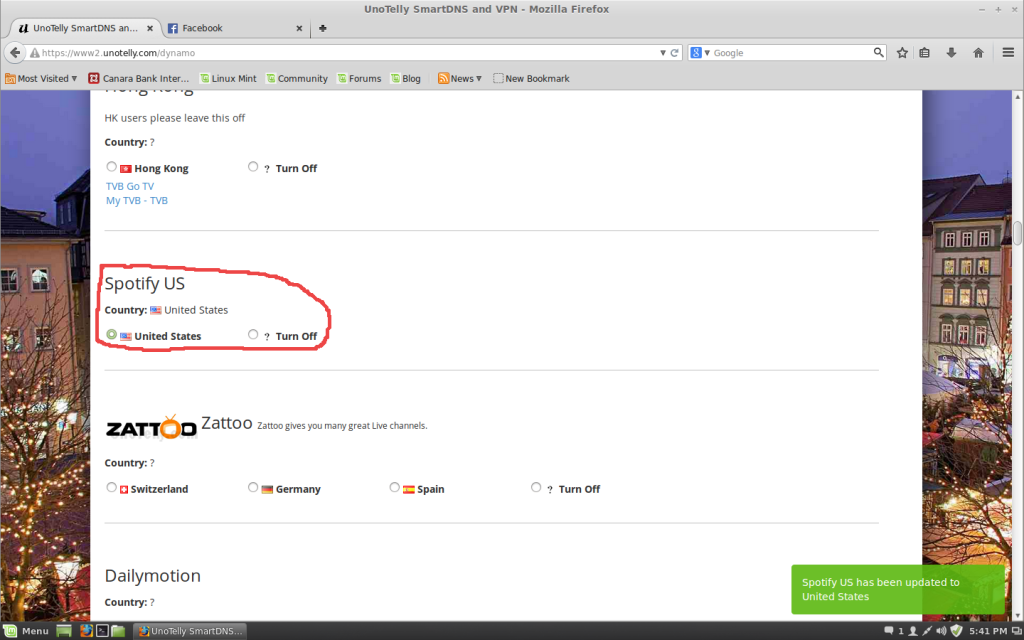
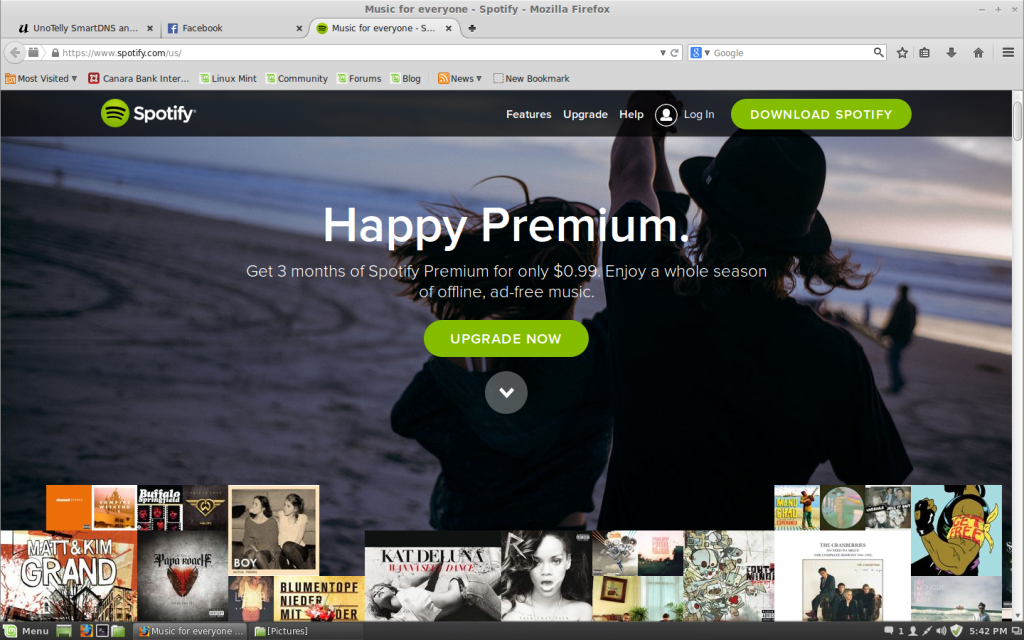
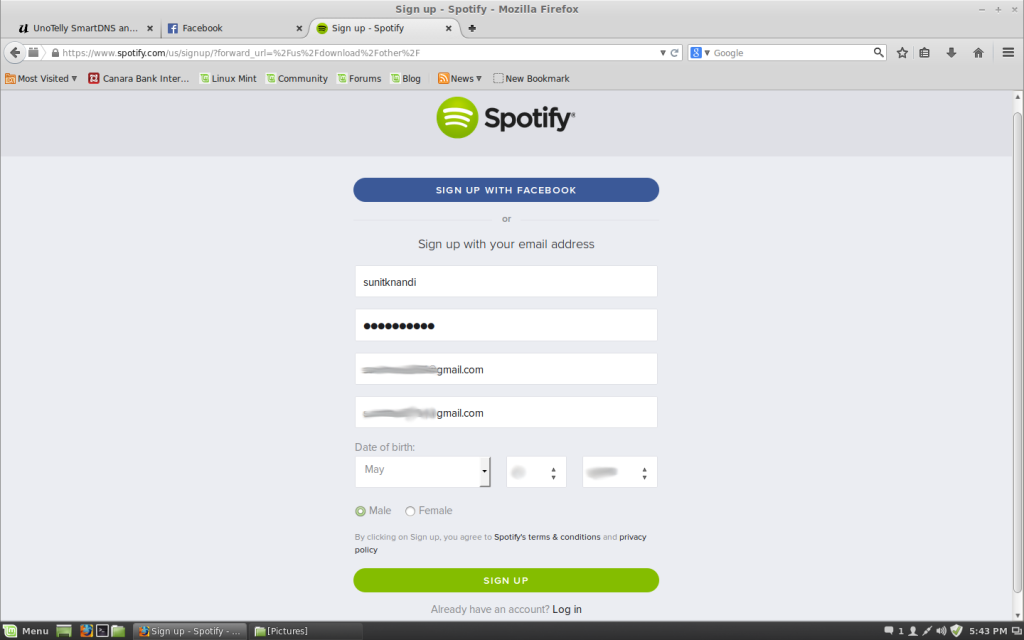
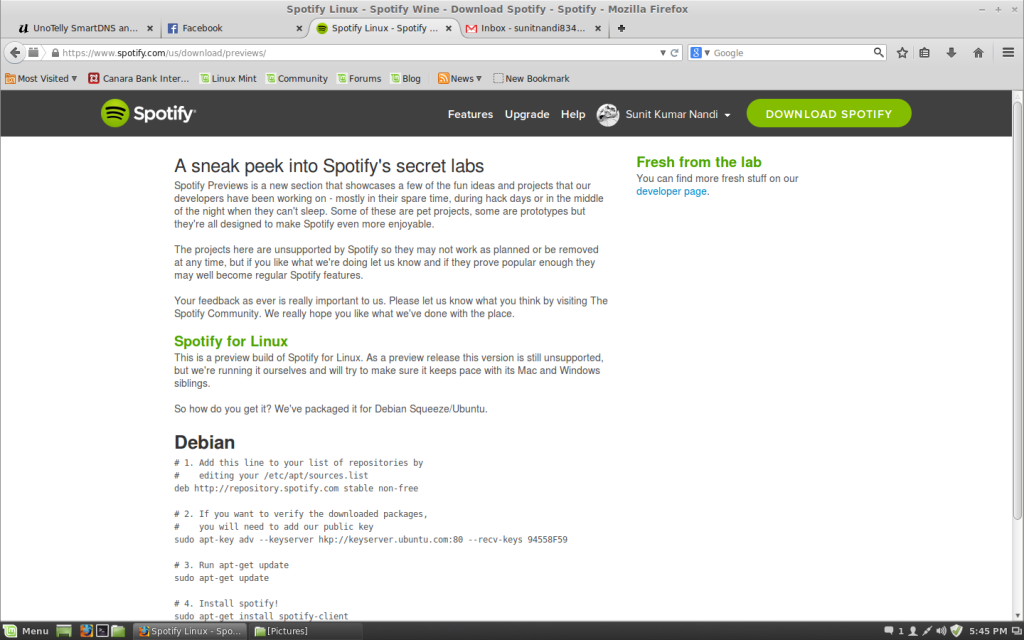
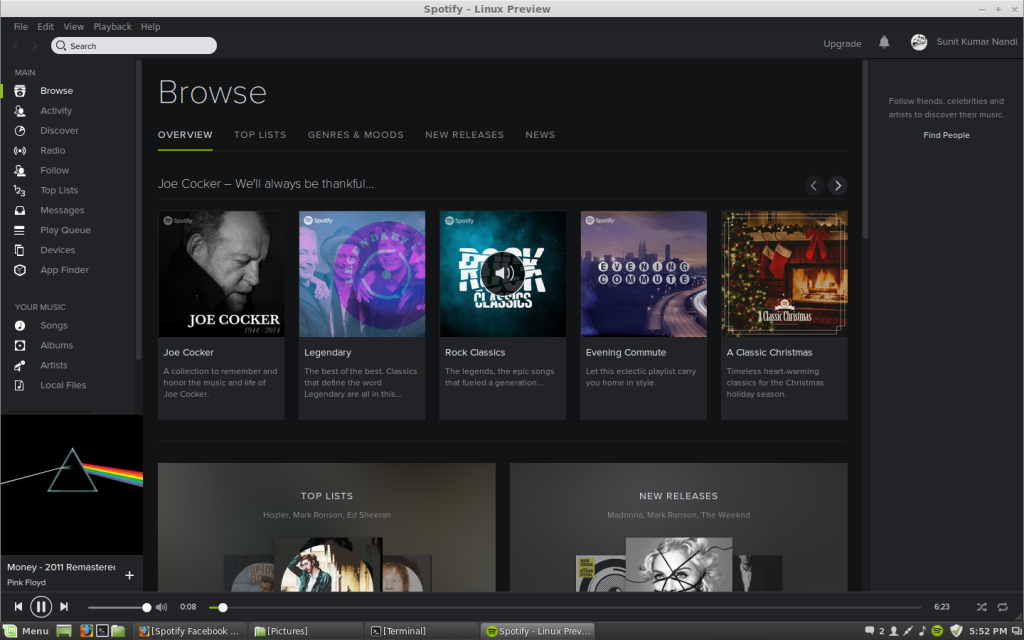
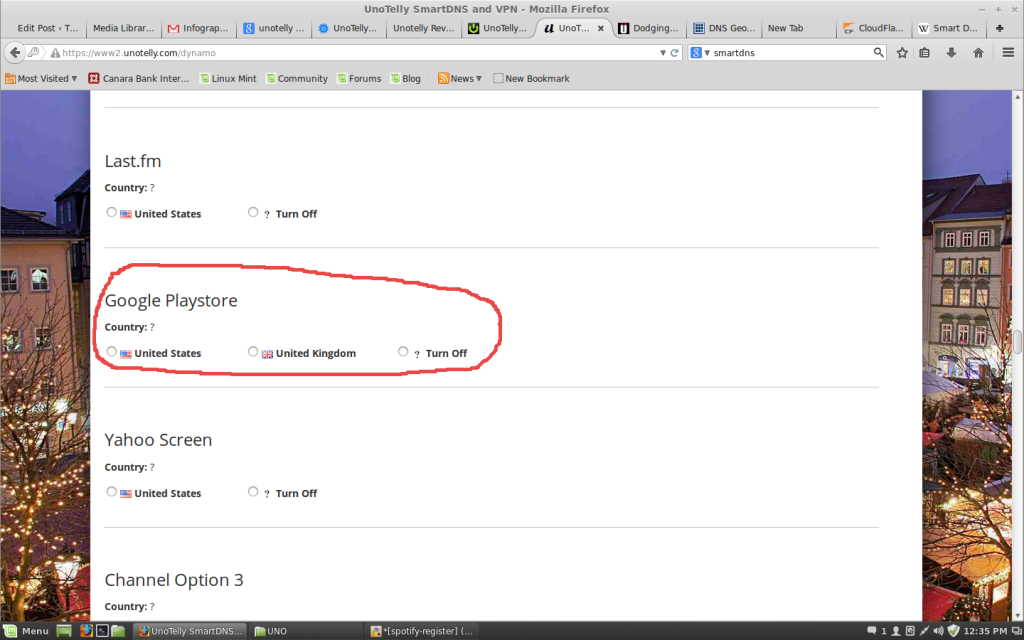
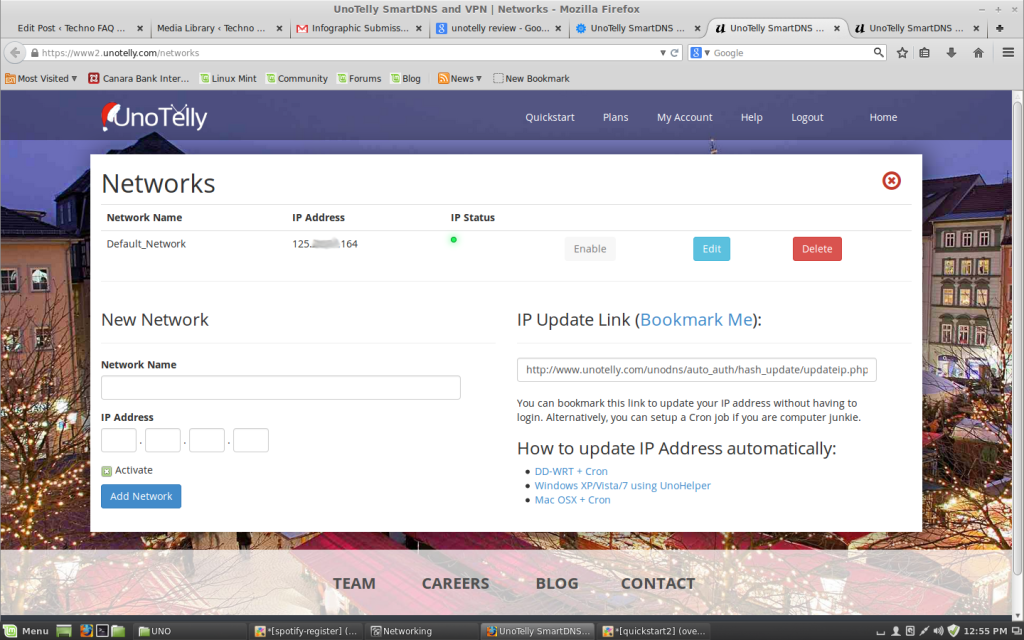
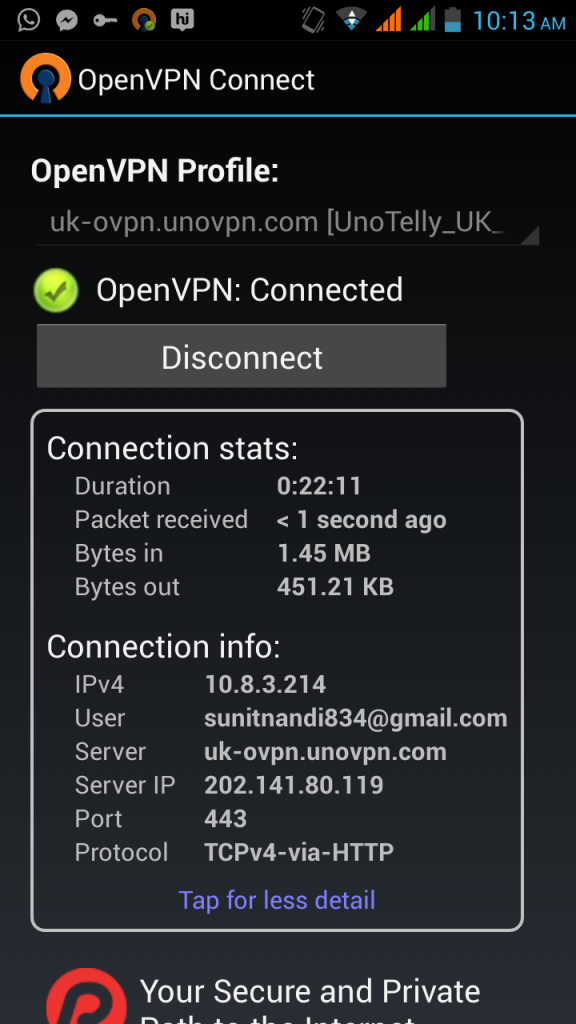

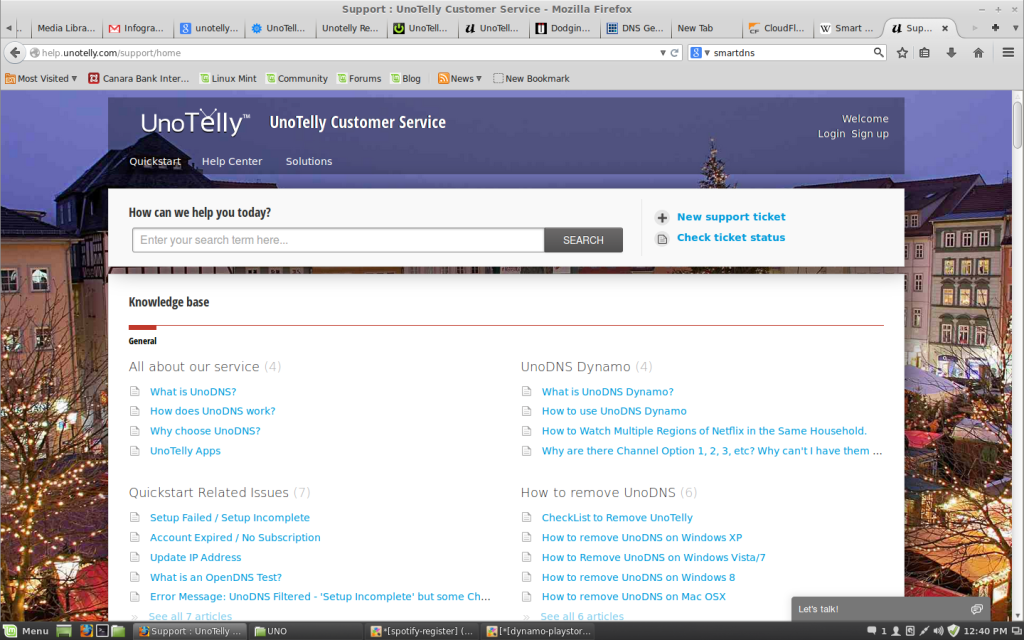







![[2020 Pandemic Up date] Learn Business Continuity Tactics To Run Your Business Smoothly & Efficiently](https://technofaq.org/wp-content/uploads/2020/07/word-image-49-150x150.jpeg)







Pingback: How to watch the NFL Super Bowl 2015 legally for free | Techno FAQ
Pingback: Beelink MXIII Plus Android TV first looks and brief experience | Techno FAQ