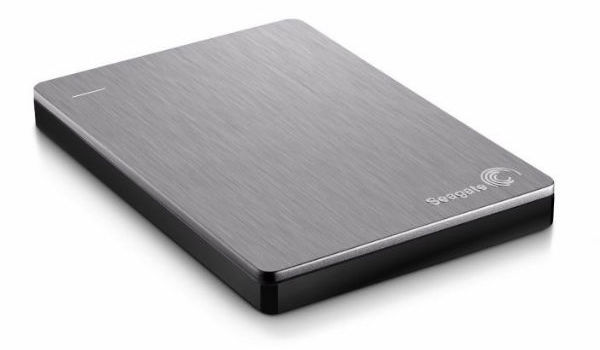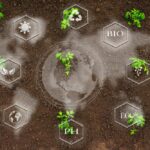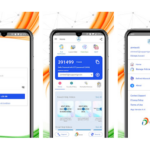Understanding the Many Factors to Consider When Purchasing a New Hard Drive
Long-term storage is the most overlooked component when upgrading a computer or putting one together from scratch. The speed of the hard drive chosen for the operating system can determine how quickly things load, and the size can decide how many files can be stored on the drive.
It can even determine how long the hard drive can be used before catastrophic failure ensues.
The choice of what hard drive to use is a complicated one. It requires deciding upon how the hard drive will be used, what kind of environment the hard drive will be used in, and how long the hard drive is expected to last.
To make the choice of what kind of hard drive to buy next as easy as possible for consumers, the various choices between hard drives are listed and compared below.
Will the Drive Be Used Internally or Externally?
When most consumers think about a hard drive, they think of it being used internally inside of their computer or externally. The difference between the two is subtle, but incredibly important.
Internal hard drives tend to have the highest overall speed in an up-to-date system. This allows them to provide a higher overall value per dollar, but be aware that they lack certain features. They are generally best used as operating system drives or long-term storage.
External hard drive utilize an external connection that utilizes a technology like USB, eSATA, or FireWire. The downside is that their data transfer rates tend to suffer in exchange for the ability to become portable.
The upside is that external hard drives are portable. They can also expand the long-term storage of devices like laptops without requiring a costly upgrade.
Mechanical or Solid State?
Before further exploring the qualities of internal and external drives, it’s important to understand the difference between mechanical and solid state drives.
Overall, mechanical drives tend to cost less per terabyte of storage. While the individual platters will often outlast solid state drives by ten to twenty years, the moving parts tend to fail within five years. This limits their maximum life, and their mechanical nature leaves them highly susceptible to damage by shock.
Solid state drives rely on memory akin to that used with flash drives. There are no moving parts, but there is a limit to how many times data can be written to each individual bit. While this limits their lifespan when heavily used, most solid state drive manufacturers have algorithms in place that allow drives to wear evenly.
Solid state drives, due to their unique nature, also tend to have much faster read and write times.
For an optimal setup where space, speed, or portability is a concern, solid state drives will generally outperform mechanical drives. Cost in a static environment is where mechanical drives tend to excel.
External Drives
As mentioned earlier, the limiting factor for external hard drives in terms of speed will generally be the connection type they use. eSATA and USB 3.0 are the fastest, but very few laptops and desktops have these types of connections due to their relatively new nature.
Concerning individual external hard drives, 2.5” mechanical drives are smaller. They can fit in a pocket. Seagate offers 1.5TB drives in this form factor, while most other manufacturers are limited to a maximum capacity of 1TB.
3.5” external drives tend to offer a better value while being somewhat more cumbersome. Their sizes can exceed 3TB, which means that they are optimum for long-term storage where portability and capacity are essential.

Internal Drives
In most cases, portability is not a concern with internal drives. Unless replacing a laptop drive, this means that most consumers will be able to take advantage of the unique features that 3.5” drives present.
Performance with hard drives is limited by how fast the motor can spin. The most common maximum speed on consumer mechanical drive sis 10,000 RPM, but it’s worth noting that these drives tend to cost significantly more and often offer less storage.
Which Hard Drive is the Best?
The optimal hard drive is one that takes capacity, compatibility, cost, and performance into account. A smart consumer will be able to replace a 1TB internal mechanical hard drive for under $100, while some external hard drives may cost as much as a budget desktop.
About this post:
This post is provided by Ambry Computer Parts at www.ambry.com