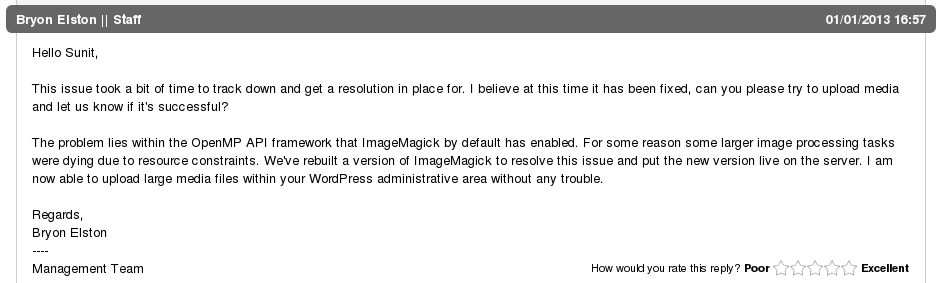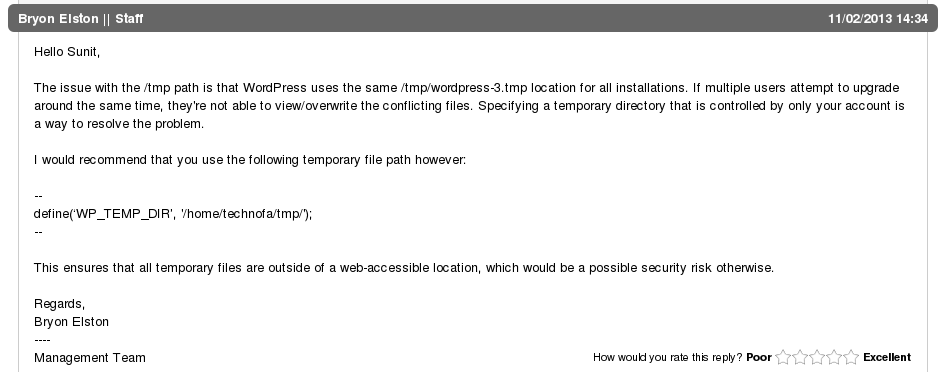x10Hosting and x10Premium review: friendly and fun!
Our website been online for almost one year, and one of the teams we’d love to thank is our web host.
A bit of background
Ever since my school days, I was very much into Linux, open source and web design and development. In those days, I often helped my friends build websites. So in short I had already used web hosts like DreamHost, HostGator, BlueHost, HostMonster and HostDime. In my opinion, DreamHost seemed to be the best and most reliable for me back then, as I faced numerous support issues with the rest.Then my school’s management decided that they needed to make themselves a website. So they bought themselves a domain and shared hosting from WebHostingIndia (WHI). I’ll personally never recommend WHI as a web host, because, even though they have better support for Indian customers, their servers have numerous vulnerabilities and exploits. This issue came in light when the school’s website was defaced like 3 times.
While designing websites for people, I too had the wish to have a site and blog of my own. Back in those times I used Google Pages for my site and Blogger for my blog.
I first set up my site at my web site at free web host whose name I do not remember any longer. From there , I shifted to 110MB.com, when it went bankrupt. Very soon 110MB started to throw in a lot of restrictions to the extent I could no longer their service.
Coming to x10Hosting
I first saw x10Hosting’s website back in 2007. At that time they were offering 2.5 GB of disk space, 1.5 TB of bandwidth transfer alongwith cPanel control panel, which seemed rather too good to be true for a free host. I signed up out of curiosity and to my surprise I found it to be actually true. The community and staff were awesome and I learnt a lot of things and made lots of new friends. Finally, I decided to settle here and hence moved in my personal website and blog.
As times changed, x10’s policies changed too. They removed the quotas on both free and paid accounts, and went unmetered in almost all respects except CPU and I/O usage.
Switching to x10Premium
Techno FAQ’s website was first hosted on my free x10 account. However, as the site became a serious project, we needed to move it off to a paid host. Again came a point where I was in a dilemma about choosing a web host. Finally, after reviewing a lot of hosts, I decided that it was best to stay with x10 to fulfil my needs.
On December 2012, I paid the fees for premium hosting and my free account was almost immediately transferred to the paid hosting servers. In another 15 minutes, the domain name technofaq.org was registered, a dedicated static IP address was assigned along with an SSL certificate, without any hitch.
Experience
The site response time (page load time) had almost always been fast even on the free account. However, on the premium account, the performance improvement became noticeable in terms of processing power. Image uploading, editing and resizing was faster and tasks completed in the snap of the fingers. Longer scripts and intensive WordPress plugins ran so well, that it actually put the more popular web hosts out there (including DreamHost) to shame.
I also moved my personal photo gallery into my account, and to my surprise, it was a breeze too. The batch photo resizing ran so smoothly, that I was more than happy.
CloudFlare integration was pretty easy, and the performance increase was very noticeable. After a bit of optimisation, page caching (W3TC), and tweaking the rules a bit, I managed to get load times as low as this:
Tech support is definitely one of the strongest points of x10 irrespective of whether you are a free user or a paid customer. For a paid customer, support queries receive a response in 5 minutes or lower, unless there is a serious issue going on their end. Even in the worst case, a response arrives within 30 minutes. The support staff is extremely friendly and are very well-versed with technical details. Best of all is the fact that they explain the issues very well and provide effective solutions to all problems:
Uptime has been good all along so far with over 99.99% this month. There has been only 3 cases of downtime so far with x10Premium, the first being during PHP upgrade (around 5 minutes), the second because of kernel panic (around 3 minutes) and the third when the entire SingleHop’s Chicago datacenter went down (> 1 hour, it was a major global issue for other companies depending on SingleHop as well). However, since the last 5 months, there has not been a single case of downtime.
My only disappointment with x10Premium is that their website needs to be updated as some of the details are out-of-date. Also, x10Premium is a barely visible service on the web, as they do not advertise like others do. Given the amount of abuse by users on their free service, most people who have never used it assume the paid service to be just like another poor gimmicky web host.
Review
x10Hosting free
Pros:
- Unmetered disk space and bandwidth (there is FUP on image galleries though).
- cPanel control panel with most features and automatic script installers like Softaculous.
- LiteSpeed web server (which claims to be 9x faster than Apache and provides 50% faster PHP execution).
- Better uptime and customer support compared to any other free web host.
- Resource limits are very well defined and users are isolated properly, giving server response times as good as paid hosts.
Cons:
- Too many cases of abuse, high resource usage and blacklisting.
- Support requests take considerable amount of time to get a reply, as staff spend most of their countering abuse.
x10Premium
Pros:
- Unmetered disk space (as long as you don’t hit 300,000 inodes).
- Unmetered bandwidth transfer (which is truly unlimited).
- Servers are equipped with dual 6-core Xeon processors running at 2GHz with 32 GB RAM hosted at SingleHop datacenter in Chicago.
- No quotas on e-mail accounts, domains, databases and FTP accounts.
- cPanel control panel with all features enabled (including Python, Rails, ASP, etc.), automatic script installers like Softaculous and a website builder.
- SSH access.
- Robust mail pickup and delivery with strong spam controls like SpamAssasin.
- MySQL concurrent connections set to a maximum of 20 for each MySQL account.
- Backups are performed every 6 hours using R1Soft continuous data protection, which are restorable via cPanel.
- Up-to-date CentOS 6.4 with BetterLinux tenant isolation solution.
- LiteSpeed web server (which claims to be 9x faster than Apache and provides 50% faster PHP execution).
- Very generous resource usage allowance compared to most web hosts, allowing resource intensive applications to run properly.
- Awesome, friendly and transparent tech support.
- Very good uptime.
- Pricing.
Cons:
- Their website (currently) has some outdated information and needs an update.
- No immediate money back guarantee. (Due to abuse by host hoppers, they no longer allow trials. Instead they insist you to try free hosting.)
Conclusion
Overall, both x10Hosting and x10Premium are pretty good in delivering what they promise, and everything works as expected. The support staff care a lot about customers, and you will have almost every problem sorted out in very less time.
x10Hosting is free and you can sign up right away.
x10Premium is priced $6.95/month if paid monthly, which can get discounted upto $3.95/month if paid 3 years in advance. Since they do not offer an immediate money back guarantee, I suggest trying them out for one month before signing up for a long term plan. I am sure you will not be disappointed.