Thinking Which Linux Distribution You Should Choose?
Introduction
Choosing your first Linux distribution right is the most important thing because it can make you hate Linux which might not be the case with the right distribution. The most common mistake people make as a new user to the Linux community is that they do not know what the difference between Linux Kernel and Linux Distribution is? Before getting into the distribution part Kernel is the interaction between hardware and the operating system, while distribution is an incomplete operating system (waiting for you to be your complete package).
*Fork: In software engineering, a project fork happens when developers take a copy of source code from one software package and start independent development on it, creating a distinct and separate piece of software.*
Background of the user (Windows / Macintosh)
This is a big question which actually needs you to be more specific about what kind of a look are you comfortable with on your device, as the distributions are providing many desktop environments which can be a pool in which you would always like to dive in.
The first timer
A total new experience is something a new user wants to acquire when he switches his / her operating system. This gets us to Linux Ubuntu (maintained by Canonical Ltd., fork of Debian) for the most of the existing users it is the first Linux that they would have tried in their lives, for a complete new look you must try out Ubuntu as a new operating system. As the time passing, people are choosing Ubuntu as their primary system for their work. Although, it is true that as compared to other OS, it is not as quite useful. So, it is better to not invest much time on it, you use reliable ubuntu timer also for an effective time management.
If you want to have a particular look and feel like Windows 10 as a beginner and then get into deeper stuff you must go for Manjaro LXQt (maintained by Manjaro Community, fork of Arch Linux). The old conventional look of Windows 7 still covers the maximum market share and for the complete replacement of the look you must go for Linux Mint (maintained by Linux Mint Community, fork of Linux Ubuntu) or Zorin OS (maintained by Zorin Community, fork of Linux Ubuntu).
If you want to have a particular look and feel like Macintosh as a beginner and then get into deeper stuff you must go for elementary OS (maintained by elementary OS Cummunity, fork of Linux Ubuntu).
All these get us to a new topic that is the desktop environments.
Desktop environments
A user in search of new desktop environments must have a look over these:
- Ambient
- Budgie
- CDE
- Cinnamon
- deepin
- EDE
- Elokab
- Enlightenment
- Étoilé
- GNOME Shell
- GNUstep
- Innova
- KDE SC
- KDE 5
- Liri Shell
- Lumina
- LXDE
- LXQt
- MATE
- MaXX
- Maynard
- Mezzo
- Moksha
- Pantheon
- Project Looking Glass
- Razor-qt
- ROX Desktop
- Sugar
- theShell
- Trinity
- twm
- UDE
- Unity
- vera
- Window Maker
- Xfce
- Zorin
Know your OS from scratch distributions
This one is for those who are like “Oh! Yes! Open source. Let me know the background of my favourite distribution”. The core Linux distributions that they should know / try are:
- Debian
- Slackware
- Red Hat Enterprise Linux
- Gentoo Linux
- Arch Linux
The server guys
Server distributions that are most commonly used in the world are listed:
- Ubuntu Linux
- Red Hat Enterprise Linux
- SUSE Linux Enterprise Server
- CentOS
- Debian
- Oracle Linux
- Mageia / Mandriva
- ClearOS
- Arch Linux
- Slackware
The gamer guys
Just one distribution to rule them all is SteamOS (developed by Valve Corporation, fork of Debian). The OS is now available on many machines sold out by vendors. Valve’s SteamOS for PC or Desktop gaming have a good chance to rule the future.
The guys interested in hacking
This is a new ruler to the community with amazing tools that will help you hack, the Kali Linux (maintained by Kali Linux Community, fork of the chain Kanotix -> Knoppix -> Debian) (Tip: With great power comes, great responsibility.)
An interesting factor
Most people wonder if they will have their most commonly used Microsoft Office for use in Linux Distributions. Don’t worry guys the open source alternative to this already exists, the LibreOffice. Still want to run Microsoft Office? Try out Wine, a windows compatibility layer to run the .exe or .msi software.
The maximum of the alternatives can always be downloaded from software centre / or stores provided by the distributions or the command line interface (with which you may fall in love if you get used to it).
Before getting started
- Be careful with Dual Booting and completely removing of your proprietary OS
- Try new Linux Distributions on Virtual Box / Virtual Machines first
- Study about the Linux Swap Partitions / Swap File System
Remember to never leave a distribution just because you do not like the desktop environment. Use the command line interface to change the desktop environment of the distribution which you like (Tip: Study about display managers before changing desktop environment of your distribution)
Responsibly enjoy the power of open source and be a part of the GNU/Linux Community.
About the author:

Amogh Madan – I am a huge software technology fan, from open source to proprietary software I love to check it all over the internet. I like testing new operating systems and software, and what I love the most is when people interact with me and I guide them with what’s the best alternative for them in this big world of technical race.









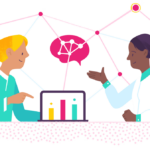







3 Responses to Thinking Which Linux Distribution You Should Choose?