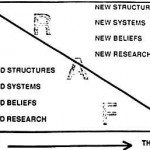TuneFab Amazon Video Downloader Features, Pricing and Review
In the past years, OTT streaming platforms have changed the way we enjoy high-quality movies and TV shows at home, offering an experience comparable to movie theaters. Among these services, Amazon Prime Video has emerged as a top choice, boasting a substantial and dedicated user base. However, Amazon Prime imposes restrictions on accessing and downloading videos without a membership subscription. Worse yet, it can only enable the offline playback within the official apps only. As a result, many users seek alternative methods to download Amazon Prime videos to regular formats such as MP4 for offline streaming across various devices and media players.
To achieve this task, TuneFab Amazon Video Downloader has delivered professional help, with mature techniques applied to remove Amazon Prime DRM in an easy process. Now, go through its comprehensive review and see how the software can help.
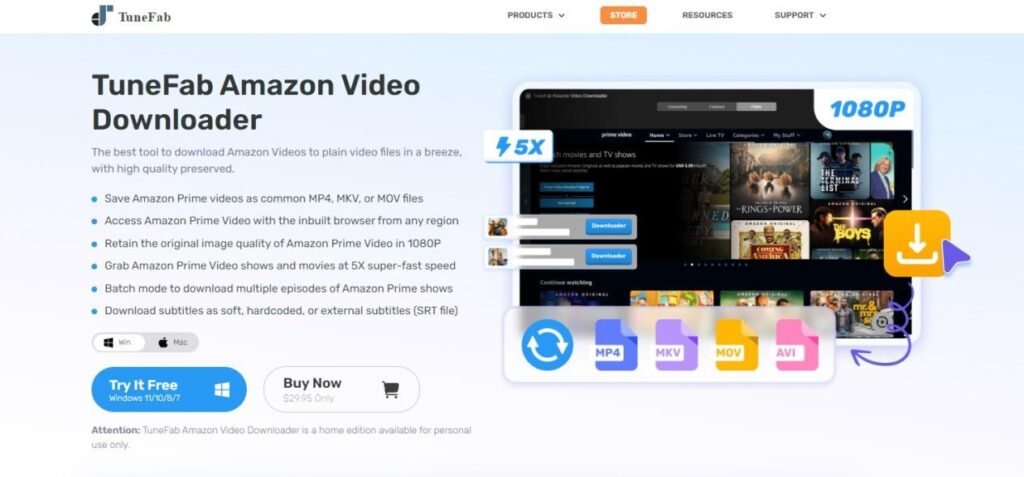
TuneFab Amazon Video Downloader Overview
TuneFab Amazon Video Downloader emerges to bypass Amazon Prime encryption added on its streaming video resources, which can help you download videos from Prime Video to Mac/Windows as common video files of regular formats such as MP4, MOV, and MKV. By getting these DRM-free content files, you can save them on all devices and play even without the Prime Video app installed at all. More importantly, the files will not expire even you no longer subscribe to Amazon Prime Video membership or the subscription plans of the software.
To ensure a user-friendly video download experience, TuneFab Amazon Video Downloader is developed with advanced techniques and helpful features to help. In the following, check what benefits it can bring to make your video download experience to be more enjoyable.
Feature 1: Embedded Amazon Prime Video Web Player
TuneFab Amazon Video Downloader has embedded the Amazon Prime Video official web player directly right inside the program. This means you can look through all of Amazon’s videos and choose what to download without switching to a different website or installing the Amazon Prime Video app anymore.
This built-in website not only makes things easier, but it also makes the program work better. It doesn’t need to connect to Amazon’s server for further syncing, in order to enable the video downloading process to be much stabler and of higher success rate. This also ensures a high conversion success rate and improves video download efficiency.
Feature 2 : Hardware Acceleration Techniques Enabled
With advanced acceleration technologies applied, TuneFab Amazon Video Downloader can reduce the CPU consumption on your computer, and then speed up the video processing speed to even 5X faster. The program is also equipped with the batch download feature, making it possible for you to download several long Prime movies and episodes at once to save your time.
Feature 3: Keep Original Quality and Playback Effects
TuneFab Amazon Video Downloader cares a lot about keeping videos looking and sounding great. When it downloads videos, it doesn’t make them worse. The pictures stay clear and the sound stays good, just like streaming the original sources on Amazon Prime. This means you can watch your favorite movies and TV shows at home, and they’ll look almost as good as they do in a movie theater. You don’t need to go out to see high-quality videos anymore.
How to Download Amazon Prime Video to HD MP4 via TuneFab Amazon Video Downloader
TuneFab Amazon Video Downloader is also designed with easy-to-use function, in order to make your Prime video download process to be much more friendly. Here’s how to download Amazon Prime videos as HD MP4 on computers using the program:
Step 1. Install TuneFab Amazon Video Downloader and open it. You will need to sign in to your Amazon Prime account first.
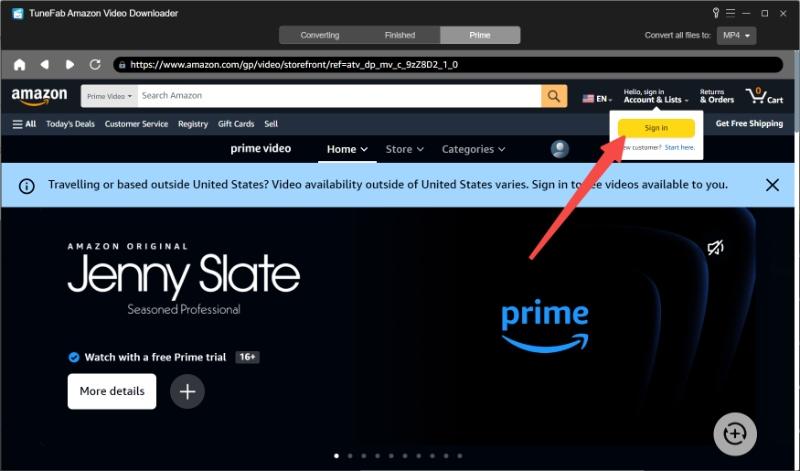
Step 2. Find the movies or shows you want to download. You can search for them by typing in keywords or directly paste the URL to the address bar to reach the accurate result.
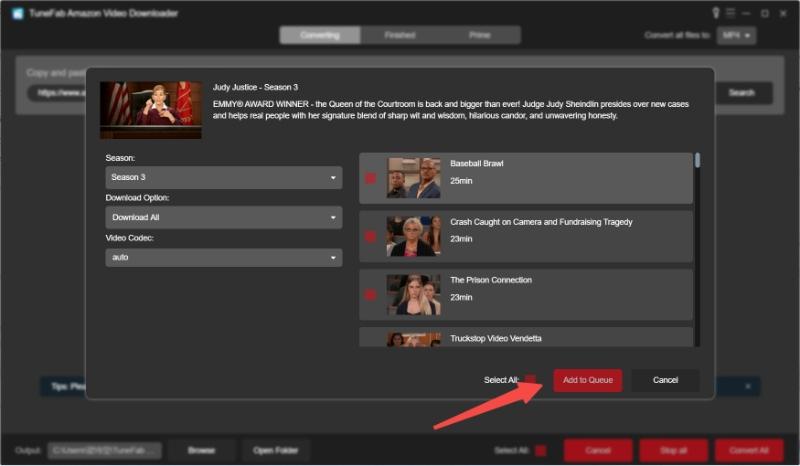
Step 3. Turn to the converting window, and here you can choose how you want your videos to look and sound by adjusting the format and quality. As MP4 is widely supported by most devices and media players, you are recommended to select it as the output format.
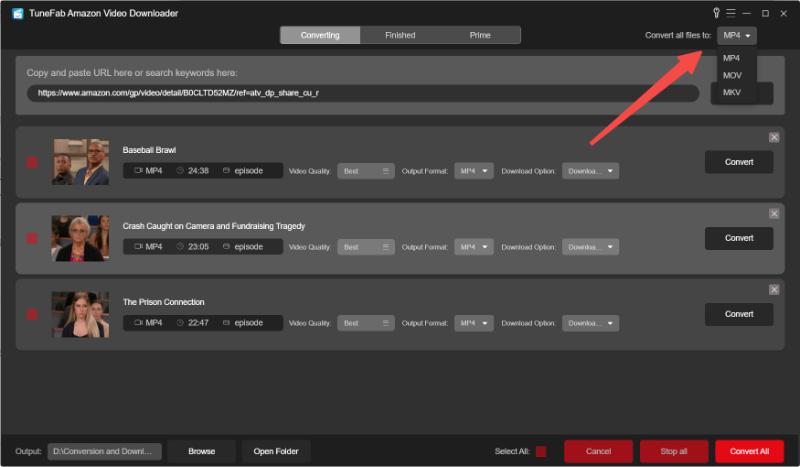
Step 4. Turn back to the video result page and click the download button next to the video you want to download offline. When it’s done, you’ll have Amazon Prime videos on your computer that you can watch anytime, even without internet.
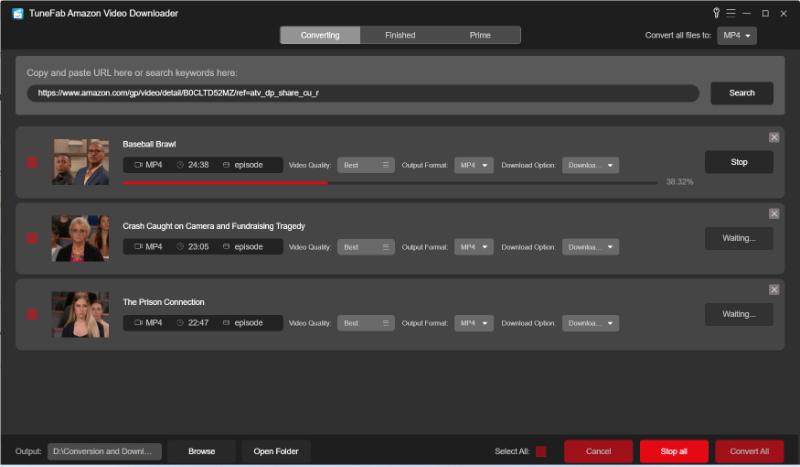
TuneFab Amazon Video Downloader Free Trial VS Registration
However, you need to pay attention that TuneFab Amazon Video Downloader will need a subscription to access its full download function, because under the free trial period, you are only allowed to download the first 5 minutes of each video without cost.
If you want to download full videos, TuneFab has offered 3 optional plans to select subscribing to, which include:
- Monthly subscription: USD 29.95
- Yearly subscription: USD 59.95
- Lifetime single license: USD 99.95
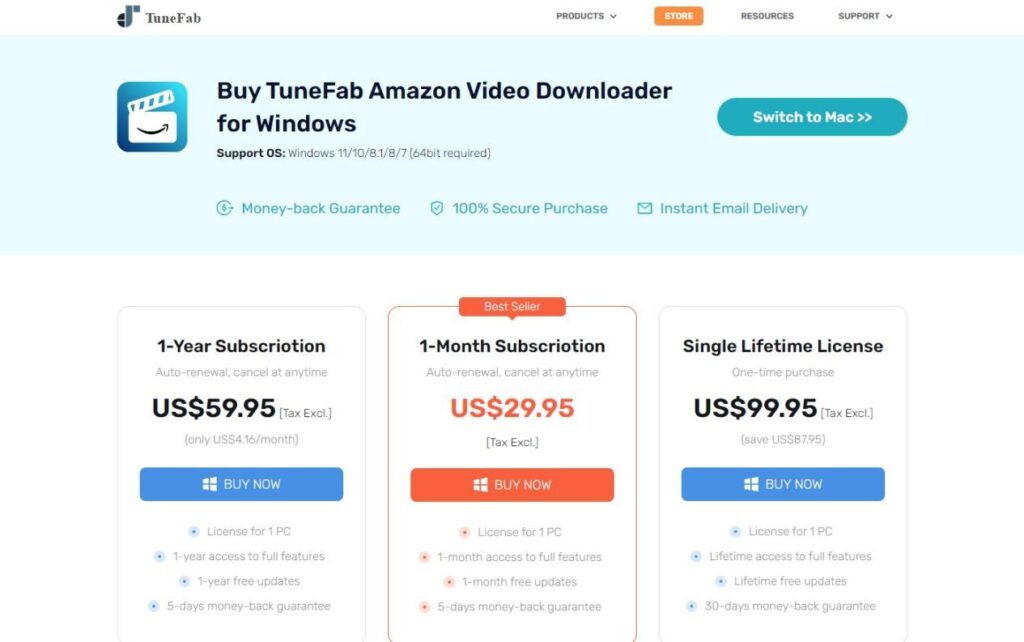
These paid versions let you use all the features without any limits.
Final Verdict
TuneFab Amazon Video Downloader provides reliable download ability to decrypt DRM and help you download Amazon Prime videos to MP4 of full HD quality and original sound effects, making your video streaming experience to be more friendly and flexible. Although its free trial has limitations, you are still recommended to try it, as it will make your entertaining life to a next level!