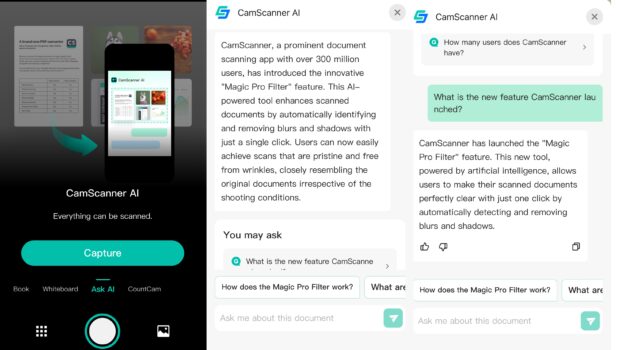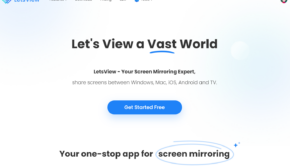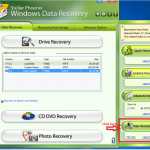Transforming Document Scanning into Intelligent Text Interactions with CamScanner AI
CamScanner has long been a go-to option for document scanning and management in the world of mobile apps. Now, with the release of CamScanner AI, the app takes a significant leap further, integrating superior scanning technology with the power of artificial intelligence. This new capability promises to transform how we interact with scanned text, turning papers into springboards for intelligent conversations. Let’s examine in detail what CamScanner AI has to offer and how it could change how you handle documents.
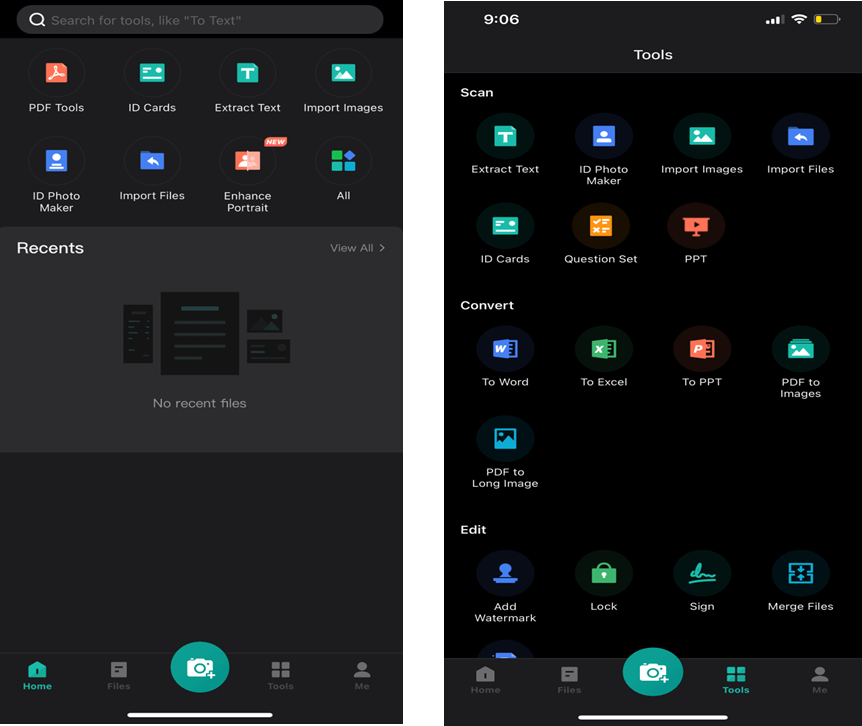
CamScanner AI marks a big advancement for the app. It combines the app’s popular scanning skills with a powerful AI system, allowing users to scan documents and connect with their text in meaningful ways. The functionality employs a Multimodal Large Language Model, enabling users to ask questions, extract insights, and analyze text from their scanned items with remarkable simplicity.
Accessing CamScanner AI
Users have two options to access CamScanner AI. Users can either go to the “Shortcuts” menu and choose “Ask AI” or hit “Camera” and then click the “More” button to choose “Ask AI.” This dual-access approach guarantees that the feature is readily accessible, whether starting a new scan or working with existing documents.
From Scanned Text to Intelligent Interactions
CamScanner AI is primarily powered by its outstanding Optical Character Recognition (OCR) technology. This isn’t just any OCR – it’s one of the most advanced in the industry and is needed for the AI to understand and analyze documents successfully. The AI-Scan engine leverages deep learning models to enhance text clarity, vital for error-free recognition. Whether you’re scanning a typed report, a printed article, or even handwritten notes, CamScanner AI excels at detecting and ‘reading’ text with astonishing accuracy. This precision sets the foundation for all subsequent interactions with the AI.
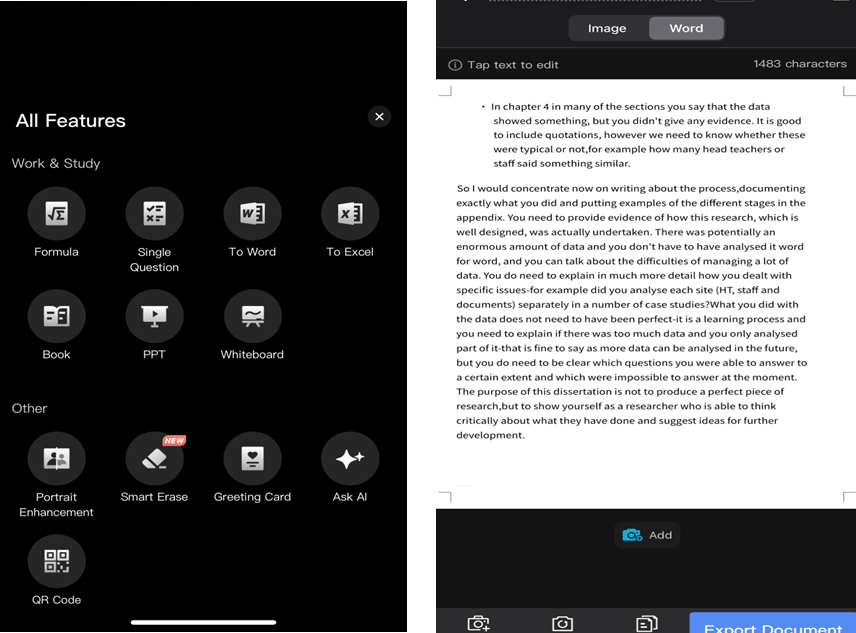
Once your paper is scanned, the true magic occurs. Users can perform follow-up discussions and Q&A sessions with the AI, making use of the accurate detection of text. This functionality enables a deeper dive into documents, collecting useful information in real time. The range of interactions is wide. You can ask the AI to summarize important points of a lengthy document, explain complex terms or concepts within the text, give translations for multilingual documents, or extract specific information like dates, names, or statistics from the text. Furthermore, CamScanner AI can assist in creating interactive reports by identifying key themes and generating comprehensive overviews, making it easier for users to present data-driven insights. This capability is particularly beneficial for business professionals who need to transform raw data into actionable intelligence swiftly, ensuring that no crucial detail goes unnoticed in the decision-making process.
Versatility Across Various Contexts
CamScanner AI’s versatility shows across various instances. Users may examine documents and extract important information in professional contexts, considerably reducing reading time. It’s also excellent for organizing and summarizing meeting notes. AI can aid with literature studies for academic research by efficiently extracting necessary content and data from text. Students can use it as a study aid to explain tough topics or produce quiz questions based on scanned information. In legal consultation, AI can benefit contract analysis and case research, quickly extracting important details from legal documents and discovering relevant precedents or arguments within the text. Language learners can benefit, too, by utilizing AI to translate scanned foreign language writings, define new words, or provide context for idioms. Additionally, medical professionals can use CamScanner AI to quickly summarize patient records, extract critical health information, and translate medical documents, facilitating better patient care and streamlined administrative tasks.
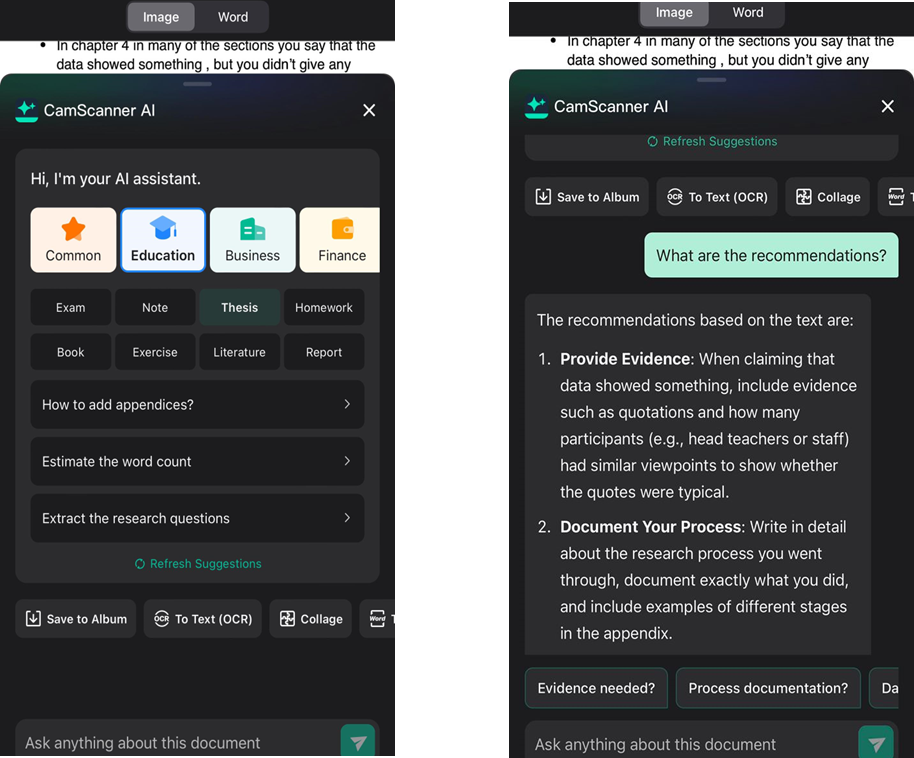
Seamless User Experience
The user experience of CamScanner AI is seamless, integrating easily into the app’s existing UI. The AI interaction feels intuitive, with a chat-like interface familiar to most people. In our tests, CamScanner AI displayed excellent speed and accuracy. Document scanning is rapid, and the AI’s responses to text-based inquiries are generally quick, often returning results within seconds. The precision of text recognition is particularly notable, especially with crisp, printed text. However, like with any AI system, it’s crucial to note that outcomes can vary with handwritten or poor-quality scans.
Privacy and Accessibility
Privacy is a fundamental consideration with any AI-powered application. CamScanner addresses this through encryption and safe cloud storage choices. However, users should acquaint themselves with the app’s privacy policies, especially while working with sensitive documents. As for availability, non-members get 8 free uses of CamScanner AI, while full access to the new feature is reserved for premium members.
Looking ahead, CamScanner AI provides a huge step forward in document management and text interaction. As functionality evolves, we should expect continued text recognition accuracy, processing speed, and language support improvements. This coincides with CamScanner’s broader development agenda, which is focused on developing AI capabilities to improve user experience with text-based documents. While CamScanner’s AI component is amazing, it’s worth noting that other document-scanning apps are also implementing AI capabilities. However, CamScanner’s long-standing reputation in the document scanning field, along with its superior OCR technology, gives it a competitive edge in text recognition and analysis.
In conclusion
CamScanner AI is more than simply an update – it’s a reinvention of how we engage with scanned text. Translating static document scans into dynamic, queryable material bridges the gap between physical and digital information management. While there’s space for improvement, particularly in processing exceedingly complex or poor-quality text, the function shows enormous promise. For professionals, students, and anybody who routinely deals with text-heavy documents, CamScanner AI offers a powerful tool to save time, extract insights, and interact with written content in new ways. As AI technology continues to progress, we should expect even more complex text analysis tools in future versions.
CamScanner AI isn’t just keeping pace with the AI revolution – it’s helping to drive it in the document management area. Whether you’re a long-time CamScanner user or new to the software, the AI feature is absolutely worth exploring. It may well change completely the way you think about document scanning and text-based information management.