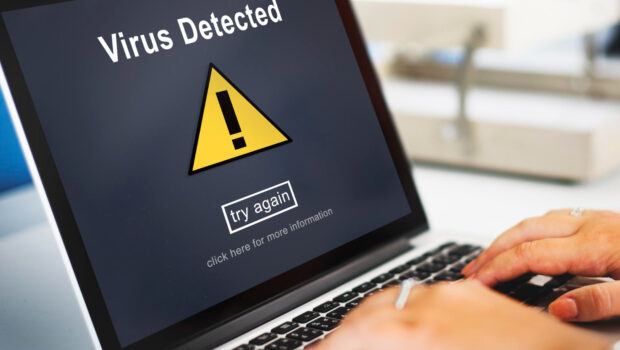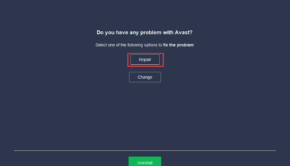How to Make the Most of Your Antivirus Software
Malware and computer viruses might be more common than ever. In 2022 alone, 5.5 billion malware attacks occurred around the world. If you’ve been online at all, you’ve been targeted, whether it’s been by a malicious website or a phishing email.
Antivirus software can’t entirely protect you on its own, but it can do a lot to keep malware and viruses off of your system. To get the most protection possible, you need to make sure you’re using your antivirus program to the optimum level. In addition to keeping it updated, you’ll need to run scans often, use common sense when going online, supplement with other tools, and utilize features like password management and identity protection.
Update Your Antivirus Software as Soon as Updates Become Available
Software and operating system updates are so important to your cybersecurity. Regular updates to your antivirus software should include new threat definitions, including malware behaviors and signatures, so that your software can identify, block, and remove more malware and viruses. Cyber criminals are developing new viruses and malware every day, and antivirus developers race to keep up and release threat definition updates for their programs as often as possible. Always install software updates as soon as they become available.
Protect Your Identity
Antivirus programs from developers like TrendMicro often offer identity protection in addition to protection against malware and viruses. Theft of sensitive information is among the most common purposes of malware and viruses. If your antivirus software offers any level of identity protection, you should use it. Identity protection can monitor your credit file for suspicious activity, monitor the dark web and the normal internet for your personal information, and monitor social media for profiles posing as you.
That’s not all it can do, either. Identity theft protection may also include information removal to help keep your personal data private, identity theft recovery assistance, and identity theft insurance. If your identity is stolen, you’ll get help from a real live person and insurance coverage to help offset the expenses incurred.
Practice Common-Sense Cybersecurity
Just because you’re using antivirus software doesn’t mean you should get careless about your cybersecurity. By taking simple precautions, you can lessen the load on your antivirus software and protect yourself from the majority of infections. Be careful clicking on links in emails or downloading attachments. Don’t pirate movies or other media, including cracked software. Learn how to identify phishing emails and common scams.
Use the Password Manager
Many antivirus programs now come with a free password manager built in, and you should absolutely use it if you care about your cybersecurity. Hackers are constantly trying to steal login credentials for people’s emails, social media accounts, banking and shopping accounts, and so on. If hackers can get ahold of your banking login credentials, they could go in and drain your bank account, for example. If you’re using the same password for your bank account that you’re using for your email address, and your email password is compromised, as it might be in a data breach – well, there goes your banking password, too.
A password manager solves this problem by helping you generate difficult-to-crack passwords unique to each of your accounts. You can store the passwords in your password manager so you only have to remember one password – the one that opens your password manager. That way you’ll be able to use a new password for every account and they’ll all be very secure.
Run Scans Often
You should run a full scan of your devices every week and a quick scan every few days or more often if you notice anything weird going on with your device. Regular full scans help keep your devices clean as well as removing any malware before it has too much of a chance to damage your device.
Combine Your Antivirus Software with Other Security Tools
Antivirus software on its own may not provide all of the protection your devices need. You should look for a suite that includes a firewall to block malicious or simply unnecessary traffic from entering your network. In addition to your antivirus software, you may want anti-spyware, anti-adware, an ant-irootkit program, or anti-ransomware.
When you pay for antivirus software, you want to get as much functionality out of it as you can. You also want to make sure you’re using it properly to protect your devices and your network. Learn how to make the most of your antivirus software, so you can get the protection you need.
Cover Image by Freepik