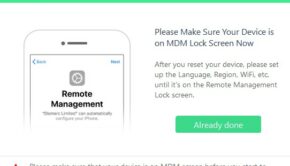3 Tech Issues You With Apple’s M2 Chip & How To Avoid Them
There have been some controversies around Apple’s M2 chip even before it was launched. Now, it’s already on the market and thousands of users already had a chance to test it out. And, after the launch, it seems to continue to drum up criticism.
If you are a student thinking about upgrading your own Mac, the first thing we have to tell you is that the new chip hasn’t been around for long enough to detect any major issues. Yet, already now, we see a strain of smaller tech issues that come along with buying and owning this gadget.
Needless to say, if you are a student, you can’t afford to buy a new MacBook and reveal that it’s not good enough. To avoid this disappointment, we offer to delegate your pay for paper matters to professionals now to save time. And then, join us on a journey as we discover the primary tech issues with Apple’s M2 chip and ways to avoid them!
Poor Baseline Performance
First and foremost, most users found the overall baseline performance of the new M2 chip rather disappointing. According to many reviews, the laptops that use this chip are put under too much load when tasked to do some heavy work, for example, rendering video.
Tests revealed that both the new MacBook Pro and MacBook Air have to throttle performance to prevent the chip from overheating. This happens even if the cooling fan is running on full power. Due to this reason, the new models tend to take longer than their predecessors to complete the same task.
How do you avoid this? Unfortunately, the issue with poor baseline performance is quite serious. The good news is that this problem can possibly go unnoticed if you don’t need your computer to perform any heavy work. For example, if you need it solely for studying, completing homework, and browsing the web, it should be powerful enough to handle it.
Nevertheless, if you do need it to complete special tasks that might overload the system, it might not be good enough for you. In this case, there are two things you can do. First of all, you can avoid the M2 models in the first place. The M1 laptops are still available and they work well enough to satisfy your needs. Alternatively, you can opt for the higher-end model.
Storage Space
On top of baseline performance, experts and users notice issues with storage space in models equipped with M2 chips. According to the brand itself, the new models offer the same space (265 GB) as the M1 models. The difference, however, is that the previous gadgets used to have two twin chipsets – 128 GB NAND. New models use a single 285 GB NAND chipset.
So what’s the difference? Compared to the dual chips featured in previous laptops, a single chip has a twice lower throughput of data. This, however, doesn’t apply to more expensive models with higher storage capacities. That is, the brand’s 512 GB laptop wasn’t slowed down at all.
If you are wondering how to avoid this problem, the answer is that you don’t really have to bother about it. Based on the official comments from Apple’s experts, this change was a deliberate choice. A single chip does differ from the previous generation. However, it was changed to make real-world daily activities faster.
That is, if you are a regular user who needs to perform regular tasks, the M2 models will probably handle them better and faster than the M1 ones. And if you think that the SSD speed means a lot to you, you will probably want to go with the 512 GB model instead.
Battery and Charger
Lastly, one more tech issue that users were disappointed about is the battery, and the charger too. The new MacBook Air models feature the ARM-based Apple Silicon technology. This technology has made the battery life of the device pretty much the best in the class. ARM has lower power requirements. That is, the M2 chip gadgets are promised to last longer, which is great. There is just one slight problem.
Of course, unlike with the case of iPhones, Apple can’t yet afford to ship its MacBooks without a charger. Nevertheless, the company is gradually getting there. When you get the newest MacBook Air, you will only get a basic 30W charger with it. If you get a more expensive model, you will receive a better, 35W charger. These are enough to power up your laptop. But they are too slow and, thus, only good for traveling.
So is there a solution? Luckily, yes. If you are a busy student who wants to use the new laptop to its full potential (in terms of the battery and charging), you’ll need to take care of it yourself.
Basically, you need to buy the brand’s advanced charger – 67W. This charger will help you power up your laptop faster and take better care of its battery. But, of course, it will cost you extra money. If you choose to upgrade from the 30W charger in the process of purchase, you can get the 35W or the 67W one for $20. If you decide to buy it later, it will cost you $59. That’s not a small amount of money, but it’s worth it.
The Bottom Line
Just like every year, millions of Apple fans across the world have been looking forward to the introduction of new devices. The M2 laptops were advertised as the best in the class and the best for modern users. Without any doubt, the new gadgets have a lot to offer you. But they also come along with certain issues.
After reading this article, you know about the top three tech problems currently revealed in the new MacBooks. You also know how to avoid or mitigate these issues. So now the choice is yours. Decide whether the M2 chip is good for you or not and don’t forget to weigh out all pros and cons before making the purchase!