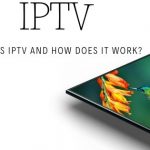Best Data Visualization Tools for Your Business
If you want to up your business game, you need the right tools. These data visualization aids will help you conceptualize what’s happening at your company and know where you’re at with your team.
Regardless of your business type, data visualization is vital to achieving solid and tangible results. Moreover, these tools are easy to use and will save you time in the long run. So invest in one or more today, and start seeing results immediately.
Looker
This exceptionally potent application lets you see your data in visual representations, like maps, bar graphs, and even cartoons. You can also use grids and spider maps to see complicated systems and manage people.
One of Looker’s best aspects is that much of it is pre-built. You just need to install it and use the pre-made sets for your information. In addition, the short learning curve means that anyone in your company can access and use Looker successfully, cutting down on human error.
If you have a lot of pans in the fire or are scaling quickly, Looker is an absolute must. Thanks to its drag and drop system, you can be up and running within hours of installing it. The only downside is that since so much of it is pre-built, you can’t customize the visuals themselves beyond putting your data in.
Zoho Analytics
Zoho Analytics is an excellent tool for companies that get their data from many different places since it collects, stores, and organizes it all in one spot. So if you’re suffering from miscommunication between departments and need a cohesive system, try Zoho Analytics.
You can also have multiple users on the platform, a lifesaver for companies with remote workers or people operating in different parts of the company. In addition, real-time reports and plenty of sharing options make sending and receiving data more straightforward than ever before.
Plus, Zoho Analytics integrates with other Zoho systems, and you can choose which plan fits your business budget-wise. There’s a complimentary trial and a stripped-down free plan. Of course, you can always upgrade to premium too, but Zoho Analytics is not pushy about it.
Tableau
This drag-and-drop system is terrific for sharing real-time data with your colleagues in several different forms. It’s an excellent tool for inter-departmental communication because it works well with other popular interfaces like Salesforce. If you’re a company that worries that your sales department is out of sync with marketing, Tableau might be able to solve your problems.
Tableau also has a robust support system, and no matter where you are in the world, there’s generally help, just a phone call away. Unfortunately, although it’s competitively priced and works seamlessly with Slack, it is a little tricky to learn right off the bat.
Tableau’s learning curve might make it a tough sell for technology-challenged employees, but your operations will run much smoother once they get the hang of it.
Qlik Sense Extension
Qlik Sense Extension allows you and your team to create fantastic waterfall charts that can tell a massive story with just a few simple visuals. In addition, waterfall charts will enable you to spot trends a mile away. This is excellent news for businesses in rapidly changing industries or ones dealing with new competitors.
One of the best aspects of Qlik Sense Extension’s waterfall charts is that you can see precisely what metric enhances or hurts your business. This feature allows companies to make necessary adjustments and changes or avoid problems in the future.
While you can chart almost anything with Qlik Sense Extension, this software is one of the best data visualization tools for finance and accounting departments because it tends to be relatively in-depth and numbers based.
Domo
Domo has quite a bit of fun functionality, specifically when it comes to setting up in-depth visual charts and maps. You have some more wiggle room with this application and can set it up so that you see only what you need or want to at any given time.
Plus, users can export Domo’s data to other applications. Since it’s a seamless transition, you can cut back on needless time spent entering data or trying to figure out how to make the programs mesh. Domo is a great “set it and forget it” option.
Domo also has 150 chart options and plenty of customizable goodies that you can use to make the application truly yours.
Klipfolio
Klipfolio is a one-stop shop for all your analytics, allowing you to pull up business data instantly at the click of a button. You can also export and import data to other applications and customize your settings so that each user and department sees only what they have to.
Unlike many other data visualization software, Klipfolio doesn’t rely on long contracts. Instead, you can try it out on a smaller, standard plan. Certain types of businesses also qualify for discounts at Klipfolio’s sales manager’s discretion.
Since there aren’t any substantial upfront fees or commitments, Klipfolio is excellent for non-profits and smaller businesses.
Microsoft Power BI
Microsoft’s Power BI is an excellent sales tracking tool that lets you input your goals and ensure you’re on target to hit them. Like most of the powerful data visualization software on our list, it works in real-time and can even show ongoing trends so you can keep apprised of what’s happening in the market.
It’s also a highly secure option, meaning that sensitive information or documents are safe within the confines of the interface. You can also add multiple users and set up specific dashboards for every department n your company.
Microsoft Power BI has a mobile app, too, so you can access data anywhere in the world, at any time. It’s fast, secure, convenient, and a good option for growing businesses.
Final Thoughts
If you’re serious about taking your business to the next level, these best data visualization tools can certainly help you get there. Isn’t it time to upgrade your software to see some real results?
Cover Image by Freepik