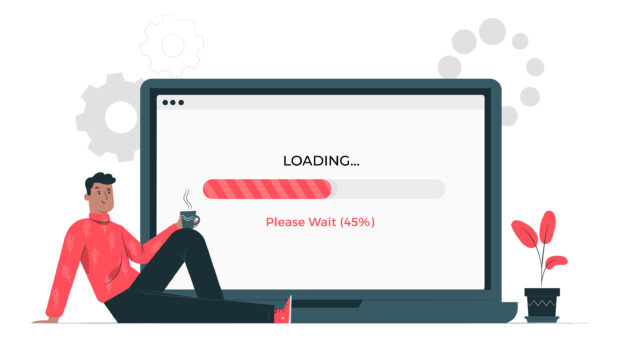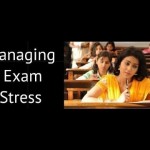Actionable Tips To Increase Your Website Performance
The days of having to wait minutes for a website to load are long gone. There’s little justification for bad website performance now that most of us have access to high-speed internet connections everywhere.
If you have a WordPress website, you should keep track of how long it takes to load. Optimizing your website, particularly the loading speed, not only enhances the user experience, but it can also boost conversions and keep visitors from going to a competitor’s site.
There are many ways to increase the performance of your website, and in this post, we’ll go through the top 5 practical ideas that will help you do just that.
So without further ado, let’s get this party started.
What is Website Performance?
The objective assessment and perceived user experience of a website or application is referred to as website performance.
Simply said, Website Performance refers to the speed with which your website loads. If something takes a long time to load, or if the scrolling and animations are working smoothly, checking if the site loads rapidly or allows the user to engage with it quickly offers comforting feedback.
Let’s look at some of the reasons why you should increase your website’s performance now that you know what it means.
Why Should You Improve the Performance of Your Website?
Many website owners make the mistake of assuming that their sites are fast enough without really testing them. If the end-user has a good internet connection, most websites presently load quite rapidly.
Your definition of “quick” and that of your visitors, on the other hand, maybe extremely different.
According to a study, when it comes to long loading times, most users show a startling lack of patience. Almost half of all website users want all pages to load in a few seconds or less.
The ideal page load time for most websites is three seconds. And for every additional second, it takes for a page to load, conversions may decline by 7%. As a result, you should aim to lower your website’s loading time by up to three seconds.
Also, if you’re not sure how fast your website is, now is the time to find out. Many factors can affect the speed of your website, and a range of tools are available to do speed testing.
Also, just because your results take less than three seconds doesn’t mean there isn’t room for improvement in terms of online performance.
As your site becomes more popular, optimizing loading times becomes increasingly more critical, and a few milliseconds saved today could have a significant impact afterward.
However, in order to optimize your website, you must have sufficient website expertise, which you may easily obtain by mastering website planning.
You can learn by watching YouTube videos or enrolling in a WordPress course.
Top 7 Tips To Improve Your Website Performance
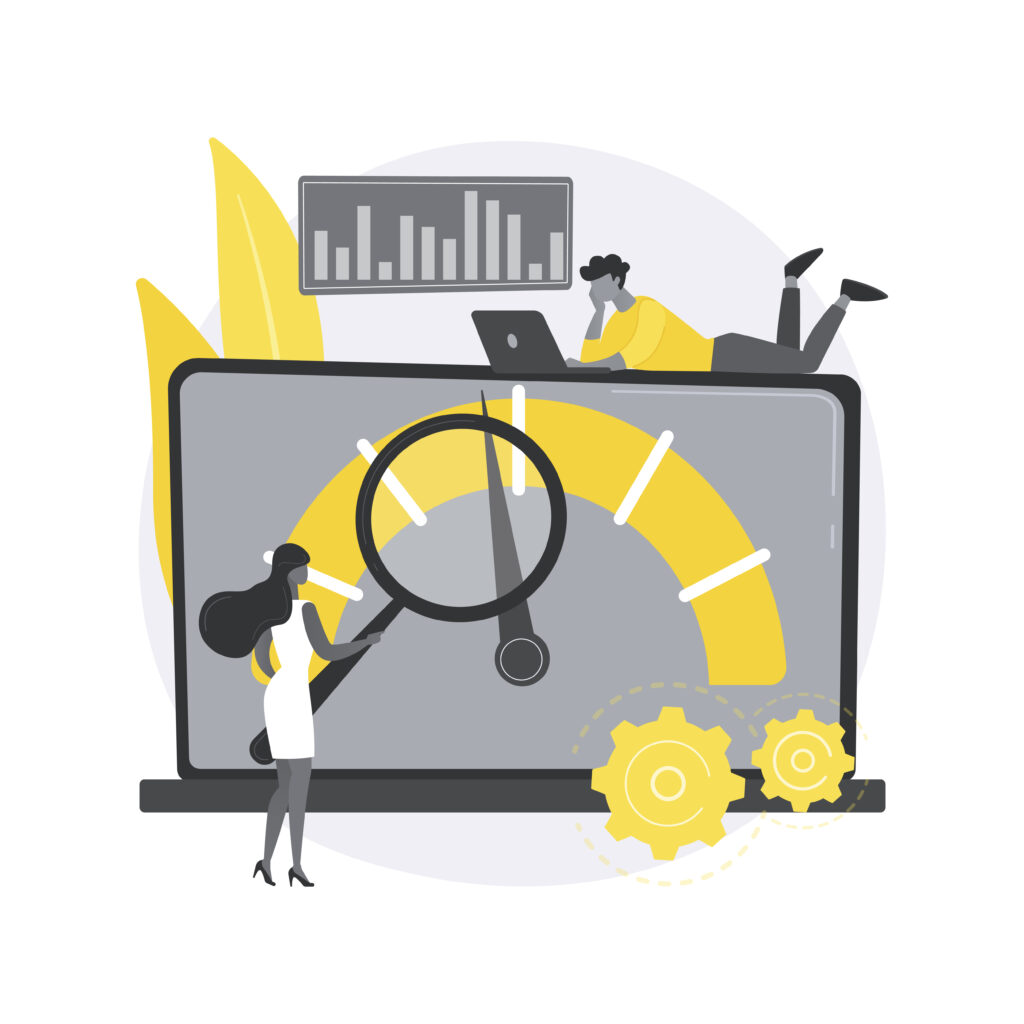
Image by Freepik
1. Select an Appropriate Hosting Provider
The most crucial thing you can do is choose the correct hosting provider. In an ideal world, you’d use a web host that offers top-notch performance on all fronts. Every web hosting service has a varied out-of-the-box performance, and each one will claim to be the fastest, so it’s up to you to compare features and rates, as well as read as many reviews as possible before deciding.
It is possible to change web hosting company afterward, although this is inconvenient. Your WordPress website should be lightning fast right from the start if you choose the right service and hosting plan.
So, pick the best and most appropriate web hosting service.
2. Image Optimization for Your Website
Images make everything better, and they’re an important part of modern online design. The value of the image is that it helps customers connect with your products or services.
However, if you utilize a high-resolution image file that is quite huge, it will take longer to load, and your visitors may abandon your website if it takes longer than 3 seconds to load. As a result, your bounce rate will rise, negatively impacting your conversion rate.
There are two primary techniques for resolving this issue:
- Before adding your photographs to your website, compress them.
- Resize your photographs to fit the screen resolution of today’s devices.
There are a plethora of programmes available for compressing images with minimal or no loss in quality. If you’re using WordPress, you can automate the procedure with plugins.
So, before you post your website photos, make sure they’re optimized.
3. Cleanup unused WordPress Plugins
It’s fun and thrilling to check out new plugins, but it’s vital not to keep the ones you don’t use. Plugins bring additional code and functionality to your website, sometimes slowing it down. If you don’t use those functionalities, you’re slowing down the user experience for no reason.
The majority of plugins should have little to no effect on loading speeds. Turning off the plugins you’re not using takes only a few seconds.
So, once every couple of months, browse through your plugins page and turn off any ones you aren’t using. If you don’t miss them after a while, you can uninstall them.
4. Enable Browser Caching
One of the most significant steps in lowering the time it takes for your website to load is to use caching.
Browser caching tells your visitors’ browsers to save part or all of your website’s static files on their computers for later viewing. Because those visitors won’t have to totally refresh your site every time they visit, subsequent visits should be much faster.
There are several ways to leverage browser caching in WordPress, and now is the time to start if you haven’t previously.
5. Choose a well-optimized WordPress Theme
WordPress themes can do a lot more than just change the look of your website. Many modern themes include dozens of unique features, custom page builders, and much more.
Even if you follow all of the steps correctly, not all WordPress themes are properly optimized, resulting in poor loading times. We recommend conducting a lot of research before choosing a template because it’s impossible to test hundreds of themes on your own servers.
There are hundreds of articles on the internet regarding the fastest WordPress themes, and reading independent reviews is also a smart idea. Conducting a study before making a decision, just like with your web host, may save you a lot of time and money in the long run.
To Conclude
Improving a website’s performance might be difficult, especially with the variety of devices, connectivity, browsers, and operating systems available, but if your company relies on your website as one of the key channels for reaching customers, it will pay off.
However, simply optimizing your website isn’t enough; your ultimate goal should be to have your website rank at the top of the SERP (Search Engine Result Page). As a result, an online SEO course can be really beneficial in getting you started!
We hope that these helpful hints have provided you with some useful information and enabled you to make some much-needed adjustments to your website. Please let us know what you think in the comments area below.
Cover Image by Freepik