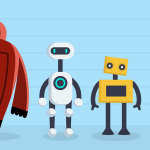How Much Does It Cost to Recover Data From an External Hard Drive?
Recovering the lost info due to the breakdown of the device or deleting the files might be a very tiresome process. Users who experience this might be wondering how costly it is and want to pick a less expensive option.
This article dwells on the types of file recovery and is going to reveal how much each of them costs. Read on and choose a reliable method to recover deleted data from external hard disk in your situation.

Are There Any Options Besides Paid Recovery Tools?
Now, the market of recovery services offers a wide range of tools. You don’t necessarily need to pay a high price for this unless you own an enterprise and would like to use the product on every device in your company.
So, if your situation is quite simple, have a look first at free tools to recover external hard drive without losing data.
List of Top Free Tools to Recover Files from your External Hard Drive
So, you find yourself in a dead end by accidentally deleting a file or folder. What’s next?
First of all, don’t panic and don’t format the external hard drive to avoid possible complications.
We selected a few worthy free instruments for you to consider.
1. Disk Drill
Unlike the previous one, Disk Drill runs on both Windows and Mac, as well as Android and iPhone. It is great for backing up nearly 400 types of files, filters the scanned files by category, offers a quick/deep scan, and restores RAW files.
There is also a Pro and corporate version of Disk Drill. However, with a free version, you can fully enjoy all recovery features and get back nearly 500 MB of files.
The unique thing is that the app deals with partition loss, scanning for lost files on cameras, and different micro SD cards.
2. Recuva
Hands down, among free programs, this one boasts the best features. Recuva can retrieve files from hard drives, including external devices and memory sticks. For tablets and iPods, it’s also working.
The only minus is that Recuva works just for Windows. If you’re interested just in those working for this OS, find out the best options here.
What About Data Recovery Tools That Require Payment?
Now, the tools that can perform external hard drive recovery for pay aren’t always a level better. They just more often handle the process by themselves, letting you trust them with the case.
Here are reputable tools to recover external hard drive for pay.
1. Stellar Data Recovery
With Stelar, you get recovery of files from all types of devices and convenient scans. Unlike free tools or free versions of paid instruments, Stelar supports all types of formats, which is priceless if you work with lots of them.
The price of a Stelar standard subscription is $50 a year. This is quite an average cost of a competitive app.
2. CrashPlan
This app allows you to recover and backup files. The main point making it a great helper is the simplicity of the user interface supported by detailed backups and quick access to scanned files. Prices start at $10 a month.
3. On Track
Use OnTrack for external hard drive data recovery, and you’ll get a powerful interface and easy recovery from corrupt devices. The free version gives a chance to restore up to 1 GB of files, but the tool might lack some advanced features.
In Conclusion
In reality, it doesn’t matter how much the tool costs. Anyone can recover data from an external hard drive either for free or for some payment. The main thing is to look at the range of features, file types supported, and operating systems they work with. All the tools we described could turn out excellent helpers for data retrieval.