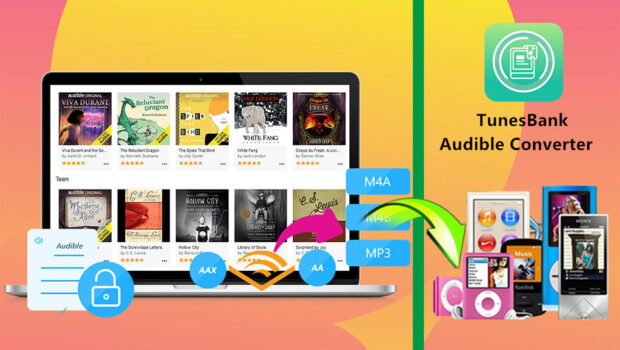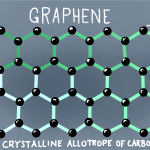TunesBank Audible Converter Review
Amazon Audible is the biggest audiobooks provider in the world, offering over 200,000 audiobooks for users. However, all Audiobooks purchased from Audible are DRM-protected, and users are limited to play AA or AAX audiobooks on authorized devices. To play Audible audiobook on non-audible-approved devices, you need to convert AA/AAX Audiobooks to MP3 files with a specific tool. After testing, we found that TunesBank Audible Converter is the best Audible AA/AAX to MP3 Converter, which is designed for Audible users to convert AA and AAX files to MP3 for playing anytime and anywhere from any devices. Now, take a few minutes to read this Review, and you’ll learn everything about TunesBank Audible Converter.
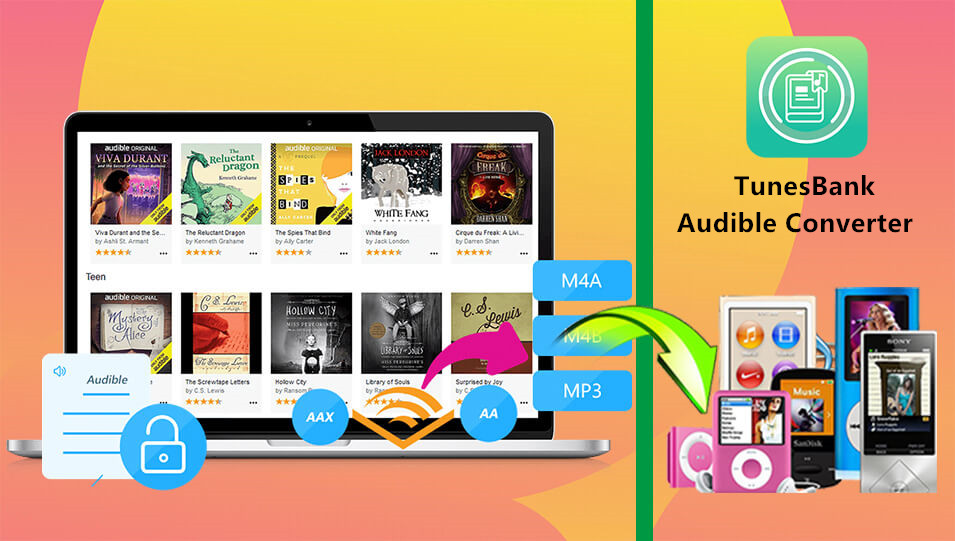
TunesBank Audible Converter Overview
As the top-leading streaming media solution providers, TunesBank Software Inc specially designed a professional Audible AA/AAX to MP3 Converter to Audible users to fill the gap in this market. With this helpful Audible Converter, users not only can easily crack DRM protection from Audible audiobooks, but also convert Audible audiobooks to MP3, M4A, WAV, FLAC with original audio quality, metadata and chapters info kept. As an improved Audible to MP3 Converter, it can directly convert all Audible files without iTunes and Audible authentication.
What Benefits You Can Get from TunesBank Audible Converter?
This tool exists for one purpose: free your Audible book collection. By converting the DRM-locked Audible AA/AAX Audiobooks to MP3, you can break free from Amazon Audible and listen to Audible books everywhere.
1. Get Rid of DRM Lock from Audible Books
DRM technology is widely used in streaming media services, such as Apple Music, Spotify, audiobooks, iTunes movies, etc. TunesBank Audible Converter is also a powerful DRM removal tool which can help you remove DRM from Audible Audiobooks. It can help you remove DRM from Audible audiobooks so that you can use Audible books to fit your needs. For example, you can save audiobooks to a USB flash drive to play in the car, etc.
2. Convert Audible AA/AAX Audiobooks to MP3, M4A, etc.
As a lossless Audible to MP3 Converter, it can convert the DRM-ed Audible audiobooks from AA or AAX format to unprotected MP3, M4A, WAV, FLAC formats on Mac & Windows. This means you can play your audiobooks on all portable devices and players, such as MP3 player, iPods, iRiver, Kindle, iOS, Android, PSP, Windows Media Player, QuickTime, etc. This smart tool also allows users to individually set different formats for each audiobook before conversion.
3. No iTunes and Audible Authentication are Required
With using the traditional Audiobook Converter, you need to authorize your Audible account in iTunes in advance. TunesBank Audible Converter is now a brand new and improved software. No iTunes or Audible account authorization is required during the conversion process. You only need to drag and drop the AA or AAX file into the program. Even if your friends or family members share AA/AAX audiobooks with you, or you forget your Audible account and password, it can still get the job done!
4. Preserve Lossless Quality, ID3 Tags info & Chapters
What we like this tool is that it will keep original audio quality, ID3 tags and chapter information in output MP3 files. Even better, it allows users to customize audio parameters such as Sample Rate, Bitrate. To get high-quality MP3 files from Audible audiobooks, you can set the bitrate as 320 Kbps and sample rate as 48,000 Hz. The built-in IDS Editor lets you edit the ID3 tags like Title, Artist, Album, Genre, etc.
5. Up to 100X faster Speed & Batch Conversion
With an innovative encoding method, it can run at up to 100X super fast speed when converting Audible books to MP3. During the test, we found that it took less than a minute to convert 8-hour audiobooks. What a shocking speed! Batch conversion is perfectly supported, so you can add as many audiobooks as possible once.
6. Split Audible Books into Small Segments
Most mobile devices or MP3 players have limited storage space. If you are in need of cutting your Audible audiobooks into smart clips, TunesBank AA/AAX to MP3 converter must be your first choice. For more convenient playback and storage, the built-in splitter provided by TunesBank Audible Converter allows you to split large Audible books into different parts by chapter, segment or time. In this way, you can easily put short audiobooks on your MP3 player, iPod Nano and other portable devices for offline playback.
How to Convert Audible AA/AAX Files to MP3 with TunesBank?
Before you using the tool, please download your purchased audiobooks from Audible library to your computer. Install and launch TunesBank Audible Converter, and you will love its well-design user interface. You can convert AA/AAX files to MP3 in only 3 steps: add AA/AAX files >> customize output settings >> start conversion. Sounds easy? Let’s go.
Step 1. Add Audible Files to TunesBank Audible Converter
Open TunesBank Audible Converter, you can directly drag and drop the AA/AAX files to TunesBank main screen. Or click the “+” icon to import the Audible files manually.
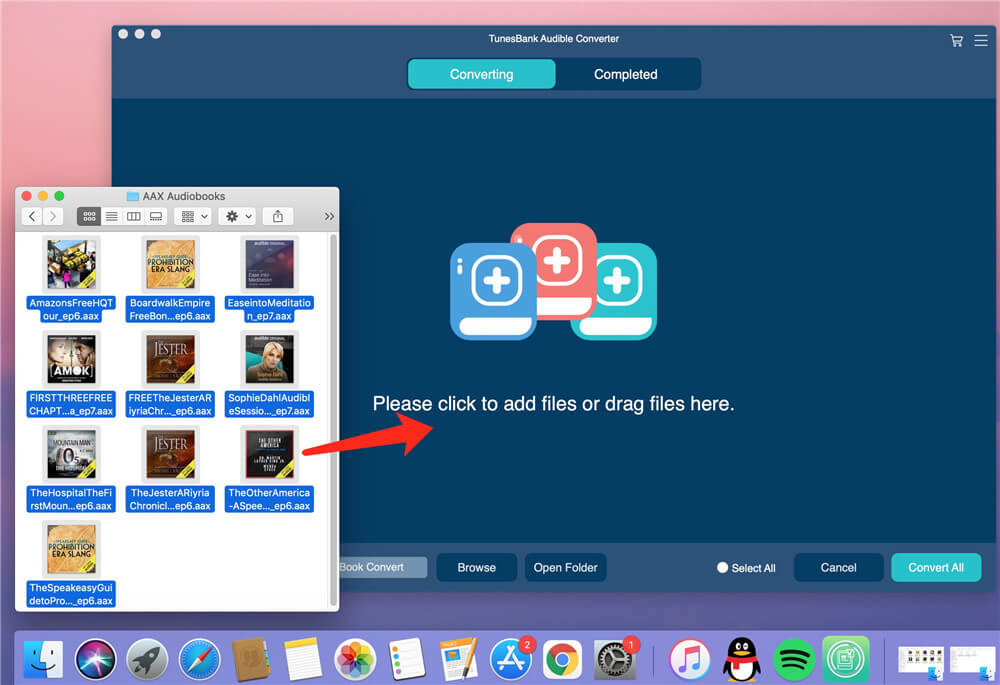
Step 2. Select MP3 Format & Split Audiobooks
You can set different format in “Output Format:” option next to each book. Or hit the Menu and choose “Output Settings”. In the pop-up window, you can customize the Output Format, SampleRate, Bitrate, and split the audiobooks.
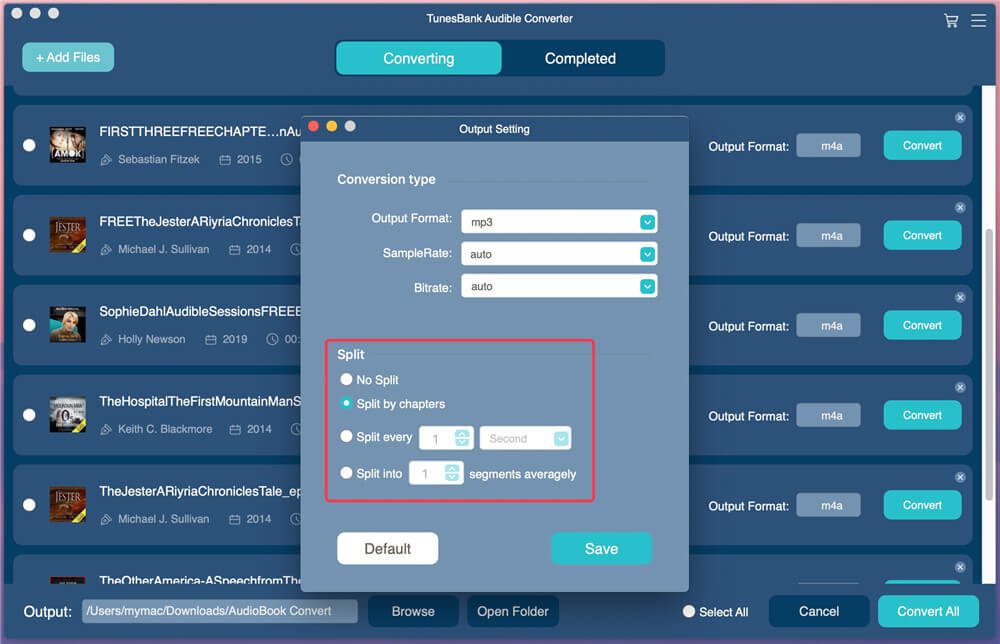
Step 3. Begin to Convert AA/AAX Audiobooks to MP3
Press on “Convert All” button to start the conversion process. The all AA and AAX files will be converted to MP3 audios with high quality.
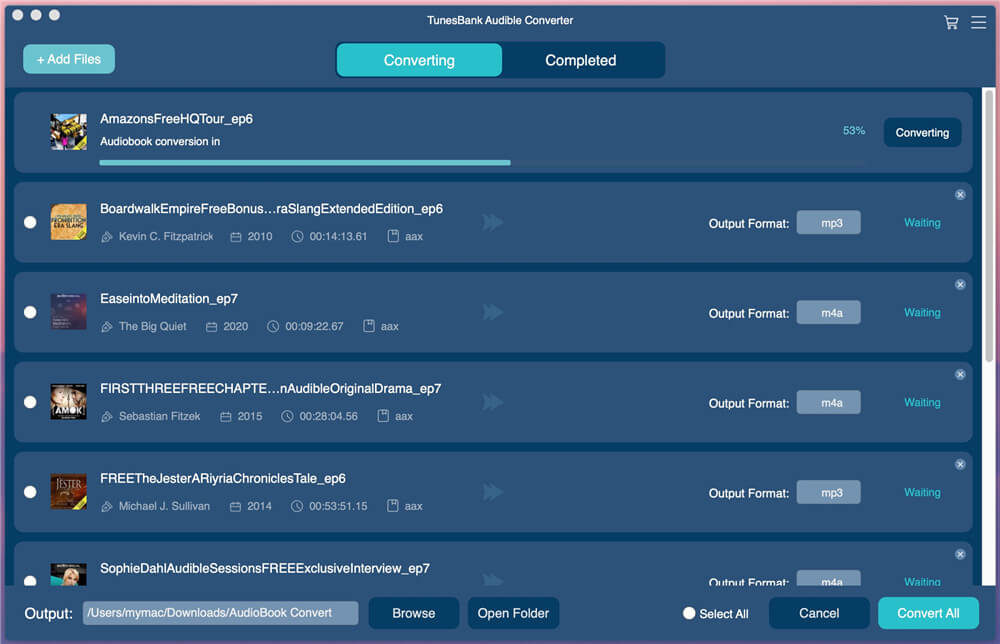
Wait for a few seconds, you can find all converted Audible books in “Finished” section, tap “Open File” to locate the audiobooks.
Compatibility and Pricing

TunesBank Audible Converter is available on Windows 7, 8, 8.1, 10, 11 (64-bit) and Mac OS X 10.12 or higher. You can now purchase TunesBank Audible Converter for $34.95 on 1 PC/Mac, and $69.95 for a Family plan with 5 PC/Mac. Both of them enjoy lifetime update, and technical support. TunesBank also offer the free trial version which lets you convert 2 Audible books completely within 15 days.
If you change a new PC, laptop or MacBook, don’t worry. You can unregister the product from the old machine, and then bind the registration code to the TunesBank Audible Converter program of the new PC.
Final Words
In a word, TunesBank Audible Converter is indeed the best, most easy-to-use and fastest AA/AAX to MP3 Converter among all the software we have tested. It can help to convert all Audible AA, AAX files to unprotected MP3 with lossless quality, making you the really owner of Audible audiobooks. So you can freely use, transfer and play Audible audio books. If you want to learn more about TunesBank Audible Converter, you can go to TunesBanks official website to download a free trial version and test its performance.