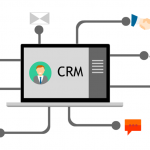Tips to add a business line to your cell phone
With the growing availability of voice over internet protocol (VOIP) technology via smartphone apps and even landline phones, small business owners and entrepreneurs everywhere are discovering the benefits of adding a business line to your cell phone or smartphone. By using a separate business phone number, not only do you add a ton of great calling features, but you add a level of professionalism to your business that using your personal number just doesn’t provide. What’s more, business calling mobile apps make it easy to run your business from anywhere, freeing you from the constraints of an office desk phone.

Even if you already have a business line service provider, it’s easy to transition to a new platform. Porting your current business number or choosing a new number is easy, with local and toll-free numbers available across all area codes in the U.S. and Canada. Many great apps and services exist for adding this functionality to your cell phone, and most will also give you the ability to use your landline, VOIP phone, and even your laptop on the same platform, with the same number!
When you add a business line to your cell phone, you will find all of the great features offered by any of the more expensive, traditional business phone service providers. You will receive a premium suite of business features, including text messaging, auto attendants, call menu options, extensions for colleagues and team members, voicemail, and much more. Most services also offer unlimited minutes and text messages with conveniently packaged pricing plans.
Virtual Business Phone Numbers Work Where You Work
Adding a business line to your cell phone empowers modern professionals to work from anywhere. Virtual local & toll-free business numbers work seamlessly on the same mobile app and web platform across office phones, landlines, cell phones & laptops. Call & text clients on the road, and switch to your office phone or computer later. Small businesses, start-ups, entrepreneurs & remote teams can take advantage of professional-grade features once available only to large companies. These features include:
- Local & toll-free virtual phone numbers, or port your current number
- Unlimited calling and text messaging included with every plan
- Use your personal phone, then talk & text from your business caller ID
- Audio recordings of business voicemail with AI-generated transcripts
- Professional calling experience for customers and service providers
- Assign extensions to colleagues and share one common business number
- Call queue for when you’re busy on another call
- Shared notes and contacts help you keep track of conversations
How to add a Business Phone Line To Your Cell Phone
Virtual calling apps empower small business owners and their colleagues to talk & text with customers from a business phone number for a professional and polished call experience. Adding a second business number to your cell phone has never been easier. Here are some basic tips for getting the process started:
Download the Cell Phone App
Calling apps are available on both Apple’s iOS/iPhone app store and Google Play for Android. You can check out the features of different apps, or sign up for a free trial to see if a virtual business phone system is the right solution for you.
Verify Your Current Number
After entering your current cell phone number, you will receive a verification code to authenticate your phone before you can start using the app.
Choose a Free Local or Toll-Free Business Number
Numbers are available from across every area code in the U.S. and Canada. Choose a convenient local or toll-free business number, or both. If you already have a business line, you can port it to the new service easily and quickly.
Choose a Pricing Plan to Fit Your Needs
Virtual phone providers offer a variety of pricing plans, enabling you to choose the right level of service for your needs. You can select a single line if you’re a solo entrepreneur, up to hundreds of lines for a large team or organization.
Add Team Members & Additional Business Phone Lines
Add additional team members up to your plan’s limit, with everyone receiving their own extension. Your team members will all share a common business number configured to ring whichever phones you choose when someone calls, or all phones at the same time.
You can also add wired devices like landlines or office VoIP phones. When the setup is complete, you can start using your business phone number right away.
Set Business Hours and Customize Greetings & Voicemail
Set up business hours, welcome greetings, and individual voicemail greetings. You can also set up call menu options with a virtual receptionist or auto attendant. Call menu options enable you to play helpful messages like hours and your business location, transfer callers straight to voicemail or a live receptionist, and route callers to specific people.
How Does a Virtual Business Line for Your Cell Phone Work?
Your new business number is what is known as a ‘virtual phone number’. This modern technology is changing the way we work. Virtual phone numbers look and act like traditional phone numbers, but with added value and benefits. They work with any device you want, desk phones, home phones, cell phones, laptops, tablets, and desktop computers. It’s so easy and convenient, it almost seems like magic. Let’s take a closer look at some of the top features of using a virtual business phone system:
Business Caller ID
Use the app to talk and text from your business caller ID on your existing cell phone, and keep your personal number private.
Business Call Screening
The distinctive app screen clearly indicates which incoming calls are business calls, along with business text messages, keeping personal and work communications separate.
Add Colleagues and Business Partners
Share a common business number which rings to every phone and add as many team members as you need. Route business calls to one or more colleagues, and reach every individual at their own private extension. Peer-to-peer messaging also helps streamline internal communications.
Business and Customer Contacts
Create customer profiles or import contact information from existing records, then share contacts across your team for enhanced productivity. The business phone number app keeps your work and personal contacts separate.
Keep Track of Conversations and To-Do Lists
In-app notes keep track of notes about each of your customers, as well as conversation records. Help your business effortlessly keep track of conversations, to-do’s, and reminders, instantly updates across all your team’s devices.
Virtual Receptionist & Call Menu Options
A basic setup provides business essentials like setting business hours for answering calls and company greetings for callers. You can also configure professional call menu options, which automatically perform actions when a keypad button is pressed. For example, a caller may press 1 for store hours, 2 for customer service, 3 for billing questions, 4 for voicemail, 5 for company directory, etc. Or add an option to let customers dial specific extensions directly.
Call Routing
Route incoming business calls to the right individual or team. Virtual receptionists, also known as auto attendants, route business calls to mobile phones, office VOIP phones, or other landlines. It’s easy to set up call menu options that route calls to select team members.
Voicemail & Voicemail Transcription
Listen to your voicemail, or read an AI-generated automatic transcription of voice messages. Text messages, MMS messages like pictures or video, and voice messages between you and a customer appear as single chronological streams for a natural conversation flow. The business phone number app makes it easy to separate business and personal voicemail and messages.
Is it easy to set up a phone system for my small business with a virtual phone number app?
Many platforms specifically serve the small business community, and setup up takes just a few minutes. Select a business phone number or port your current number and you’re good to go. The mobile app adds a stand-alone business line to your personal cell phone. That means you can talk & text with your business phone number, not your personal number, which stays private, and you can switch over to other apps for personal communications whenever you need. You can also talk & text on the same platform from your computer or laptop when you sign in on the web.
This technology can save your business thousands of dollars on expensive business calling plans. You won’t have to go through your phone company or buy any expensive equipment. Unlike traditional business phone systems offered by big telecom companies, your business number works with any desk phone, home phone, laptop, and even your personal cell phone. The app provider takes care of all the back-end hardware and software for you so you can focus on what matters most: growing your business.