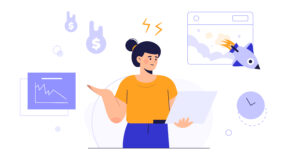Best Drag and Drop WordPress Website Builders Compared
Building websites code-free is the dream that has come true. To bring your business online, you do not need to hire a web developer. Instead, you can get the job done all by yourself using WordPress website builders. With the help of page builders, you can create a WordPress website quickly and easily, with no coding skills required.
What WordPress website builders to choose from? Which of them offers the maximum flexibility? Let’s compare.
Best WordPress Website Builders Comparison
Designs of WordPress websites depend on WordPress website templates that you choose as their foundation. Most ready-made themes include plenty of customization options that are difficult to handle without coding skills. That’s when WordPress website builders come in handy. Using a simple page builder you can get the ability to create beautiful custom layouts for your website without the need to modify the code.
A page builder lets you add and edit multiple layout elements and types of content using pre-made content blocks, modules, and widgets. The best part about using WordPress website builders is that they are easy to handle by absolute beginners and expert webmasters. The drag-and-drop functionality lets web developers speed up when creating designs and complete the work for more customers in a short time.
With that said, let’s move further and compare the best page builders for WordPress.
Elementor WordPress Website Builder

Pricing: $49 For 1 Site (free version available)
Elementor is one of the most popular WordPress website builders. It’s a drag-and-drop page builder that lets you create professional websites in no time. The builder includes 80+ fully editable design elements that you can edit in the visual mode.
There is a number of Elementor themes for WordPress that you can use as a foundation for your website. The builder lets you construct different layout elements for your website, including buttons, accordions, video blocks, Google Maps, counters, image galleries, progress bars, and 50+ other elements. Elementor features a bunch of ready-made layouts that can jump-start your creative process and provide you with access to ready-to-go design out-of-the-box.
There are many pre-designed themes suited for different purposes and topics. You can import any theme of your choice, customize the content, and published the changes on your site. Elementor is a fully responsive WordPress website builder that guarantees your project looks good on any device. The builder is also frequently updated with the latest WordPress version. It’s SEO-friendly and WooCommerce-compatible.
Pros
- Easy-to-use, no coding skills required.
- 50+ built-in content elements.
- Lets you work with WordPress widgets as content blocks.
- Works with any WordPress theme.
Cons
- Column-in-column designs may seem to be tough.
Beaver Builder
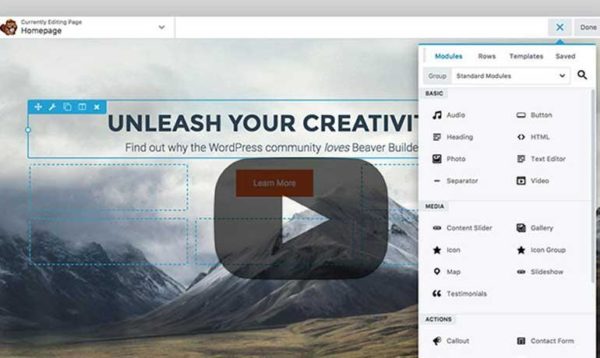
Pricing: plans start at $99
Beaver Builder is an advanced WordPress website builder that features full drag-and-drop support. It works with any WordPress theme, letting you modify both pages and posts. Using its drag-and-drop functionality, you can create fully responsive and mobile-ready layouts for your site.
Beaver Builder features a custom content editing interface, which reveals how exactly your web page will look like when you publish it. The page builder also includes a set of built-in templates that you can use as the foundation for your future website. You also get a set of built-in content modules to add and edit headings, texts, photos, icons, videos, maps, and more.
Pros
- Compatible with any WordPress theme.
- No coding skills required.
- Lets you work with WordPress widgets as content blocks.
- Easy-to-use.
Cons
- Rather expensive compared to other WordPress website builders.
Divi
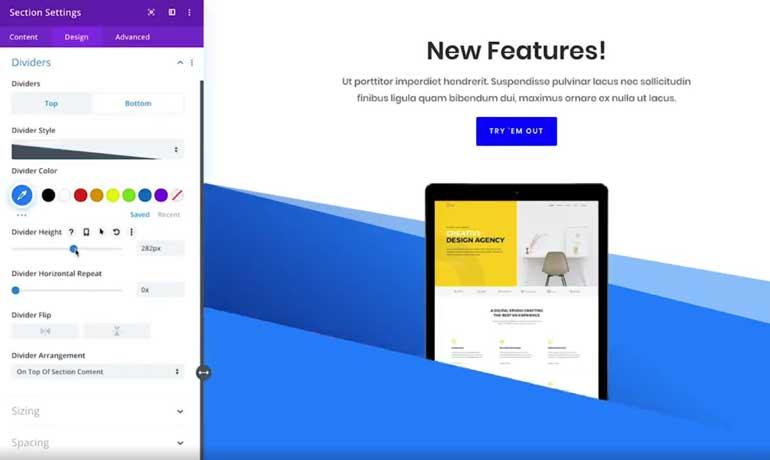
Pricing: $89 for access per 1 year
Divi is one more popular WordPress website builder. It’s a fully-featured WYSIWYG editor that lets you preview the results of your work as you build the design. With the help of the Divi builder, you can customize every element of your website, including fonts, colors, spacing, as well as changes to ready-made layouts or create unique page layouts of yours. There are 46 simple content elements that you may use for building unique page layouts. The intuitive drag-and-drop interface lets you manage the ways multiple elements are organized on the web page hassle-free.
Using the Divi builder, you can use 20 premade layout templates for a quick start of your website. It also lets you save your own Divi layouts and import them for further use on other websites. The WordPress page builder is used in the core of the Divi theme. However, the builder is also compatible with any other free or premium WordPress theme that you choose for building your site.
Pros
- The builder is easy-to-use and requires no coding skills.
- You can work with premade website layouts or create custom website layouts using the drag-and-drop functionality.
- The page builder works with any WordPress theme.
- It boasts quick loading times and good performance on all devices.
Cons
- When the DIvi plugin is deactivated, you will see a mess on the page, with the content made unreadable.
Visual Page Builder from MotoPress

Pricing: starting from $29 for one site license (there’s also a “lite” version of the plugin available)
MotoPress Content Editor is compatible with whatever WordPress theme you choose. With its help, you can add a unique vibe to blog posts and pages of your WordPress site. The WordPress website builder is easy and intuitive to work with. It doesn’t need any coding skills. On top of that, the parent company MotoPress offers a wide range of WordPress themes that are integrated with the MotoPress Content editor.
MotoPress includes a big set of content blocks that let you add countdown timers, calls to action, buttons, images, lists, quotes, and more elements to your web pages and posts. Using this page builder, you can create responsive and mobile-friendly layouts hassle-free. The visual page builder is also WPML-ready and SEO-friendly.
Pros
- Works with any WordPress theme.
- Can be enabled for any existing post or page.
- Lets you create simple and complex multi-column layouts in the intuitive drag-and-drop interface.
- No coding skills required.
- Cheap price.
Cons
- It may take you some time to tune up the typography and spacing. The default styling of the elements isn’t as refined as you wish.
Visual Composer
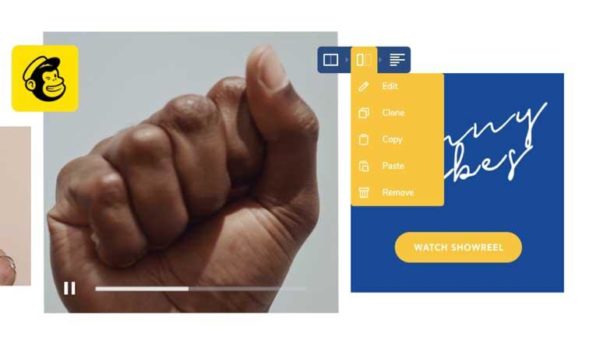
Pricing: $59 for Single Website (free version is also available)
Similar to Beaver Builder, Visual Composer lets you create stunning WordPress websites quickly and easily as you work in the intuitive drag-and-drop interface. The real-time website editor lets you directly click on any area on your web page and customize the content just the way you wish.
Visual Composer includes a bunch of editable templates out-of-the-box. The website editor lets you apply changes to the header and footer areas of your site, menus,logos, parallax effects, backgrounds, and more. It’s a great tool for beginners and expert web developers. It’s easy to improve the workflow and create many custom content elements for your website or a client’s project.
Pros
- It’s easy-to-use for users of all skill levels.
- There is a free version of the plugin available.
- There are many content elements and professional templates available.
- The WordPress website builder includes dynamic content options and many extensions.
Cons
- The interface of the builder is a bit slow.
Elementor Themes for WordPress
There are many page builders for WordPress. However, if you choose Elementor, you will be pleased to discover a wide choice of ready-made WordPress themes that already include the website builder. Here are some of the most popular Elementor WordPress themes.
Themex – Multipurpose Responsive WordPress Theme
Buy Now | Demo | Download for Free in ONE
Themex is a clean and powerful multi-purpose WordPress theme. With its help, you can create a beautiful and usable website that looks stunning on all devices. The Elementor page builder is included in the theme’s pack. There are also various page types, unlimited color schemes, fonts, icons, and more available. The theme is frequently updated. With the release of every update, you get a bunch of new features and ready-made demo layouts. There are ready-made demos suited for such purposes as Software, IT Services, SEO Marketing, Business, Medical, Garden, Sports, Political, etc.
Features:
- Elementor page builder;
- Responsive;
- Lifetime updates and user support;
- 50+ home layouts;
- 18+ different header styles;
- Header and footer customization, and more.
24.Storycle – Multipurpose News Portal WordPress Elementor Theme
Buy Now | Demo | Download for Free in ONE
The 24.Storycle WordPress website template is a perfect choice for blogs, online magazines, and news websites. It includes 16 different demos for multiple demands. There are ready-to-go layouts suited for food, fashion, sports, and other topics. You can import any of them to your site with a click and enjoy high-quality images and multiple layouts. The theme includes literally everything that you need to build an informative website without additional coding skills. By means of the 24.Storycle WordPress website template, you can create a versatile and usable blog that features fully customized header and footer templates for any existing page of your site.
Features:
- Elementor page builder
- 10 single post layouts at hand
- Vertical & horizontal video playlists
- Multiple post listing variations
- Extended post functionality, and more.
Newshive – Creative, Flexible Magazine, News Portal & Blog WordPress Theme
Here is one more ready-to-go WordPress theme suited for online magazines, newspapers, and blogs. The fully responsive layout of the theme works well on all devices. It’s fully compatible with Elementor and Gutenberg, thus letting you enjoy seamless content editing experience. Thanks to the theme’s compatibility with WooCommerce, it can become a quick starting point for conversion-oriented web stores. The theme also includes multiple blog layouts that you may choose from. Different color options, dark mode, sticky menu, and other handy elements are available in the theme’s download pack.
Features:
- 7+ pre-built demos
- WP Magazine modules for Elementor and Gutenberg
- 1-click demo import
- Compatibility with the most popular WordPress plugins
- Top-notch customer support, and more.
Drago-IT Solution & Business Services WordPress Theme
Drago theme is a ready-to-go solution for building IT and business websites. It includes a bunch of ready-made demo layouts suited for IT Solutions, Digital, Application service, agency Business, and other purposes. It is also a good choice for any Startup or Small Agency that focuses on Digital Industry. The theme includes Elementor page builder and 77+ custom Elementor widgets that let you customize the theme’s layout just the way you wish. The theme features a fully responsive layout that runs smoothly on various devices and screen resolutions. It’s made with valid CSS3 and HTML5, which make your website successfully crawled and indexed by search engines.
Features:
- 10+ homepage layouts
- 30+ inner pages
- 65+ ready blocks
- 77+ custom Elementor widgets
- 15+ header styles
- 4+ footer styles, and more.
Plexus – Corporate Business WordPress Theme
Plexus theme is a perfect choice for corporate and business websites It’s a ready-to-go solution for any financial web project. The 1-click demo installer makes it quick and easy to import the theme’s demo version to your website. The theme is made with the Elementor page builder, which lets you edit any element of your future website without additional coding knowledge. There is no need to worry about the way your website will run on different devices due to the fully responsive layout of the theme. Traditionally, you also get many layouts and post styles for your blog.
Features:
- One Click Demo Installer Included
- SEO Friendly
- Elementor Page Builder
- Redux Framework
- Responsive layout, and more.
In Conclusion
Building a website can be quick and effortless when you choose the right designs and tools for this purpose. When launching a WordPress site, you may choose from many website builders that allow you to create versatile web projects in the drag-and-drop mode. The choice of the best website builder depends on your personal expectations and needs. All solutions that we chose for this article are in big demand in the WordPress community. The best part about them is the availability of WordPress themes that already include page builders. So, compare the page builders and the functionality they offer and make your choice.