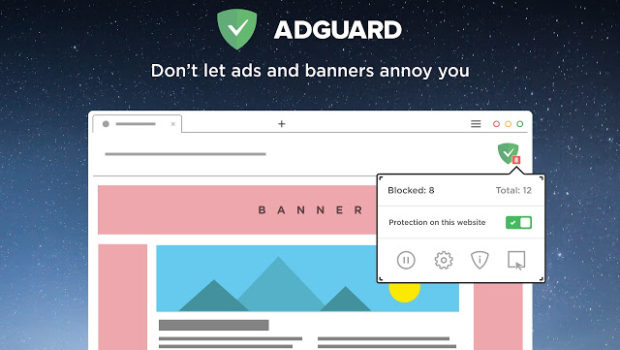Questions to Ask Before Downloading Adguard Ad Blocker
Nobody likes being inundated with numerous ads. However, in recent times, the online world has witnessed a massive growth in ads that get populated on-screen at times, causing more trouble than good. In fact, experts suggest that the average consumer is presented with 4000 to 10000 ads per day. Some may be less intrusive than others, while others can get pesky and bothersome with repeated pop-ups.
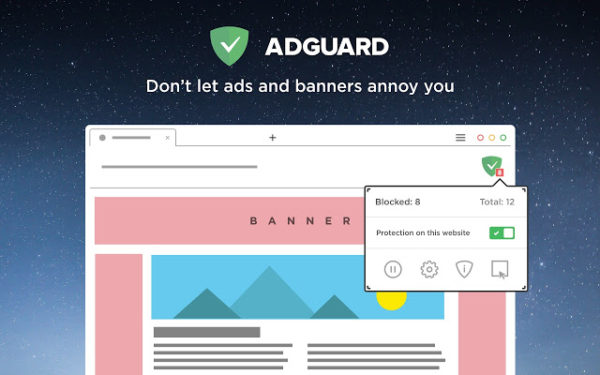
Fortunately, there are potent ad blockers like Adguard that can come to the rescue to keep these ads at bay. If you are considering downloading Adguard, an essential piece of information to check is an Adguard review that can vouch for its popularity, safety, and effectiveness as a powerful ad-blocking solution. Here are some vital questions that you should consider before downloading the Adguard app for your system or mobile phones:
1. What’s Unique about Adguard?
The majority of ad blockers run as browser extensions, and most are free. However, adguard doubles up as a browser extension and standalone application that is power-packed with essential privacy features. Firstly it works by blocking all ad tracking requests and prevents ad data before it loads on your browser. It goes a step further to prevent ads from being sent to the individual applications you use on your device like Skype, uTorrent, or others. Besides, it also senses and detects malicious ads and phishing attempts that can potentially infect your device.
2. Is it Safe to Download and Use?
Whenever you are downloading an app or extension, you must be wary of its safety and privacy policies. You must ensure that your personal information and data is not shared. Ensure to check the policy to know if Adguard intends to use your personal information. It’s also vital to check an Adguard review from experts, that can help you make an informed decision. Don’t rely on random comments or first-hand customer accounts that tend to paint a false picture of the company’s reputation without ensuring the brand’s credibility.
3. Is it compatible with iOS and Mac systems?
Adguard is renowned for being the first standalone ad blocker for Mac and compatible with iOS devices. It can also be added as an extension to the Safari browser, making it almost compatible with any devices you might have, including Windows, Android.
4. What is the Pricing Plan of Adguard?
Most adguard products like the browser extensions and adguard DNS come free of cost. There are both paid versions as well as free versions of the standalone applications, including for iOS and Android devices. You may expect to pay a monthly subscription of $2.49 for personal use of up to three devices. For families with up to 9 units of usage, you can expect a monthly subscription of $5.49. Besides, they have a 60-day money-back guarantee, so you can get a refund if you do not like AdGuard after the purchase.
5. Does Adguard have parental control tools?
With adguard’s parental controls, you can activate the safe search option, which will exclude inappropriate content and adult websites on all popular search engines. You can customize the settings to prohibit children from installing apps and also create a password to prevent them from accessing the settings.
6. Does it improve speed and performance in your device?
Every time you fall victim to an online ad, it can disrupt the page loading time and slow down performance. Since the ad blocker works by preventing ad scripts from running in the first place, it may cut out all the junk and help you view your content faster. As a result, it may cause a significant improvement in speed and performance. It also leads to a better browsing experience with faster load times to view what you want in peace.
If you are searching for an effective ad blocker, Adguard can be the right choice to block unwanted solicitation and have an intrusion-free browsing experience. Before opting to download, check out Adguard reviews to understand its credibility, safety, and effectiveness.