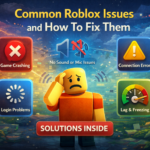Clipchamp Video Editor Review
Are you a video creator? Whether you are a YouTuber or an amateur, or a professional video editor, coming across the right video editing tool is a crucial step in creating engaging videos. Nothing makes an everlasting impression than moving pictures with sound. This is the reason why the concept of digital video continues growing in overall importance online. You can couple the same with the ever-increasing advancements of modern devices delivering high-resolution video recording capabilities. In such a scenario, the utilization of a feature-rich video editing tool becomes much more reasonable.
The software for video editing that you use should be comfortable to work upon, both for the professionals and non-professionals alike. Moreover, it should be capable of keeping up with the latest formats including HDR, VR, and HEVC or High Efficiency Video Coding. It should also allow you to work with high-resolution like 1080p videos. Let’s explore this leading video editor in detail.
Get Access to Free Online Video Editor with Advanced Features
Clipchamp is a popular online video editor empowering all to share stories in the form of compelling videos. Around 13 million users around the world utilize this high-end video editing software for easily editing videos for creative, educational, and corporate projects. Clipchamp is a famous in-browser software solution that doesn’t require any downloads. It runs online enabling its users to upload, record, edit, and share video content with the help of Google Chrome browser.
If you are in need for a top-class, easy video editor or video editing tool for your project, you can use Clipchamp and its wide spectrum of advanced video editing features to help you out.
Ease of Video Editing for Everyone
The Clipchamp video editor is known to be available with free advanced features for creating amazing videos. The best part of this video editing tool is that you are not required to possess any relevant experience for using this advanced tool. The users can edit video clips of all sizes directly by using the browser. As such, there is no hassle of uploading the video clips separately.
Clipchamp is also known to feature a quick & simple tool of Facebook Video Ad Maker that can be used by the users looking forward to maximizing social media engagement.
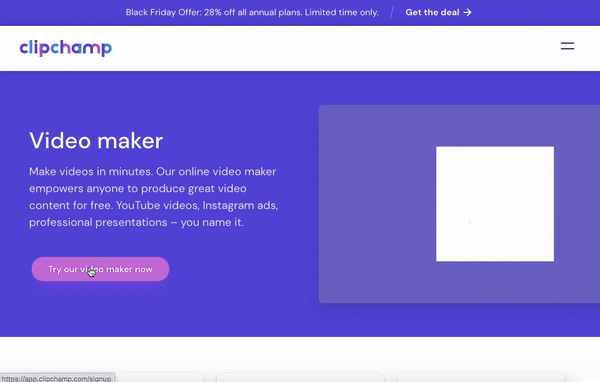
Customizable Video Templates
If you’re finding it difficult to come up with innovative ideas for your video editing project, you can browse through the vast library of the tool featuring hundreds of professionally-designed video templates that can be easily customized based on your specific requirements. Users don’t have to start with a blank canvas and can speed up their video creation time. With the wide range of video templates available with Clipchamp, you can easily choose the one and then edit or replace elements such as the sound and text. Once complete, you can export the video file and upload the same.
Templates exist for YouTube videos, YouTube intro videos, Facebook video ads, Instagram video ads, Slideshow videos or montages, and so much more.
All you are required to do is to simply browse through the extensive library. Click on the template that you like and get started.
How Video Editing Works on Clipchamp?
If you wish to edit videos with Clipchamp, the online tool allows you to go through a series of simple steps. You are left with the edited version of the video without any difficulty. Here are some easy steps to implement:
- Open a new project and include media files that you wish to edit for starting the editing process
- Drag media files like photos, audio files, video files, and titles into the browser’s timeline and create your video (if you are starting out new)
- You can export the finished file and save the same in 480p for free, or higher resolutions if you have a subscription (starting $9/month).
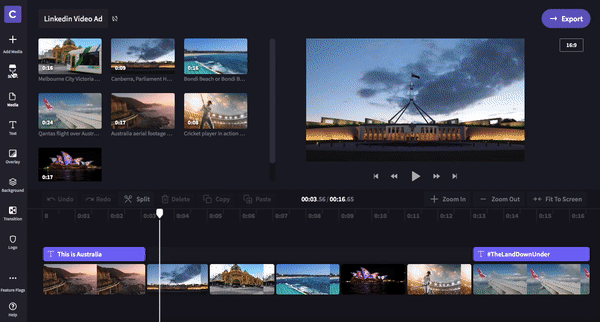
Clipchamp Video Editor – Creating Videos for Captivating Any Target Audience
Whether you are looking forward to creating or editing videos for your YouTube channel or business of any size, the end goal is to captivate the target audience with the same. With its professional set of tools and advanced features, Clipchamp allows you to create and edit videos like a pro:
- 800k+ video and audio stock library: Users can choose clips from the library of stock videos, soundtracks, and GIPHY library.
- Easy file import: Users can easily import their video files from Dropbox, Box, Google Drive, or directly from their phones, using Clipchamp’s Phone Import feature. This allows flexibility to work on multiple devices.
- Trimming & Cutting: You can trim or cut videos for removing unwanted parts and reducing the video length to stick to important sections.
- Splitting & Combining: You can now cut longer videos into shorter snippets. You can also delete the parts that are unwanted while keeping the parts that you like. At the same time, the video editor also allows you to combine different parts of multiple clips to create a single, longer video.
- Flipping & Mirroring: You can even flip & mirror the videos –including webcam recordings –working both vertically as well as horizontally.
- Rotating: You can rotate the videos anti-clockwise and clockwise by 90 & 180 degrees.
- Cropping: The cropping feature allows you crop photographs and videos such that a specific segment of the frame appears in the final video. You can save the aspect ratio of the video while cropping for filling the screen.
- Adding Images & Audio Files: Wish to enhance your videos with the help of images and sound effects? Include still images to the edit while adjusting audio level to match your expectations. You can also consider adding multiple audio tracks, or muting, or replacing audio completely.
- Webcam and Screen recording: Users can record their screen as well as a webcam and put it on the timeline for you to create a video. This feature is great for presentations and tutorials.
- Green-Screen feature: Users can use Chroma Key effects to change backgrounds, add exciting special effects.
- Adding Motion Titles, Text, and Supers: You can include text and slides. You can also change the existing color, font, and size of the text or titles while positioning the same anywhere on the video. With ultimate brand features by Clipchamp, you can also go forward with including your own watermark or logo.
- Balancing Colors and Adding Background; You can consider adjusting and balancing colors manually, adding backgrounds, and adjusting opacity on colored video overlays.
- Using Filters & Transitions: When you are sharing some video file, the presence of advanced filters on the same helps in offering your edit a highly consistent and new look throughout. You can also include transitions as well as fades for creating the perfect video slideshow.
Conclusion
The innovative video editor tool by Clipchamp is one of the easiest video editors out there. Remember that the video editor works on Google Chrome and Microsoft Edge. The innovative approach of Clipchamp coupled with built-in privacy and browser-based video editing solutions have served over 13 million creators all across the world. It can become a go-to for all video creators that want to be creative and productive.