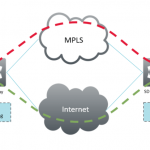4 Steps to Keeping Your Financial Accounts Safe While on the Net
When it comes to financial safety online, you should always look to give up convenience in favour of security. Even it means you do not have the online access you would prefer or that is easiest for your to move your money, and by doing so you secure your financials, then you should do it. That means taking the long way around because the long way is better than having your hard-earned cash ripped off.
In this guide we take you through 4 steps you should take to fully secure all your online financials:
- Use 2FA (Two factor Authentication)
Every financial account you own should have 2 factor authentication enabled. This should not be to your email and preferably a code sent via SMS to your telephone number. By doing this, even if someone does manage to get hold of your password, there is no way into your account without the security code. Furthermore, you will see the code come through on your phone which immediately alerts you that someone has your password.
Make sure you use 2FA on every account you own!
- Use a Single Dedicated Device to Access all your Financial Accounts
One of the best ways to lock down your financials is to choose one of your devices and use only that device for financial transactions. Preferably a PC at home that is rarely turned on or connected to the net. You can save a time to process all financial transactions and log onto that device, process all transactions then log off.
You can pick up a good and very secure Linux USB operating system for less than $60 and use this as your dedicated device. It is almost like having a hardware wallet for digital currencies!
Another option is to use an old smartphone you have sitting in a draw. You can switch it on and connect your home WiFi only when you need it. It is also the perfect tool if you are someone that travels often.
- Use a VPN When You Are Overseas or on Holiday
There are times when you need to be away from your dedicated financial processing equipment – which could be a dedicated smartphone or PC. If you are connected to a hotel WiFi, public transport WiFi systems, or any other public WiFi routers, then a VPN might be a good idea. This creates an encrypted tunnel to a server that will make online internet requests on the behalf of your device.
The local WiFi will not record any data and if it has been compromised, whoever is looking at that router will not be able to capture any meaningful data packets from your connection. Check out https://vpnveteran.com/ for some very good VPN packages.
- Never Share Your Personal Information
You should never share any personal information online. If you are using an eComm store, then use an eWallet or cryptocurrency where possible. This way, all you need to do to make a purchase is send money to a wallet or use your email to send money via an eWallet. PayPal, Netller, EcoPayz, and Skrill are some of the most trusted global eWallets while in Canada they have Interac which is more of a gateway to your bank account that only requires you to share your email.
If anyone ever asks for personal information of any kind, be it ID, full name, or address, then be very reluctant to provide it. Even though there are data privacy acts out there, that does not mean people are not going to steal your info for the purpose of fraud.
You can ignore these points when dealing with big brand names such as PayPal, Amazon, Netflix, and so on, then these are large reputable companies that you can trust.