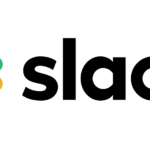Tunelf Spotify Music Converter – Download Spotify Songs to MP3
With the development of music streaming industry, more and more music streaming services pile into the market, but Spotify is still one of the best around. Spotify, available on both free and premium version, remains a top-tier streaming music thanks to its deep library, exclusive tunes, collaborative playlists, and interesting podcasts.
So fortunately, Spotify allows its users to download their favorite songs then listen to them in the offline mode. However, this special feature is only available for those Premium users. Beyond that, you need to constantly subscribe to the premium plan on Spotify for keeping those downloaded files. But you can check out the Spotify promo service to know what you can access while using Spotify.
For breaking this limitation, the best method is to download Spotify songs to MP3. So, you can hold Spotify tracks forever and listen to them everywhere and anytime. When it comes to converting Spotify songs to MP3, there are lots of tools claiming to be best in the world for completing this special task. Here we do recommend Tunelf Spotify Music Converter.
Tunelf Spotify Music Converter is an excellent music converter for both premium and free Spotify users which can download music from Spotify and convert Spotify music to MP3 and other audio formats. With its help, you can stream Spotify music to any devices like wearables, game consoles, smart speakers, and more even without an internet connection.
What Can You Get from Tunelf Spotify Music Converter?
#1. Lossless quality
Most of music downloaders circulating on the market can only rip music from Spotify by using recording technology, thus resulting in producing poor-quality audio files. However, Tunelf Spotify Music Converter is distinct, and it uses special decoding technology to help its users to download music from Spotify with the lossless audio quality.
#2. Audio Format
The MP3 file format would be compatible with most of the devices. Except for this common audio formats, Tunelf Spotify Music Converter could also enable you to save Spotify songs to several other more versatile and more widely-supported formats such as AAC, FLAC, WAV, M4A, and M4B. And you don’t worry about the playback of Spotify on other devices.
#3. Conversion speed
Everyone looks forward to downloading music from Spotify to MP3 as soon as possible. The conversion speed would take effect on the number of downloading tracks. If the converter can work at a faster speed, it will not take too much. Tunelf Spotify Music Converter is a good one aiming at achieving exactly this.
#4. Purchasing Cost
As we all know, Spotify comes up with the different versions for users. You could choose to subscribe to the free plan but you cannot enjoy some exclusive features. However, compare with the higher subscription fees, Tunelf Spotify Music Converter enables you to spend less money to enjoy some features only for Premium users such download feature.
How to Use It to Download Songs from Spotify to MP3
First of all, you’ll need to download and install Tunelf Spotify Music Converter from the web to your computer. Also, you’ll need a subscription to Spotify regardless of Spotify free or premium account. Once installed, you can follow the below steps to download Spotify songs to MP3 through Tunelf Spotify Music Converter.
Step 1. Select your Spotify playlist
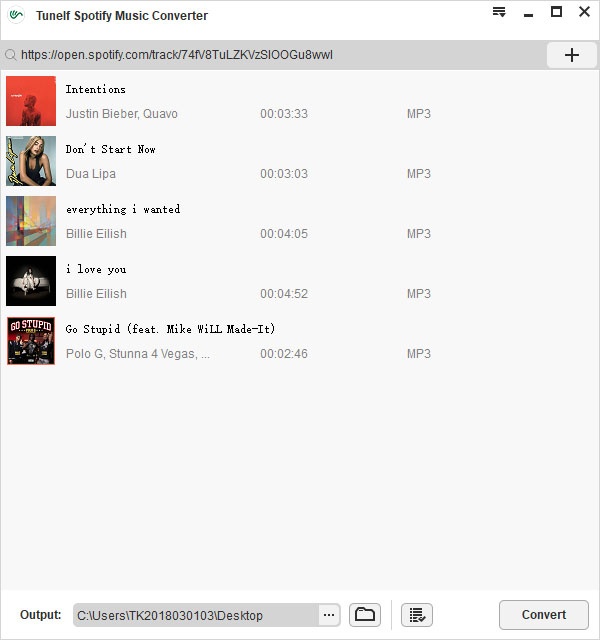
Fire up Tunelf Spotify Music Converter on your computer then Spotify will automatically open. Next, navigate to your Spotify and begin to select a song or playlist that you want to download to MP3. Then add them to the conversion list of Tunelf app. To load them into the app, you can drag and drop them to the interface; or you can copy the URI of the track or playlist into the search box for load.
Step 2. Customize your output settings
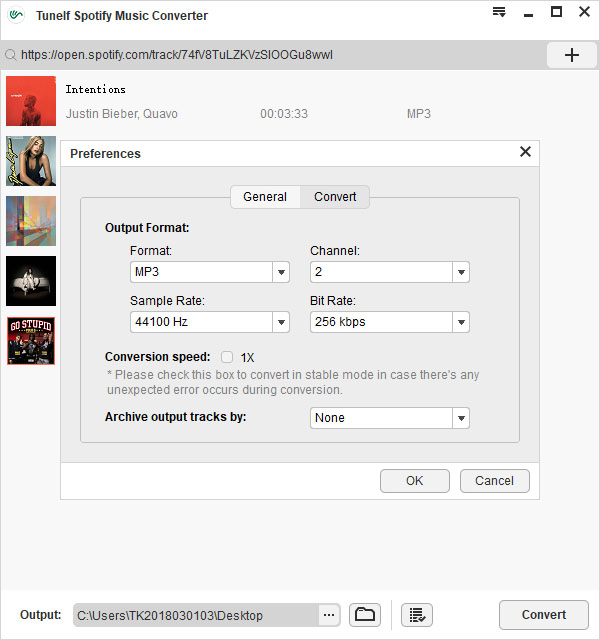
Next, set the output audio parameter by clicking the menu bar > Preference > Convert. And you’ll see a pop-up window where you can adjust several audio parameters. Here you can set MP3 as the output format, and you could also change the bit rate, sample rate, and channel for better audio quality.
Step 3. Download Spotify playlist to MP3
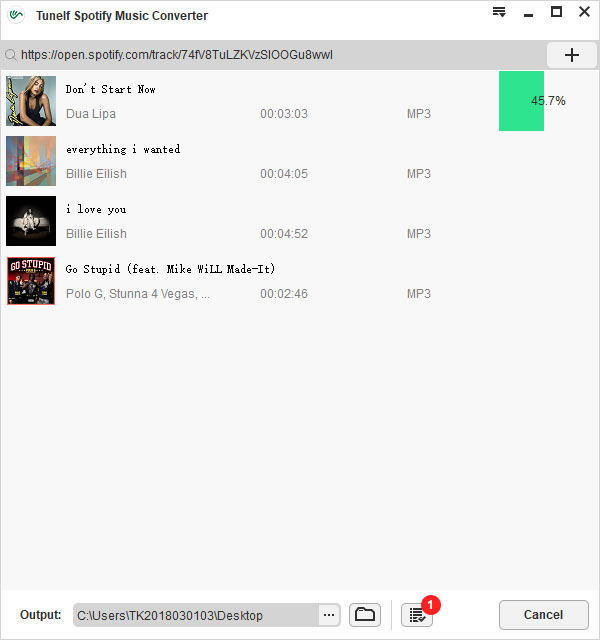
Once you’re satisfied with your settings, you can select the Convert button on the bottom right corner to initiate the download of Spotify music. Then Tunelf Spotify Music Converter will save your required playlist to the default folder on your computer. Finally, you can click the Converted button to browse all the downloaded tracks.
With the help of Tunelf Spotify Music Converter, you can keep your favorite songs from Spotify and listen to them on any of your device. Well, if you’re looking to find a way to download Spotify songs to MP3, Tunelf Spotify Music Converter could be a good option.





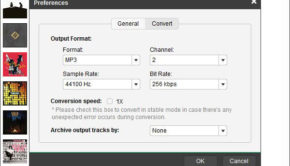
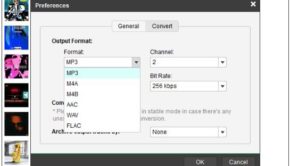

![Benefits of Internet Safety for Kids [Infographic]](https://technofaq.org/wp-content/uploads/2019/10/most-dangerous-apps-for-kids-150x150.jpg)